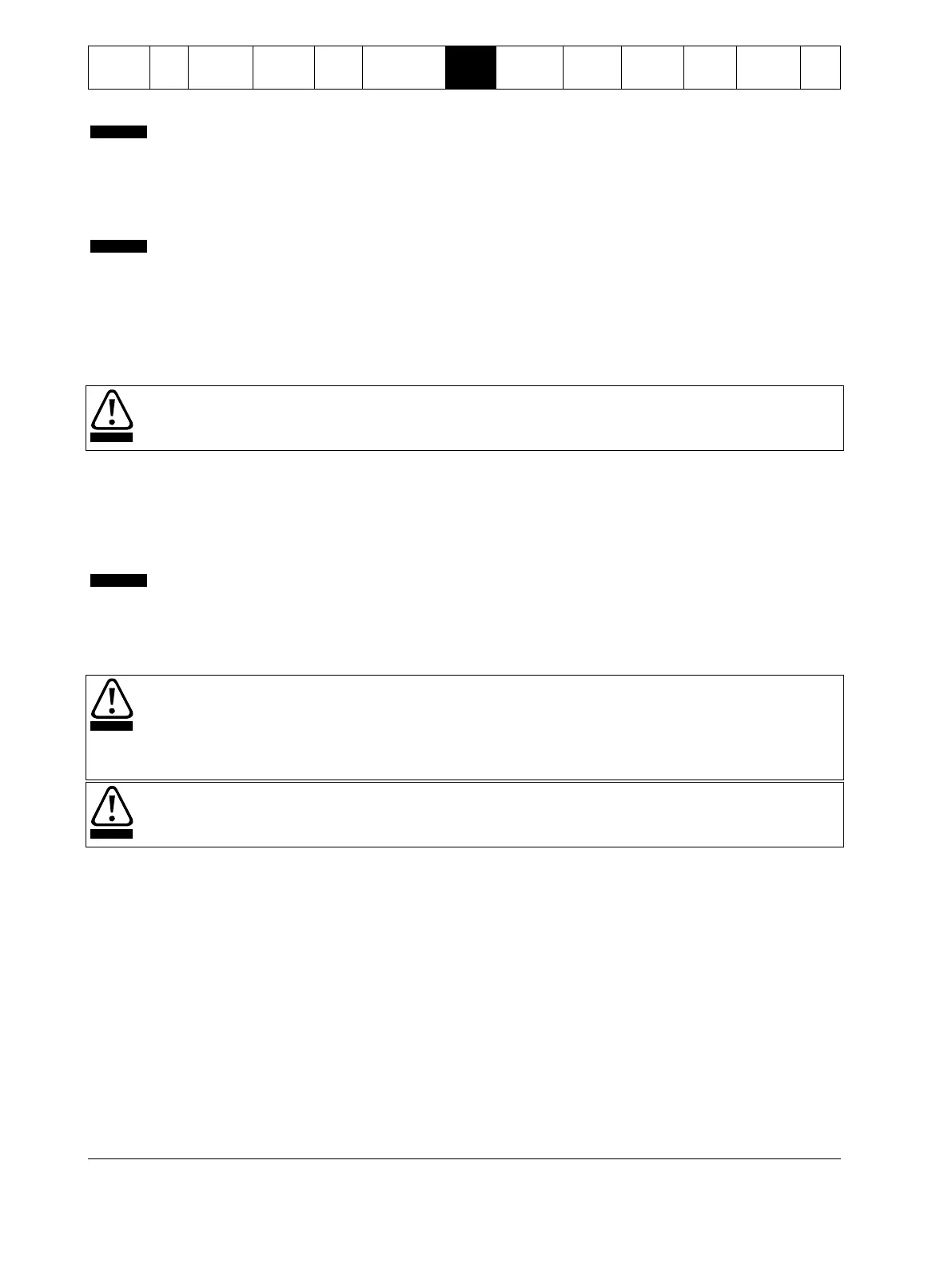Quick Start
Commissioning
Digistart IS User Guide 41
Issue: 4 www.controltechniques.com
Pump stopping: The hydraulic characteristics of pump systems vary considerably. This variation means the ideal
deceleration profile and stop time will vary from application to application. The table provides guidelines on selecting
between Adaptive Control deceleration profiles, but we recommend testing the three profiles to identify the best profile
for the application.
The first Adaptive Control stop will be a normal soft stop. This allows the Digistart IS to learn the characteristics of the connected
motor. This motor data is used by the Digistart IS during subsequent Adaptive Control stops.
Adaptive Control will control the load according to the programmed profile. Stopping current will vary according to the
selected deceleration profile and stop time.
If replacing a motor connected to a Digistart IS programmed for Adaptive Control starting or stopping, or if the starter
has been tested on a different motor prior to actual installation, the starter will need to learn the characteristics of the
new motor. The Digistart IS will automatically re-learn the motor's characteristics if Pr 1A Motor Full Load Current or Pr
2L Adaptive Control Gain is changed.
How to select the adaptive control stop profile
The best profile will depend on the exact details of each application.
Adaptive Control controls the motor's speed profile, within the programmed time limit. This may result in a higher level
of current than traditional control methods.
Fine-tuning adaptive control
If the motor does not start or stop smoothly, adjust the adaptive control gain (Pr 2L). The gain setting determines how much the
Digistart IS will adjust future adaptive control starts and stops, based on information from the previous start. The gain setting affects
both starting and stopping performance.
If the motor accelerates or decelerates too quickly at the end of a start or stop, increase the gain setting by 5% to 10%.
If the motor speed fluctuates during starting or stopping, decrease the gain setting slightly.
Changing the gain setting resets the starter's adaptive control learning. The first start after changing the gain will use
constant current.
7.3.4 Brake
Brake reduces the time the motor requires to stop.
During braking an increased noise level from the motor may be audible. This is a normal part of motor braking.
If the brake torque is set too high, the motor will stop before the end of the brake time and the motor will suffer
unnecessary heating which could result in damage. Careful configuration is required to ensure safe operation of the
starter and motor.
A high brake torque setting can result in peak currents up to motor DOL being drawn while the motor is stopping. Ensure
protection fuses installed in the motor branch circuit are selected appropriately.
Brake operation causes the motor to heat faster than the rate calculated by the motor thermal model. If you are using
brake, install a motor thermistor or allow sufficient restart delay (Pr 6G).
Brake
When brake is selected, the Digistart IS uses DC injection to slow the motor.
Digistart IS braking:
Does not require the use of a DC brake contactor
Controls all three phases so that the braking currents and associated heating are evenly distributed through the motor.
Braking has two stages:
1. Pre-brake: provides an intermediate level of braking to slow motor speed to a point where full brake can be operated
successfully (approximately 70% speed).
2. Full brake: brake provides maximum braking torque but is ineffective at speeds greater than approximately 70%.
To configure the Digistart IS for brake operation:
1. Set Pr 2I for the desired stopping time duration (1). This is the total braking time and must be set sufficiently longer than the
brake time (Pr 2N) to allow the pre-braking stage to reduce motor speed to approximately 70%. If the stop time is too short,
braking will not be successful and the motor will coast to stop.
2. Set Brake Time (Pr 2N) to approximately one quarter of the programmed Stop Time. This sets the time for the Full Brake
stage (2).
3. Adjust the Brake Torque (Pr 2M) so that the desired stopping performance is achieved. If set too low, the motor will not stop
completely and will coast to stop by the end of the braking period.