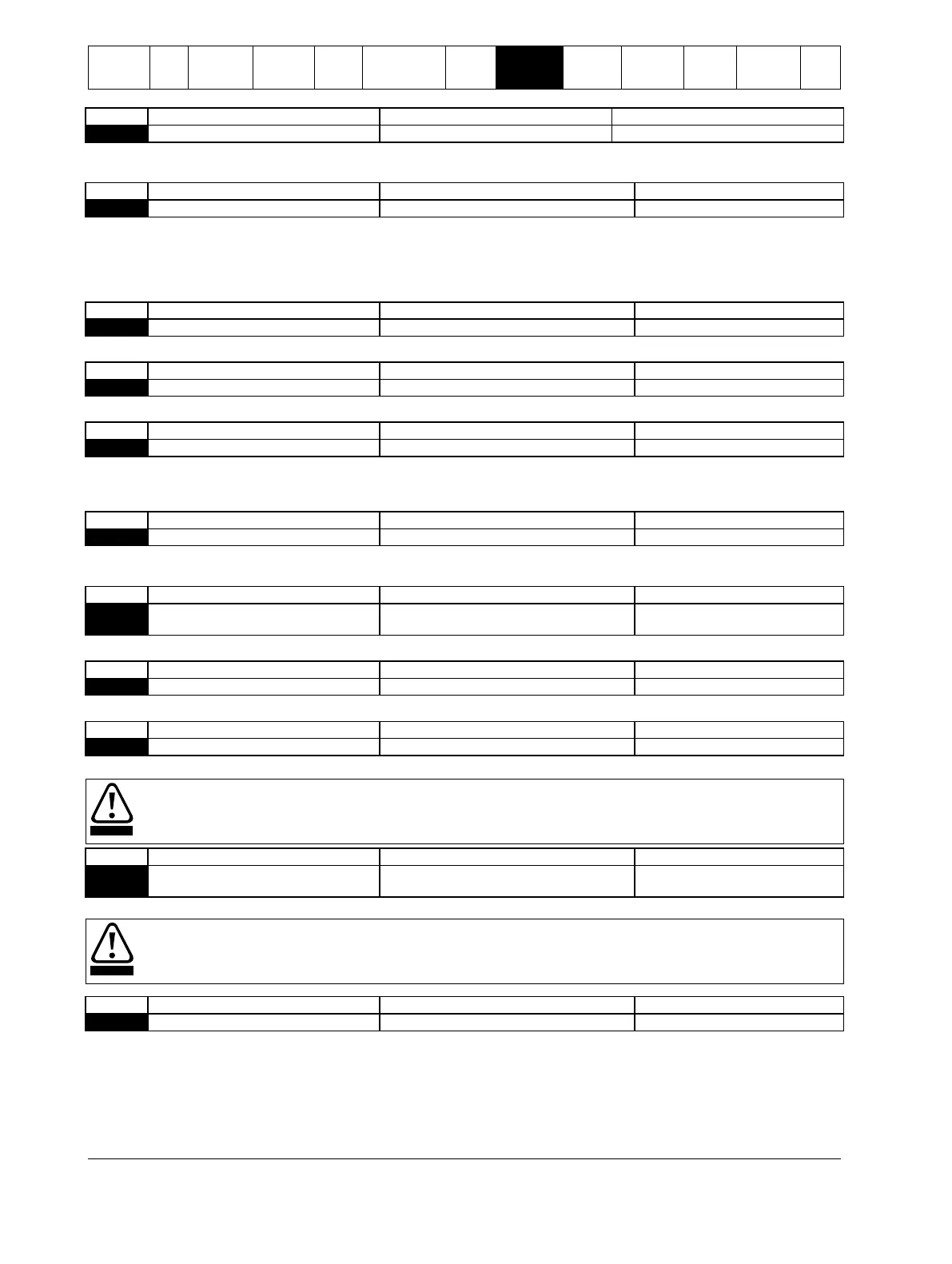Quick Start
Commissioning
52 Digistart IS User Guide
www.controltechniques.com Issue: 4
00:01 to 02:00 (minutes:seconds)
Sets the maximum length of time the motor can sustain locked rotor current from cold before reaching its maximum temperature.
Set according to the motor datasheet.
Sets the motor service factor used by the thermal model. If the motor runs at full load current, it will reach 100%. Set according to
the motor datasheet.
8.8.3 Group 2 - Start/Stop modes-1
For details of soft start and stop control methods, see Soft start methods on page 37 and Stop methods on page 39.
Constant Current, Adaptive Control
Selects the soft start mode.
Sets the current limit for constant current and current ramp soft starting, as a percentage of motor full load current.
Sets the initial start current level for current ramp starting, as a percentage of motor full load current. Set so that the motor begins to
accelerate immediately after a start is initiated.
If current ramp starting is not required, set the initial current equal to the current limit.
00:01 to 03:00 (minutes:seconds)
Sets the total start time for an Adaptive Control start or the ramp time for current ramp starting (from the initial current to the current
limit).
Early Acceleration, Constant Acceleration,
Late Acceleration
Selects which profile the Digistart IS will use for an Adaptive Control soft start.
Sets the level of the kickstart current.
Sets the kickstart duration. A setting of 0 disables kickstart.
Kickstart subjects the mechanical equipment to increased torque levels. Ensure the motor, load and couplings can
handle the additional torque before using this feature.
Coast To Stop, TVR Soft Stop, Adaptive
Control, Brake
Selects the stop mode.
When using DC brake, the mains supply must be connected to the soft starter (input terminals L1, L2, L3) in positive
phase sequence and Pr 5D Phase Sequence must be set to Positive only.
00:00 to 04:00 (minutes:seconds)
Sets the time for soft stopping the motor using timed voltage ramp or Adaptive Control. This also sets the total stopping time when
using brake.
If a main contactor is installed, the contactor must remain closed until the end of the stop time. Use one of the programmable relays
to control the main contactor.