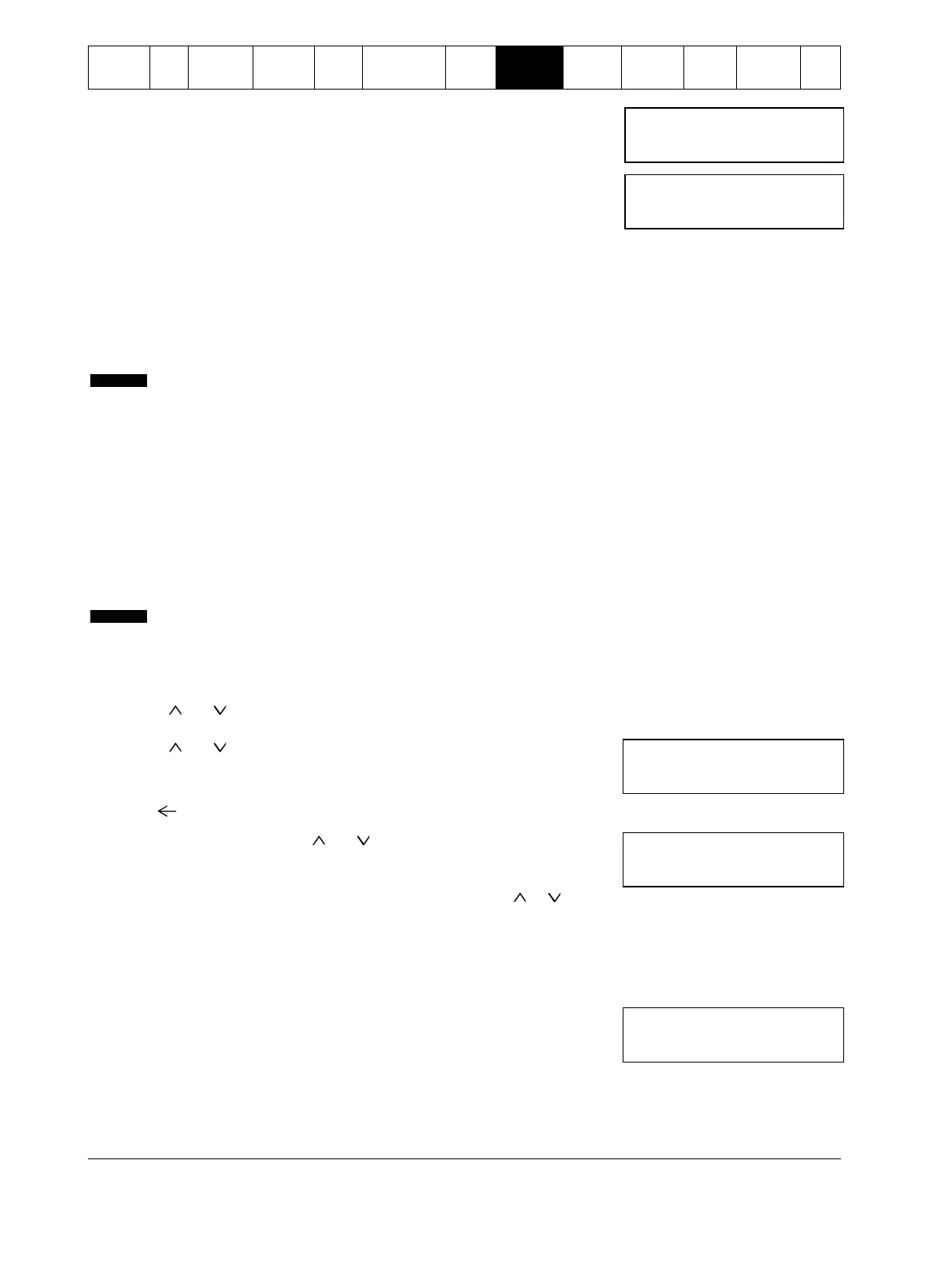Quick Start
Commissioning
Digistart IS User Guide 67
Issue: 4 www.controltechniques.com
6. Press STOP or activate the stop input. The Digistart IS simulates stopping. The
Run LED flashes and the bypass relay opens (if installed)
Run Simulation
Stopping X:XXs
M to Continue
7. Press M. The Ready LED flashes and the main relay opens (if installed)
Run Simulation
Stopped
M to Continue
8. Press M to return to the commissioning menu.
Testing the installation
The Digistart IS can be connected to a small motor for testing. During this test, the soft starter's control input and relay output
protection settings can be tested. This test mode is not suitable for testing soft starting or soft stopping performance.
The FLC of the test motor must be at least 2% of the soft starter's minimum FLC (see Minimum and Maximum Current Settings).
When testing the soft starter with a small motor, set Pr 1A Motor Full Load Current to the minimum allowable value.
Output signal simulations
The following outputs are available to simulate:
Programmable relay A
Programmable relay B
Programmable relay C
Run relay
Low current flag
High current flag
Motor temperature flag
Analog output A
Analog output B
To test operation of the flags (motor temperature and low/high current), set an output relay to the appropriate function
and monitor the relay's behaviour.
To use the signal simulation:
1. Open the Menu and select Simulation.
2. Use the and buttons to select a function to simulate, then press M.
3. Use the and buttons to turn the signal on and off.
To confirm correct operation, monitor the state of the output.
4. Press to return to the simulation list.
The analog output simulation uses the and buttons to change the current at the
analog output terminals.
Attach a current measuring device to the analog output terminals. Use the or button to adjust the percentage value on the
display. The current measuring device should indicate the same level of current as shown on the display.
If the input/output expansion card is fitted, the simulation can also be used to test the operation of Relays D, E, F and Analog
Output B.
8.9.3 I/O state
Analog I/O state
This screen shows the current status of the Analog I/O
Analog I/O State
Input: - - - - %
Output A: 04.0mA
This screen will also show Analog Output B if the expansion card is fitted.
