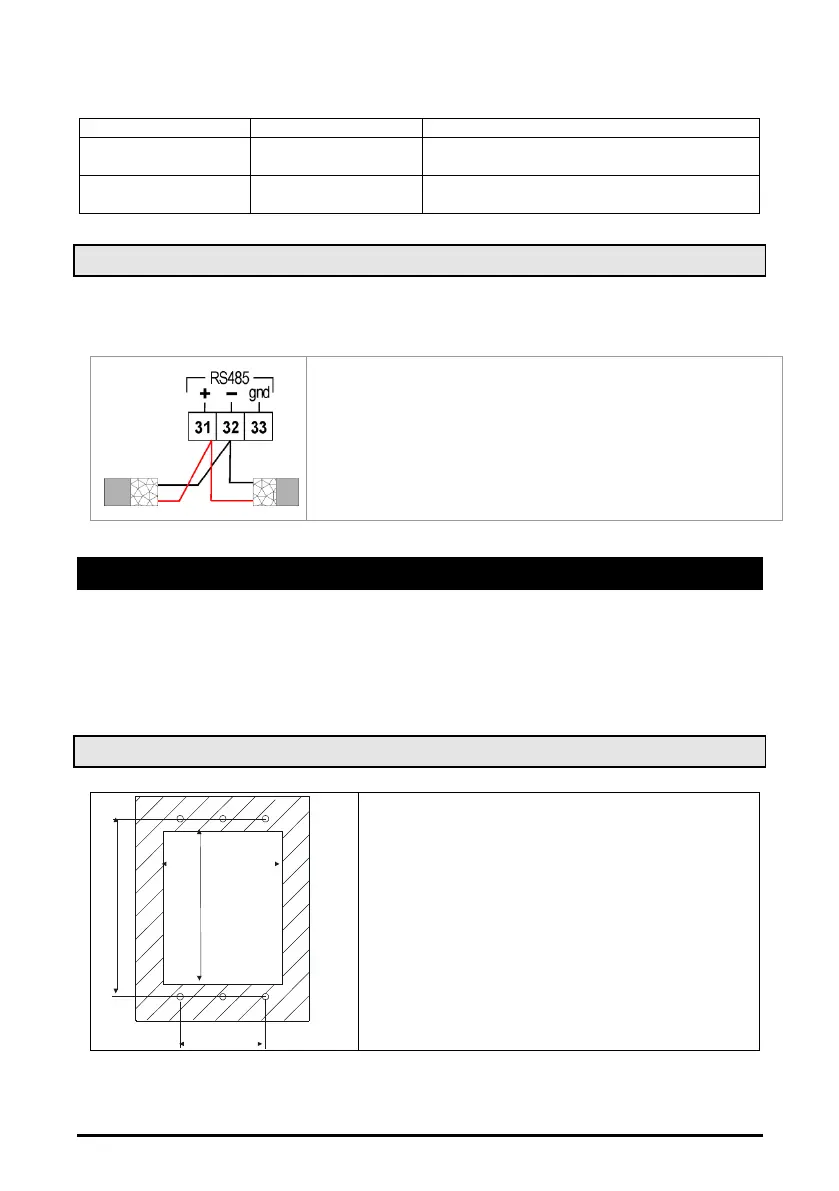1592001830 XC645D GB r3.4 04.09.2017.docx XC645D 10/50
AOC: Kind of signal (4-20mA/0-10V)
AOF: function
2AOC: Kind of signal (4-20mA/0-10V)
2AOF: function
5.9 How to connect monitoring system - RS485 Serial line
The Adr parameter is the number to identify each electronic board. Address duplication is not
permitted, in this case the communication with monitoring system is not guaranteed (the Adr is
also the ModBUS address).
1) Terminals [31] [+] and [32] [-].
2) Use shielded twisted cable. For example Belden® 8762 o
8772 or cat 5 cables.
3) Maximum distance 1Km.
4) Don’t connect the shield to the earth or to GND terminals
of the device, avoid accidental contacts by using insulating
tape.
6. Mounting & installation
The instruments are suitable only for internal use.
Instrument XC645D shall be mounted on an omega DIN rail
The ambient operating temperature range is between -10÷60°C.
Avoid locations subject to heavy vibration, corrosive gases or excessive dirt. The same applies to
the probes. Ensure ventilation around the instrument.
6.1 VC660 – KEYBOARD INSTALLATION
Keyboard VC660 shall be mounted on vertical panel,
in a 72x56 mm hole, and fixed using screws 3 x
2mm. To obtain an IP65 protection grade use the front
panel rubber gasket (mod. RGW-V).
