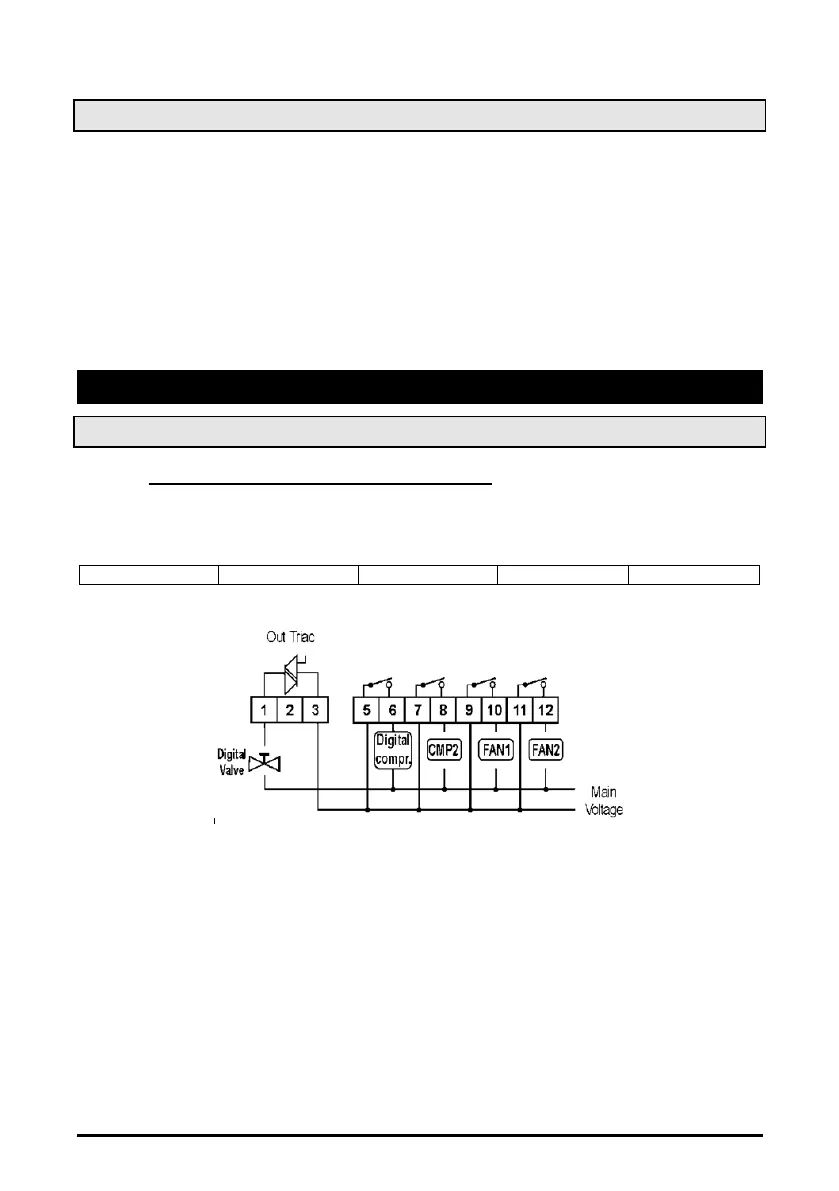1592001830 XC645D GB r3.4 04.09.2017.docx XC645D 29/50
17.14 Other
tbA Alarm relay silencing: by pushing one of the keypad buttons. no= alarm relay stays on;
yES= alarm relay is switched off by pushing any keys.
OAP Alarm relay output polarity: cL=closed when activated; oP= opened when activated
oFF Switching ON/OFF enabling from keyboard: (no = disabled; yES= enabled) It permits
the switching ON/OFF of the instrument by pressing the SET key for more than 4s.
bUr Buzzer enabling
no = the buzzer is not used in case of alarm
yES = buzzer is used in case of alarm
Adr: Serial address (1 –247) It is used in monitoring system.
rEL Software release for internal use.
Ptb Parameter table code: readable only.
Pr2 Access to Pr2 parameter level
18. Type of regulation
18.1 DIGITAL COMPRESSOR REGULATION
18.1.1 Digital scroll: main parameters set up
EG: Plant with 2 compressors (one of them digital) e 2 fans default configuration with PP11,
PP30 pressure transducers:
