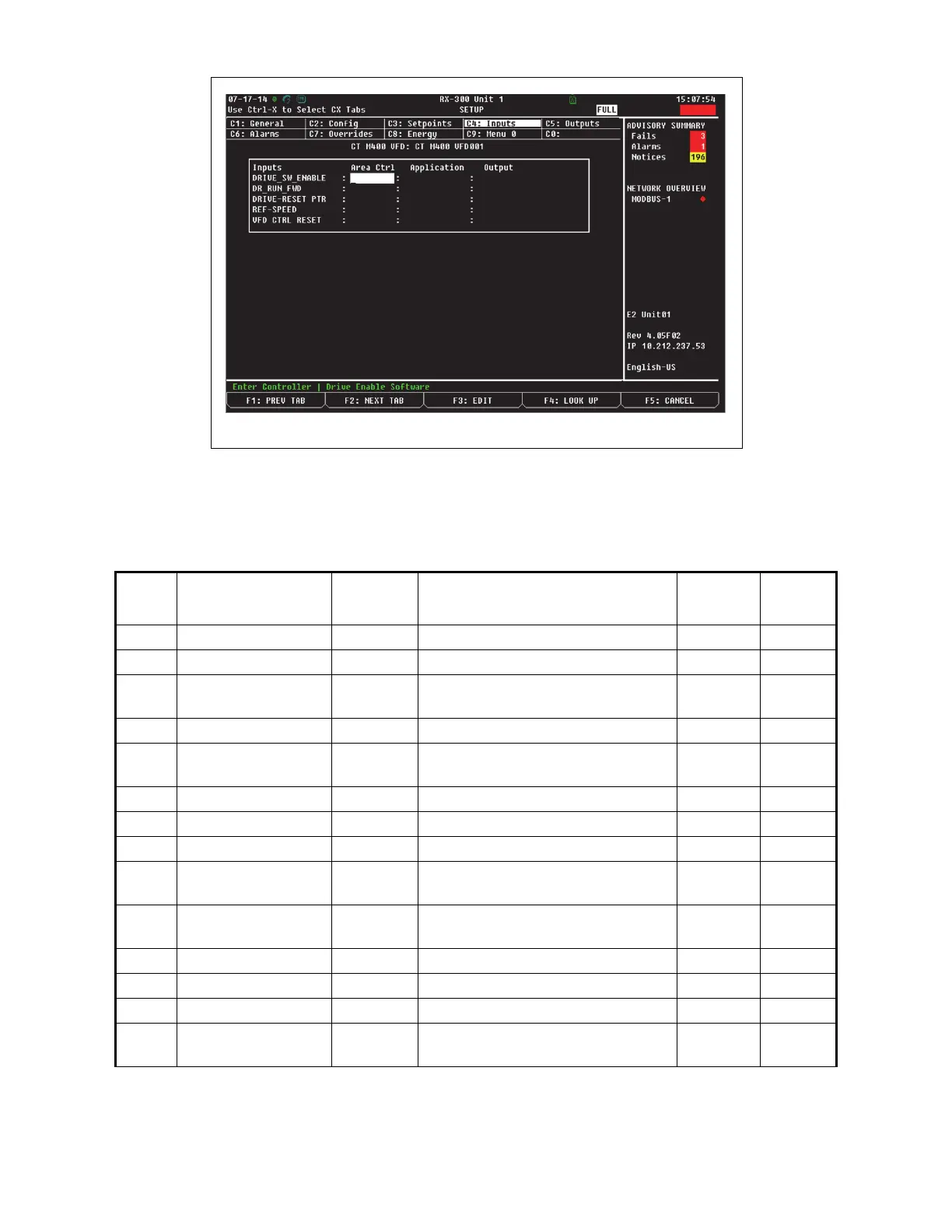Document Part # 026-4950 Rev 0 08-OCT-2014 Page 13 of 14
©2014 Emerson Climate Technologies Retail Solutions, Inc. This document may be photocopied for personal use.
Visit our website at http://www.emersonclimate.com/ for the latest technical documentation and updates.
2. Use Table 1- Menu 0 Guide to verify values set in the M400 drive.
Note: Table 1- Menu 0 Guide gives diagnostic information about the system. It allows you to double check to
make sure that the E2 controller sent the correct parameters.
Menu 0
Pr
Description
Value to
Write
Comments Parameter Type
1 Drive Configuration Preset Sets drive mode to Preset 11.034 Mode
2 Serial Baud Rate 19200 Sets baud to 19200 11.025 Mode
3 Serial Address 2
Set the address for each drive on
network.
11.023 Mode
4 Serial Mode 8 1 NP Set to match mode of E2E 11.024 Mode
5
Reset Serial
Communications
Toggle
ON/
Set this to ON / OFF to reset
communications. Connects
11.02 Mode
6 Motor Rated Current See Motor Set from motor nameplate. 5.007 Motor
7 Motor Rated Speed See Motor Set from motor nameplate. 5.008 Motor
8 Motor Rated Voltage See Motor Set from motor nameplate. 5.009 Motor
9 Motor Power Factor See Motor
Set from motor nameplate. (Use
0.85 if absent.)
5.010 Motor
10
Security / Parameter
Access
Set to All
Menus
Set to all Menus to see access Menu 1
to 22
11.044
Access
12 STO 1 State RO 0=disabled, 1=enabled 8.039 Info
13 STO 2 State RO 0=disabled, 1=enabled 8.040 Info
14 Reference Selected RO
Shows reference selected. Hz
desired.
1.001
Info
Table 1 - Menu 0 Guide
Figure 16 - Setting Up Inputs Tab
