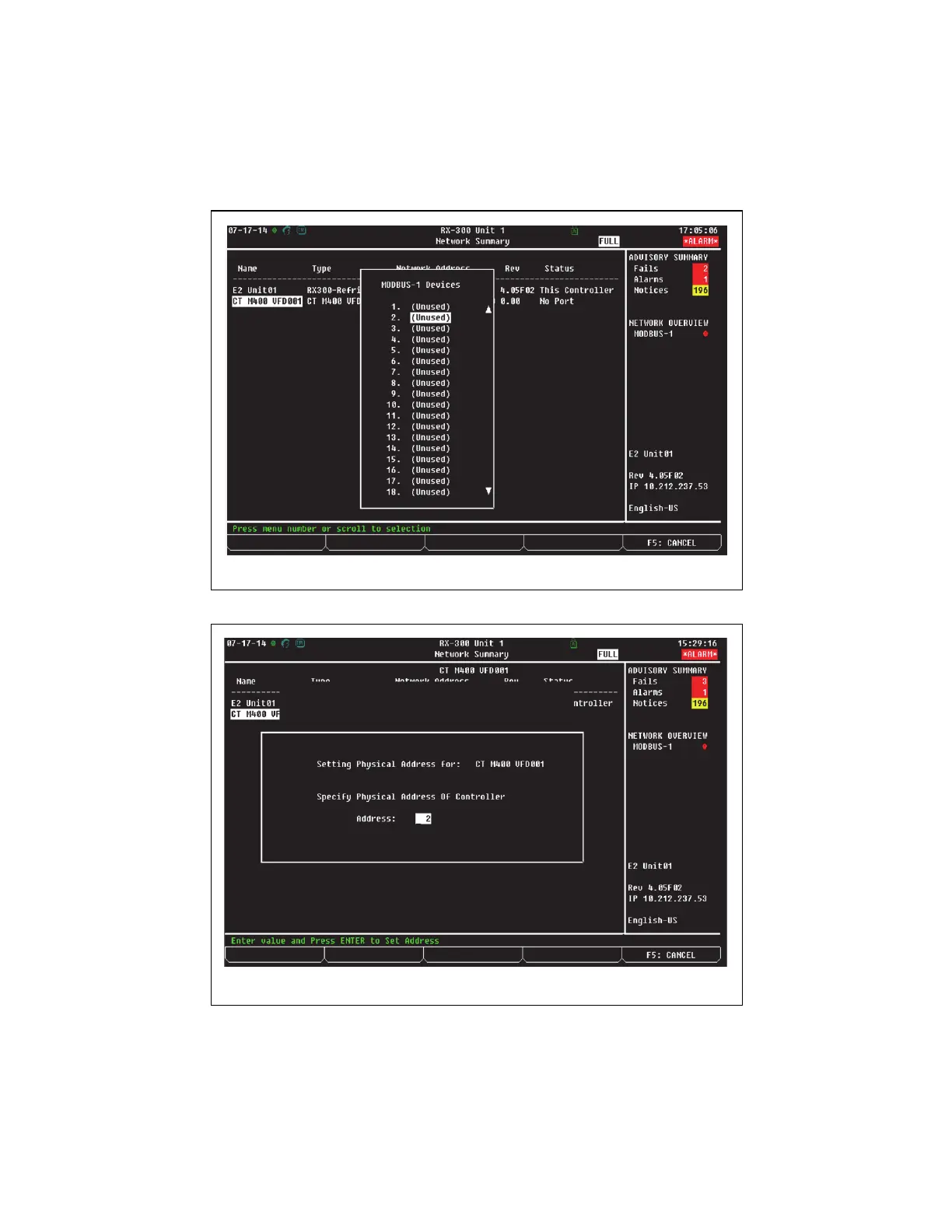Document Part # 026-4950 Rev 0 08-OCT-2014 Page 8 of 14
©2014 Emerson Climate Technologies Retail Solutions, Inc. This document may be photocopied for personal use.
Visit our website at http://www.emersonclimate.com/ for the latest technical documentation and updates.
STEP 7: Commissioning the Device to the E2 Controller
1. Press , (System Configuration), (Network Setup), (Network Summary).
2. On the Network Summary screen, press
(COMMISSION) and select the preferred MODBUS port.
Select the MODBUS device address and press
.
Figure 7 - Select the MODBUS Port
Figure 8 - Enter the MODBUS Device Address
