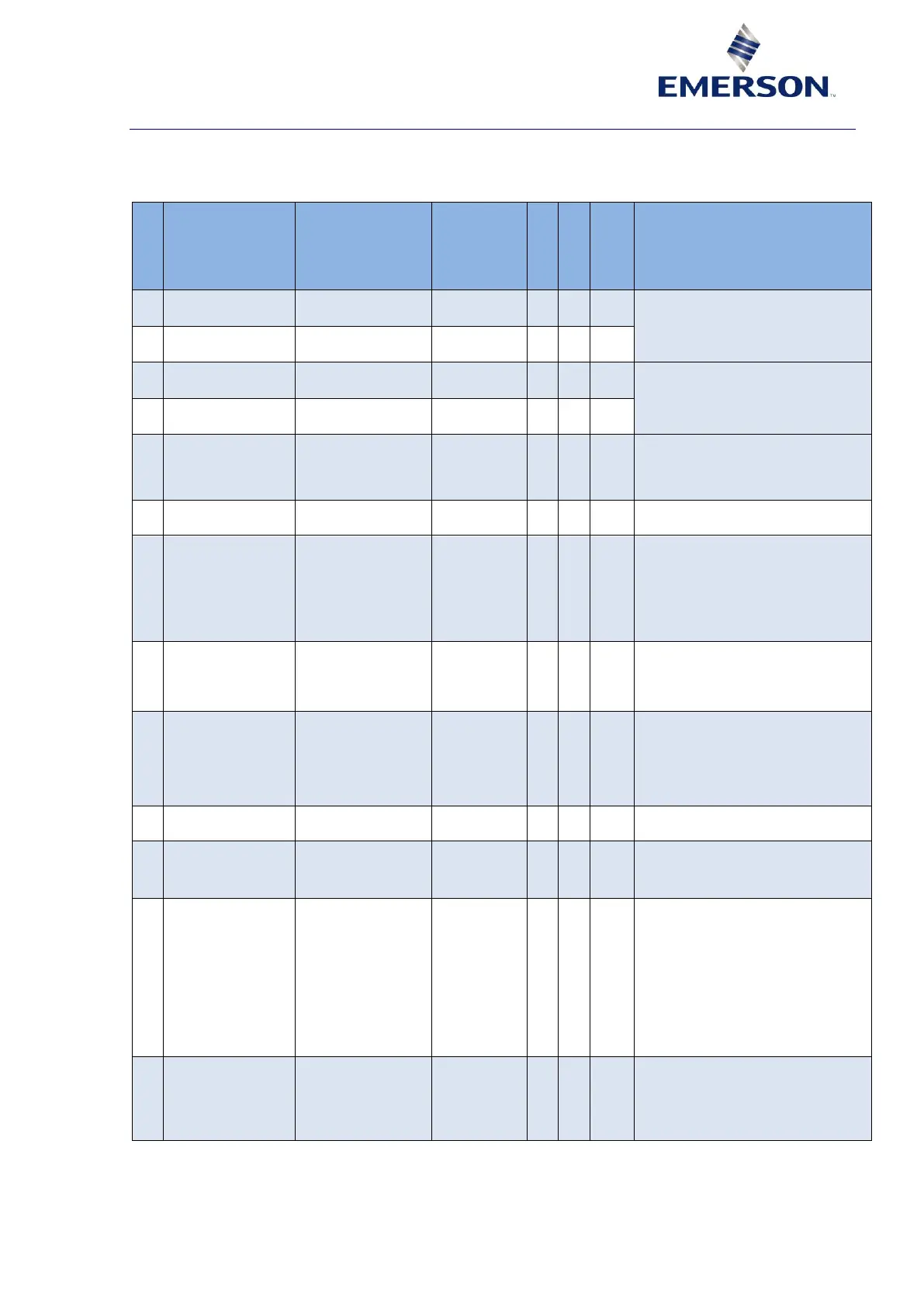AGL_Sol_EV3_E_Rev_02 25
8 Frequently asked questions
Table 20 provides answers to frequently asked questions. Please check here first in case of problems
with the installation and assembly. In case further assistance is needed please contact the
Application Engineering department at Emerson.
Static, dynamic &
recovery limits
Check &
corrective action
Limit / recovery
800 V / 720 V
The drive is not running under stable conditions;
check the DC bus voltage for abnormal
oscillations.
Restart the drive and try running the unit again.
If the problem persists, replace the drive.
Limit / recovery
300 V / 380 V
Limit / recovery
520 V / 510 V
Check the voltage rating of the mains and the
input connection to the drive. The drive is
designed to work for 380-460 VAC.
Limit / recovery
295 V / 325 V
Drive module
overtemperature
Limit / recovery
EV3150B: 110 °C / 85 °C
EV3185B: 110 °C / 85 °C
Check if the fan is on and working properly. If
the fan is broken, the module will overheat, and
the drive will report this error.
If the fan is damaged, replace it as per
instructions given in chapter 7.2.
Limit / recovery
135 °C / 115 °C
In case the DLT sensor temperature exceeds
135 °C, the drive will report this error.
If there is no communication between the drive
and the controller for 30 seconds, this error will
be reported. Check the connection on the
communication port and make sure the
communication parameters are in accordance
with table 4 in chapter 2.4 "Advanced technical
information". Check if the counterpart of the
green terminal is properly fitted.
Check the EEPROM file that was flashed on the
drive. For each drive model, there is a specific
EEPROM file. If a different file is flashed, this
error will be reported. This fault is only clearable
with a power cycle.
For the EV3 drive, there is no need to change
the compressor code! The EEPROM file
contains the compressor model; if the drive is
properly flashed, there is no need to adjust this
parameter. The correct compressor codes are:
ZPV/YPV066 => 700
ZPV/YPV096 => 800
Restart the drive. If the fault persists, replace
the drive.
Power module
temperature sensor open /
short fault
If the module temperature
read from the ADC is:
ADC_temp < 38 or
ADC_temp > 2900
The power module temperature sensor is
damaged. The drive must be replaced.
DLT temp sensor open /
short fault
If the DLT temperature
read from the ADC is:
ADC_temp < 64 or
ADC_temp > 2650
Check if the DLT sensor is enabled in register
[207]. If so, check if the DLT sensor is properly
connected to the communication port. If the
sensor is enabled and there is no sensor
connected (or there is a short between the DLT
terminals), this fault will be reported.
If above instructions do not solve the problem,
try measuring the resistance value of the DLT
sensor to check if it works properly.
Once everything is properly connected, a power
cycle is required on the drive in order to
eliminate the fault.
Compressor loss of motor
control
If compressor estimated
speed is below 0, or
compressor voltage is
below 15 V for 1 second
Restart the drive and try running the
compressor again. Check the connection to the
compressor, and make sure all three phases
are properly connected.
If the problem persists, check the compressor:
the rotor might be demagnetized.