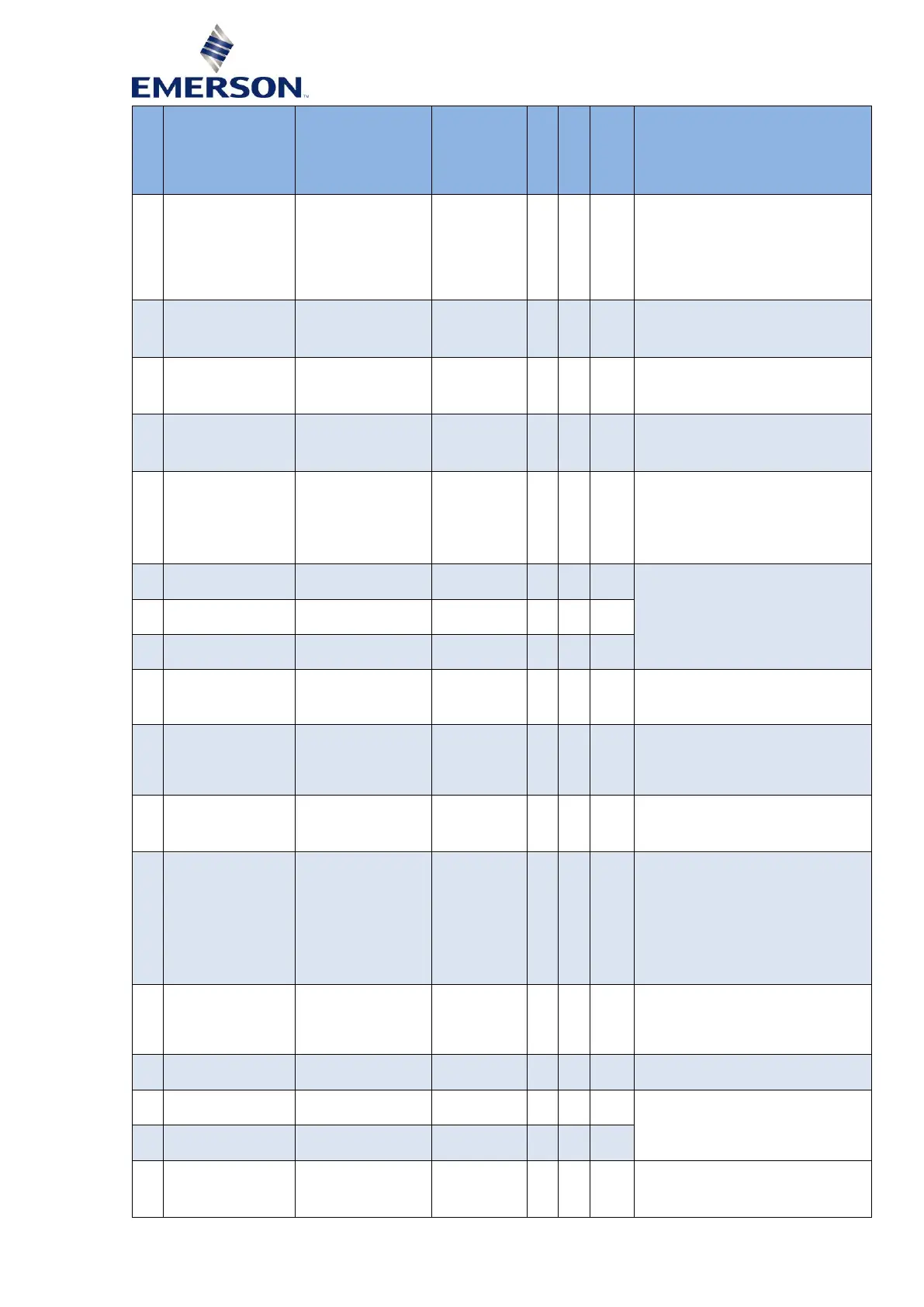Static, dynamic &
recovery limits
Check &
corrective action
Compressor phase
current foldback timeout
If compressor is running
outside the envelope for
30 seconds.
In Active Envelope
protection mode the
compressor is allowed to
run outside for a longer
time.
Check if the compressor is running within the
envelope. Check the envelopes in Appendix 4
and read chapter 4.4 for further information on
Envelope Control.
Module temperature
foldback timeout
Speed-drop protection
limit / recovery value
EV3150B, EV3185B:
108 °C / 103 °C
Check if the fan is on and working properly. If
the fan is broken, the module will overheat, and
the drive will report this fault.
Input current foldback
timeout
Speed-drop protection
limit / recovery value
EV3150B: 30 A / 28 A
EV3185B: 41 A / 39 A
Check the compressor load. This fault will be
triggered if the load is too high for a certain
speed during 30 seconds.
This fault will be triggered if the fan stops
working. If the fan has been replaced, check the
connections as per instructions in chapter 7.2.
If the fan still does not work, replace the drive.
Drive module HW
overcurrent
This fault appears when there is a short
between phases or in case of a locked rotor
event. Check if the connections between drive
and compressor are properly made and restart
the drive.
If the fault persists, replace the drive, as the
power module might be damaged.
Compressor U phase
overcurrent / sensor fault
If this fault appears, it can only be cleared with a
power cycle on the drive. Check the wiring to
the compressor and run the motor again.
If the fault persists, replace the drive.
Compressor V phase
overcurrent / sensor fault
Compressor W phase
overcurrent / sensor fault
EV3150B: 28 A RMS
EV3185B: 39 A RMS
Send a clear fault command then restart the
compressor. Adjust the load so that the output
current does not exceed 38 A for 18.5 kW and
27 A for 15 kW.
Compressor start-up fault
This fault is triggered when the compressor fails
to start 3 times. Check if the wires are correctly
connected to the compressor. If it still fails, try
interchanging two wires and restart the
compressor.
This fault will appear at start-up if the HPS is not
connected. If it is not used, a short must be
made on the HPS terminals. The fault can only
be cleared with a power cycle.
Compressor motor phase
current imbalance
The difference between the maximum and
minimum compressor phase currents RMS
value exceeds 4 A. Check the compressor
U,V,W connections first, and make sure that the
screws are tight.
If the problem persists, check the values of the
compressor currents with the scope. If a
difference in currents can be observed on the
scope, replace the drive first. If the fault
persists, the compressor must be replaced.
The maximum value of
input voltage (RMS)
exceeds 1.5 x the
minimum value of input
voltage
Check the connection to the grid. This fault will
be triggered when a phase is not properly
connected.
EV3150B: 31 A RMS
EV3185B: 42 A RMS
The compressor load is too high. Try reducing it
and check if the fault still appears.
ADC base AD > 2662 or
ADC base AD < 1433
Restart the drive.
If the fault persists, replace the drive.
Check that all motor U,V,W phases are properly
connected and that there is no loose cable. This
fault is triggered when one of the motor cables
is not connected.