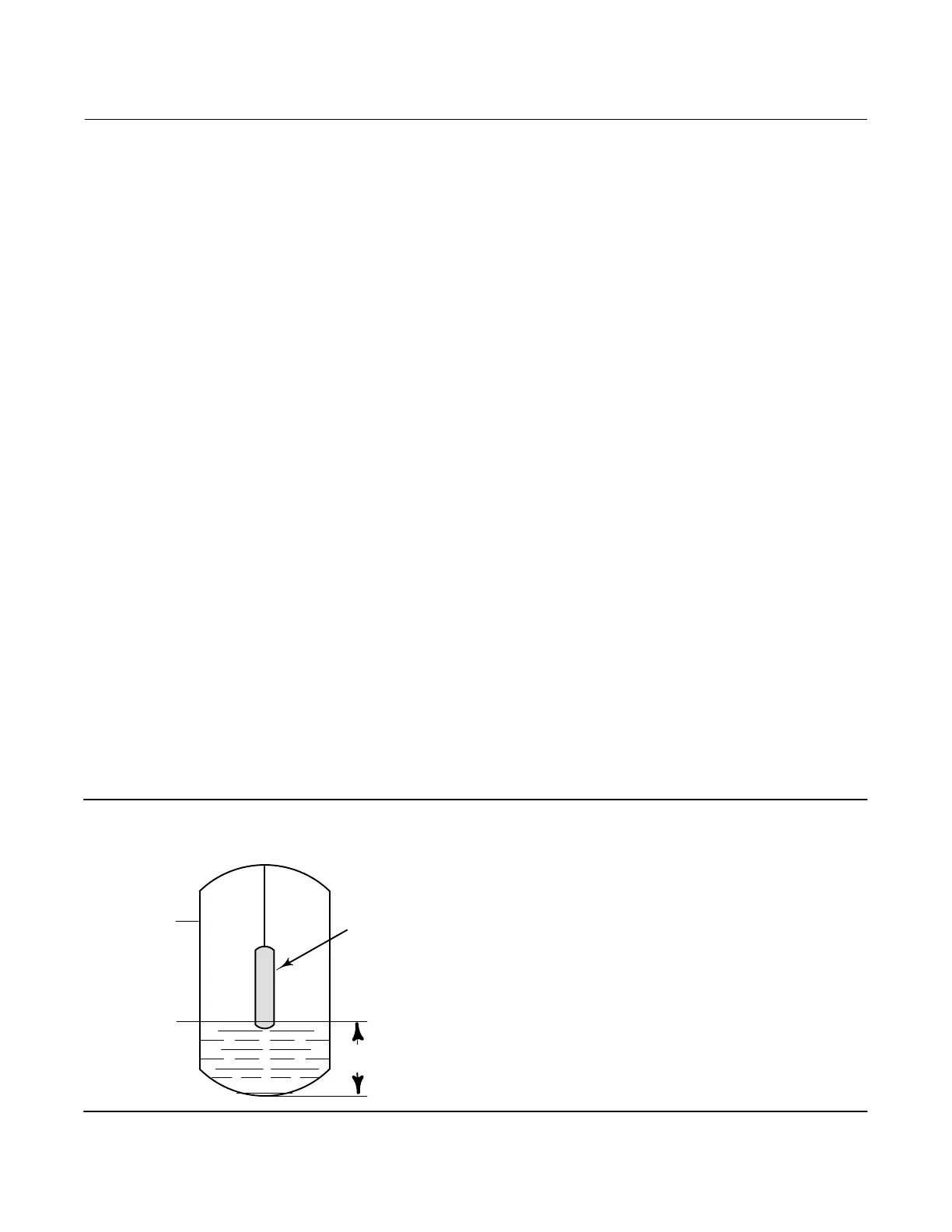Instruction Manual
D102748X012
DLC3010 Digital Level Controller
Overview
May 2018
32
Secondary
See the Calibration section, starting on page 58, for Secondary calibration information.
Ranging
D Upper Sensor Limit indicates the maximum usable value for a Range Value.
D Lower Sensor Limit indicates the minimum usable value for a Range Value.
D Minimum Span is the difference between the Upper Range Value and the Lower Range Value below which
amplification of instrument errors may become a concern. This effect should be considered when sizing displacer /
torque tube.
D Upper Range Value defines the operational end point from which the Analog Value and the 100% point of the
percent range are derived.
D Lower Range Value defines the operational end point from which the Analog Value and the 0% point of the percent
range are derived.
D Analog Output Action is set to DIRECT when analog output increases with increasing process signal, and to REVERSE
when analog output decreases with increasing process signal.
D Change Action allows you to change the output action by swapping values of the Upper Range Value and Lower
Range Value. Action is DIRECT if the Upper Range Value is greater than the lower range value. Action is REVERSE if
Lower Range Value is greater than Upper Range Value.
D Level Offset is the Primary Variable value you want the instrument to report when physical level is at the bottom of
displacer. It is only available in Level or Interface measurement mode.
D Set Level Offset adding a level offset permits the process variable value in engineering units to be reported with
respect to a reference point other than the bottom of the displacer (see figure 3‐1). Examples include: bottom of
the process vessel, the process set point, or sea level. Set Level Offset is only available in Level or Interface
measurement mode. Follow the prompts on the Field Communicator to enter the offset value. The procedure will
offer to shift the range values and alert thresholds by the amount of the level offset for you. This will keep the 4-20
mA output aligned with the top and bottom of the displacer. If you have already shifted the range values and alert
thresholds to account for the effect of the offset you are adding select No when asked if you want to 'Proceed
changing range values and alert thresholds'.
Figure 3‐1. Example of the Use of Level Offset
LEVEL
OFFSET
(6 FEET)
URV
(10 FEET)
LRV
(6 FEET)
E0368
DISPLACER