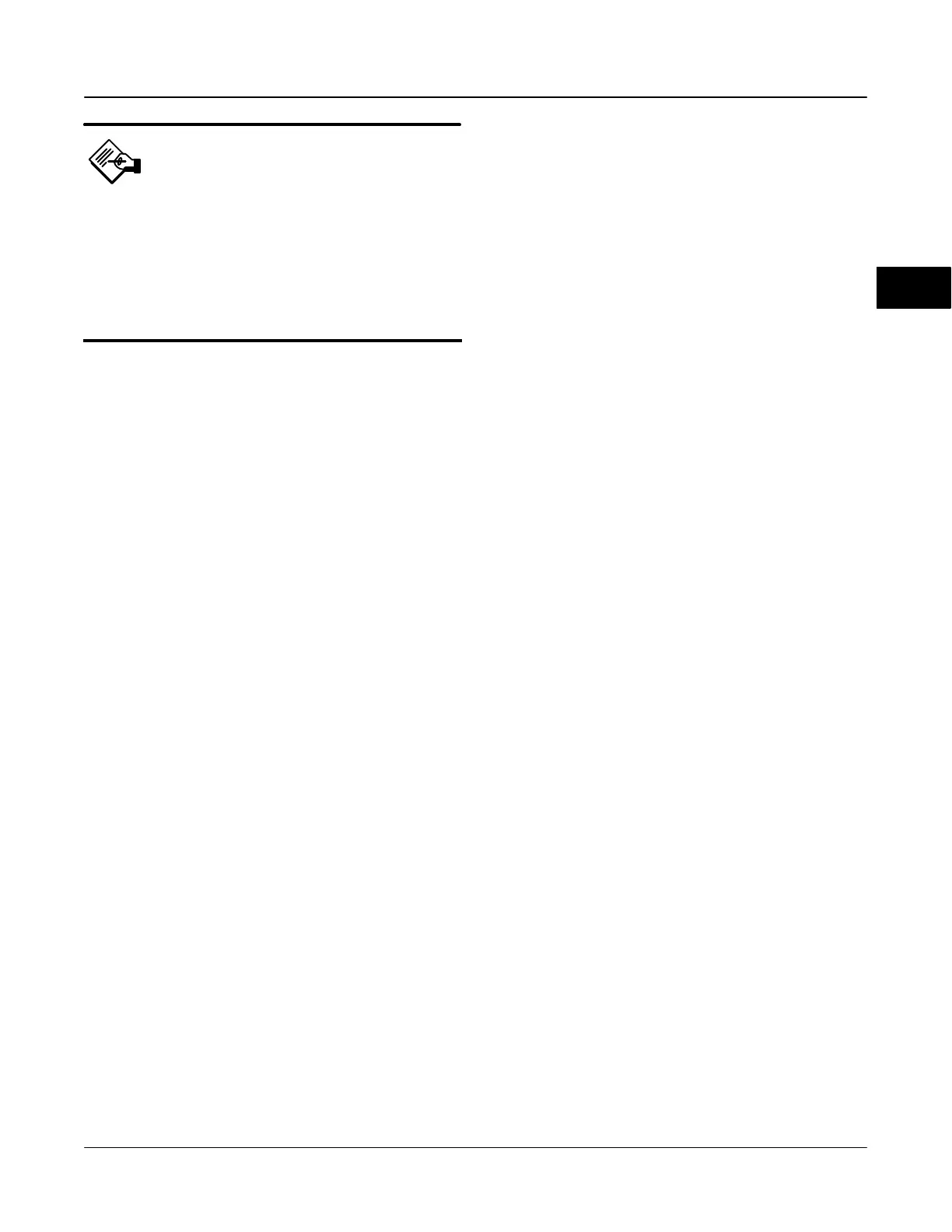Installation
September 2013
2-17
Note
ValveLink software and the Field
Communicator use the convention of
clockwise (figure 2-9) and
counterclockwise (figure 2-10) when
viewing the potentiometer shaft from
the back of the FIELDVUE instrument.
5. Attach the travel indicator, to the shaft connector or
spacer as described in the mounting kit instructions.
6. Attach the mounting bracket to the remote
feedback unit.
7. Position the remote feedback unit so that the pin on
the travel indicator, engages the slot in the feedback
arm and that the bias spring loads the pin as shown in
figure 2-11. Attach the remote feedback unit to the
actuator or positioner plate.
8. If a travel indicator scale is included in the
mounting kit, attach the scale as described in the
mounting kit instructions.
2