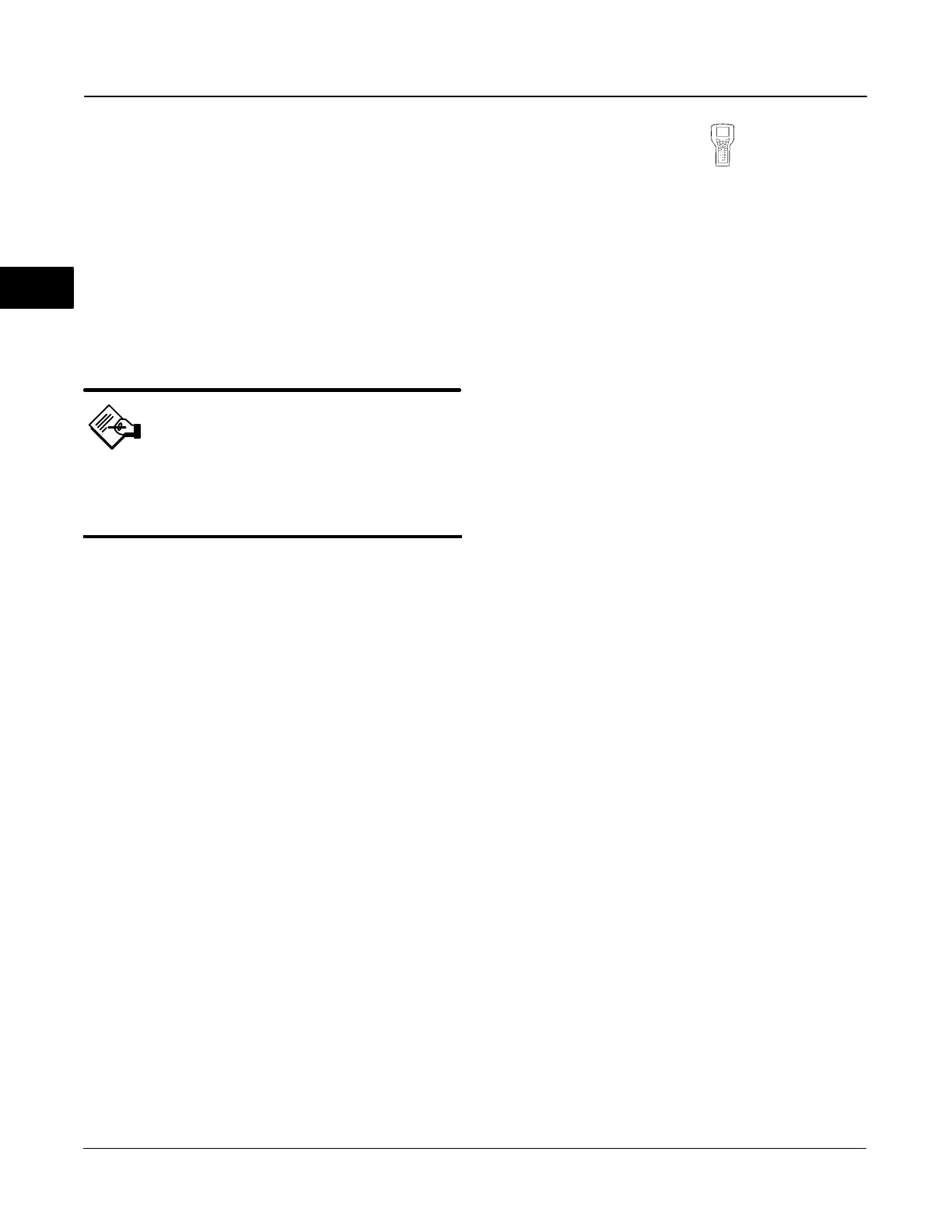DVC6000 Digital Valve Controllers
September 2013
2-34
HART-to-Analog Signal Converter. The HART
Tri-Loop converts the digital information to a 4 to 20
mA analog signal. Each burst message contains the
latest value of the primary (analog input), secondary
(travel target), tertiary (configured output pressure),
and quaternary (travel) variables.
To commission a DVC6000 digital valve controller for
use with a HART Tri-Loop, perform the following
procedures.
Note
Instrument level AC does not support
HART Command 3 or Burst Mode
communications.
Set the Burst Operation (1-2-1-4)
1. From the Online menu, select Configure, Detailed
Setup, Mode and Protection, and Burst Mode.
2. Select Change Burst Enable. Select Enable then
press ENTER and SEND.
3. Select Change Burst Command. Select the desired
command (HART Univ Command 3).
4. Select Cmd 3 Configured Pressure. Select the
pressure you want the HART Tri-Loop to use as the
tertiary variable.
Command 3 provides the following variables:
Primary variable—analog input in % or ma,
Secondary variable—travel target in % of ranged
travel,
Tertiary variable—supply or output pressure in psig,
bar, kPa, or kg/cm
2
. Select Cmd 3 Press from the
Burst menu to select if the output A, output B,
differential (A−B), or supply pressure is sent.
Quaternary variable—travel in % of ranged travel.
2