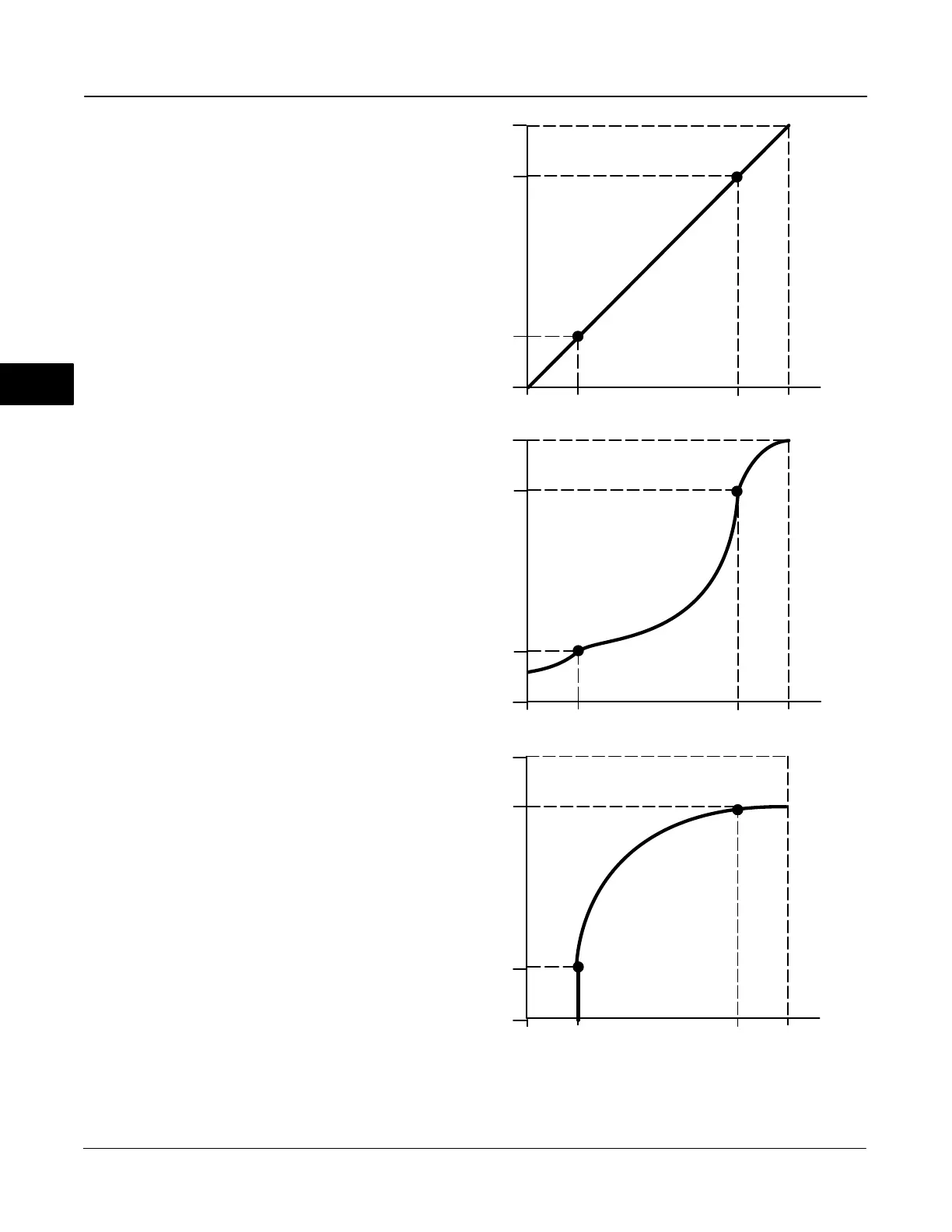DVC6000 Digital Valve Controllers
September 2013
4-10
Upper Operating Pressure feature. Because the digital
valve controller is constantly in control and not allowed
to reach a dormant or saturated state, it is constantly
testing its own pneumatic system. If there is an output
pressure deviation, for example, the instrument will
issue an alert. To ensure there is an alert when an
output pressure deviation occurs, setup the alert as
described under Pressure Deviation Alert.
PST Start Pt—Defines the travel stop the valve
needs to be at before a partial stroke test can be
initiated. Also defines the travel stop for end point
pressure control. Setting this value to Not Configured
will disable partial stroke tests and end point pressure
control.
EPPC Setup Point—Used in conjunction with
End Point Pressure Control, Pressure Set Point allows
the user to select a pressure to be delivered by the
instrument at the travel extreme. For a fail-closed
valve, this pressure must be sufficient to maintain the
fully open position. For a fail-open valve, this pressure
(which is automatically set to supply pressure) must
be sufficient to fully close the valve and maintain its
rated shutoff classification. For double-acting spring
return actuators, this is the differential pressure
required to either maintain the fully open or fully closed
position, depending on the valve and actuator
configuration. For a double-acting actuator without
springs with a fail-close valve, this is 95% of the
supply pressure. If the valve is fail-open, the upper
operating pressure for all actuator is set to the supply
pressure.
EPPC Saturation Time—Pressure Saturation
Time is the amount of time the digital valve controller
stays in hard cutoff before switching to pressure
control. Default is 45 seconds.
Input Characterization (1-2-2-3)
Input Characterization defines the relationship
between the travel target and ranged set point.
Ranged set point is the input to the characterization
function. If the zero power condition equals closed,
then a set point of 0% corresponds to a ranged input
of 0%. If the zero power condition equals open, a set
point of 0% corresponds to a ranged input of 100%.
Travel target is the output from the characterization
function.
To select an input characterization, select Input
Characterization from the Response Control menu.
You can select from the three fixed input
characteristics shown in figure 4-1 or you can select a
custom characteristic. Figure 4-1 shows the
relationship between the travel target and ranged set
point for the fixed input characteristics, assuming the
Zero Power Condition is configured as closed.
Travel Target, %
Ranged Set Point, %
−25 0 125100
−25 0 125100
−25 0 125100
Input Characteristic = Linear
Input Characteristic = Equal Percentage
Input Characteristic = Quick Opening
100
0
−25
125
Travel Target, %
100
0
−25
125
Ranged Set Point, %
Travel Target, %
100
0
−25
125
Ranged Set Point, %
A6535-1/IL
Figure 4-1. Travel Target Versus Ranged Set Point, for Various
Input Characteristics (Zero Power Condition = Closed)
4