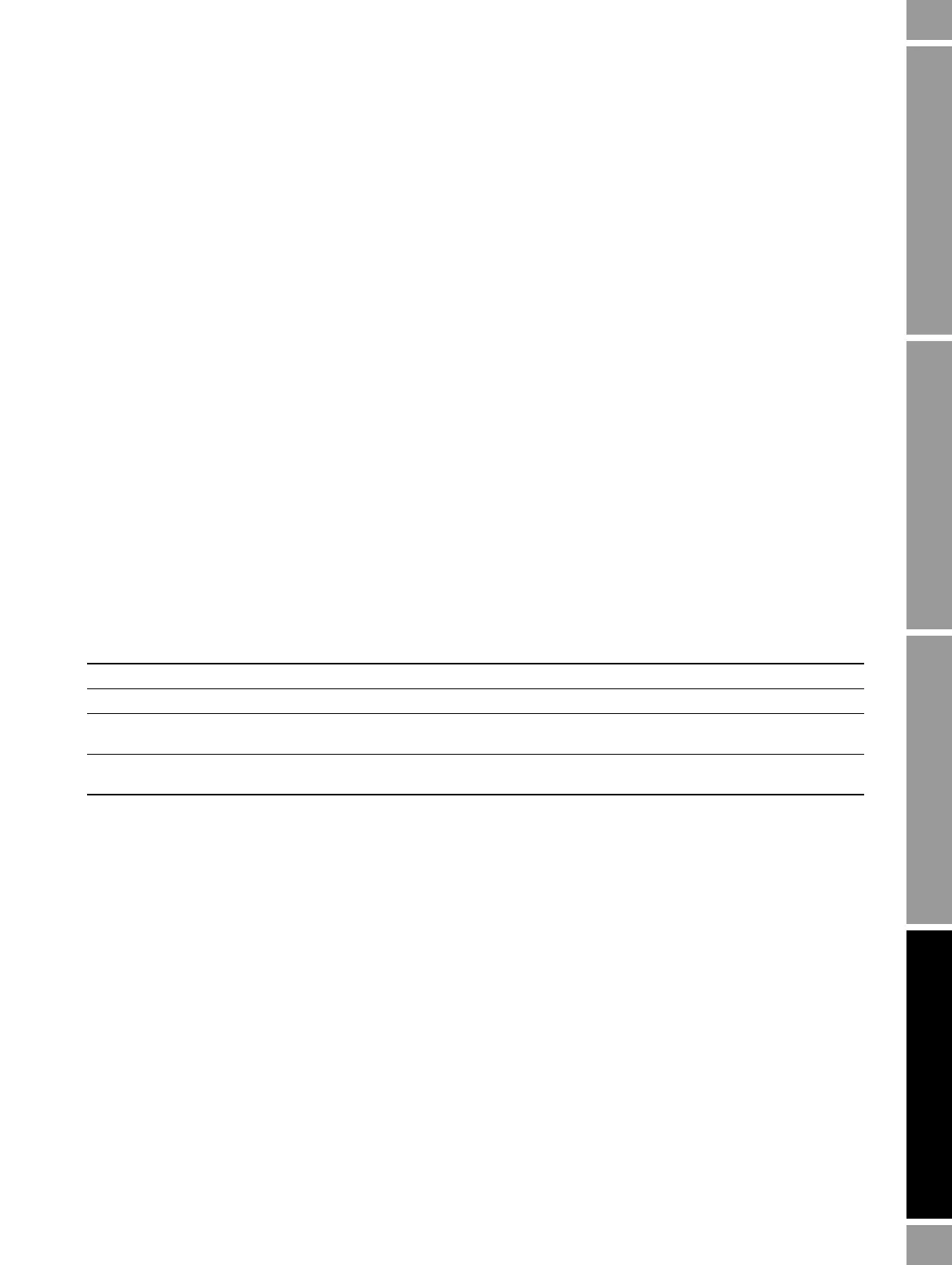Configuration and Use Manual 135
Troubleshooting
Measurement Performance TroubleshootingCustody TransferCompensation Measurement Performance TroubleshootingCustody TransferCompensation Measurement Performance TroubleshootingCustody TransferCompensation Measurement Performance TroubleshootingCustody TransferCompensation
2. For mass flow:
a. Specify the type of simulation you want: fixed value, triangular wave, or sine wave.
b. Enter the required values.
• If you specified fixed value simulation, enter a fixed value.
• If you specified triangular wave or sine wave simulation, enter a minimum amplitude,
maximum amplitude, and period.
3. Repeat Step 2 for temperature and density.
To use simulation mode for problem location, enable simulation mode and check the signal at various
points between the transmitter and the receiving device.
12.11 Transmitter status LED
12.11.1 Model 1500/2500 transmitters
The Model 1500/2500 transmitter includes a LED that indicates transmitter status. See Table 12-3.
If the status LED indicates an alarm condition:
1. View the alarm code using ProLink II or a Communicator.
2. Identify the alarm (see Section 12.12).
3. Correct the condition.
12.11.2 Model 1700/2700 transmitters with displays
The display on the Model 1700/2700 transmitter includes a LED that indicates transmitter status. See
Table 12-4.
If the status LED indicates an alarm condition:
1. View the alarm code using the procedures described in Section 7.5.
2. Identify the alarm (see Section 12.12).
3. Correct the condition.
4. If required, acknowledge the alarm using the procedures described in Section 7.6.
Table 12-3 Model 1500/2500 transmitter status reported by the status LED
Status LED state Alarm priority Definition
Green No alarm Normal operating mode
Flashing yellow No alarm Zero in progress
Yellow Low severity alarm • Alarm condition: will not cause measurement error
• Outputs continue to report process data
Red High severity alarm • Alarm condition: will cause measurement error
• Outputs go to configured fault indicators
