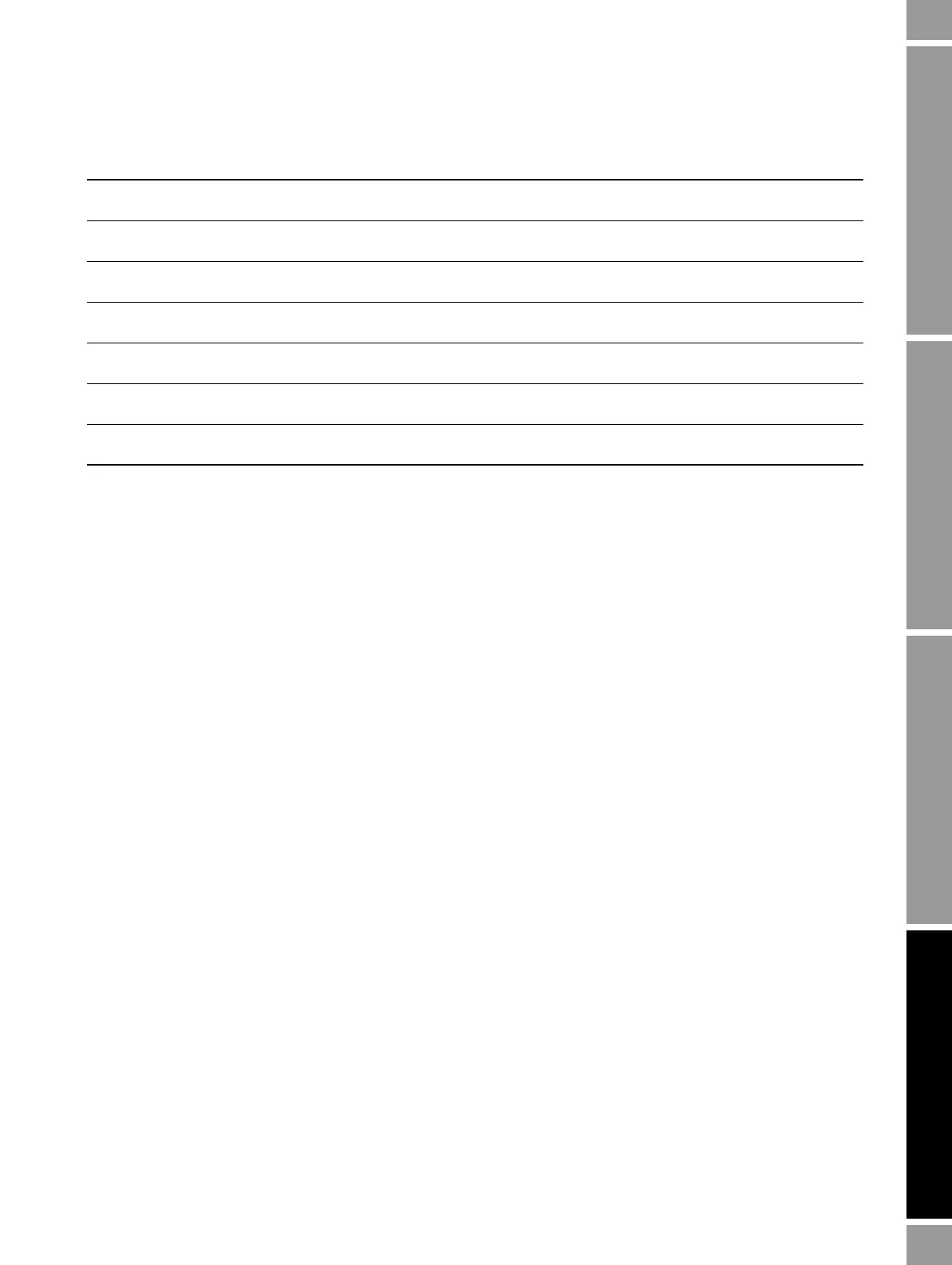Configuration and Use Manual 141
Troubleshooting
Measurement Performance TroubleshootingCustody TransferCompensation Measurement Performance TroubleshootingCustody TransferCompensation Measurement Performance TroubleshootingCustody TransferCompensation Measurement Performance TroubleshootingCustody TransferCompensation
12.13 Checking process variables
Micro Motion suggests that you make a record of the process variables listed below, under normal
operating conditions. This will help you recognize when the process variables are unusually high or
low. Record the following process variables:
• Flow rate
• Density
•Temperature
• Tube frequency
• Pickoff voltage
•Drive gain
For troubleshooting, check the process variables under both normal flow and tubes-full no-flow
conditions. Except for flow rate, you should see little or no change between flow and no-flow
conditions. If you see a significant difference, record the values and contact the Micro Motion
Customer Service Department for assistance. See Section 12.3.
Unusual values for process variables may indicate a variety of different problems. Table 12-6 lists
several possible problems and remedies.
NA Density FD cal in
progress
NA Be advised that density calibration is in progress.
NA Density 1st point cal in
progress
NA Be advised that density calibration is in progress.
NA Density 2nd point cal in
progress
NA Be advised that density calibration is in progress.
NA Density 3rd point cal in
progress
NA Be advised that density calibration is in progress.
NA Density 4th point cal in
progress
NA Be advised that density calibration is in progress.
NA Mech. zero cal in
progress
NA Be advised that zero calibration is in progress.
NA Flow is in reverse
direction
NA Be advised that the process is flowing in reverse
direction.
(1) Applies only to systems with the standard core processor.
(2) Applies only to systems with the enhanced core processor.
(3) Applies only to systems with the original version of the meter verification application.
(4) Applies only to systems with Smart Meter Verification.
(5) Applies only to events configured using the single-setpoint event model.
(6) Applies only to systems with transmitter software earlier than rev5.0.
Table 12-5 Status alarms and remedies continued
Alarm
code Communicator ProLink II software Possible remedy