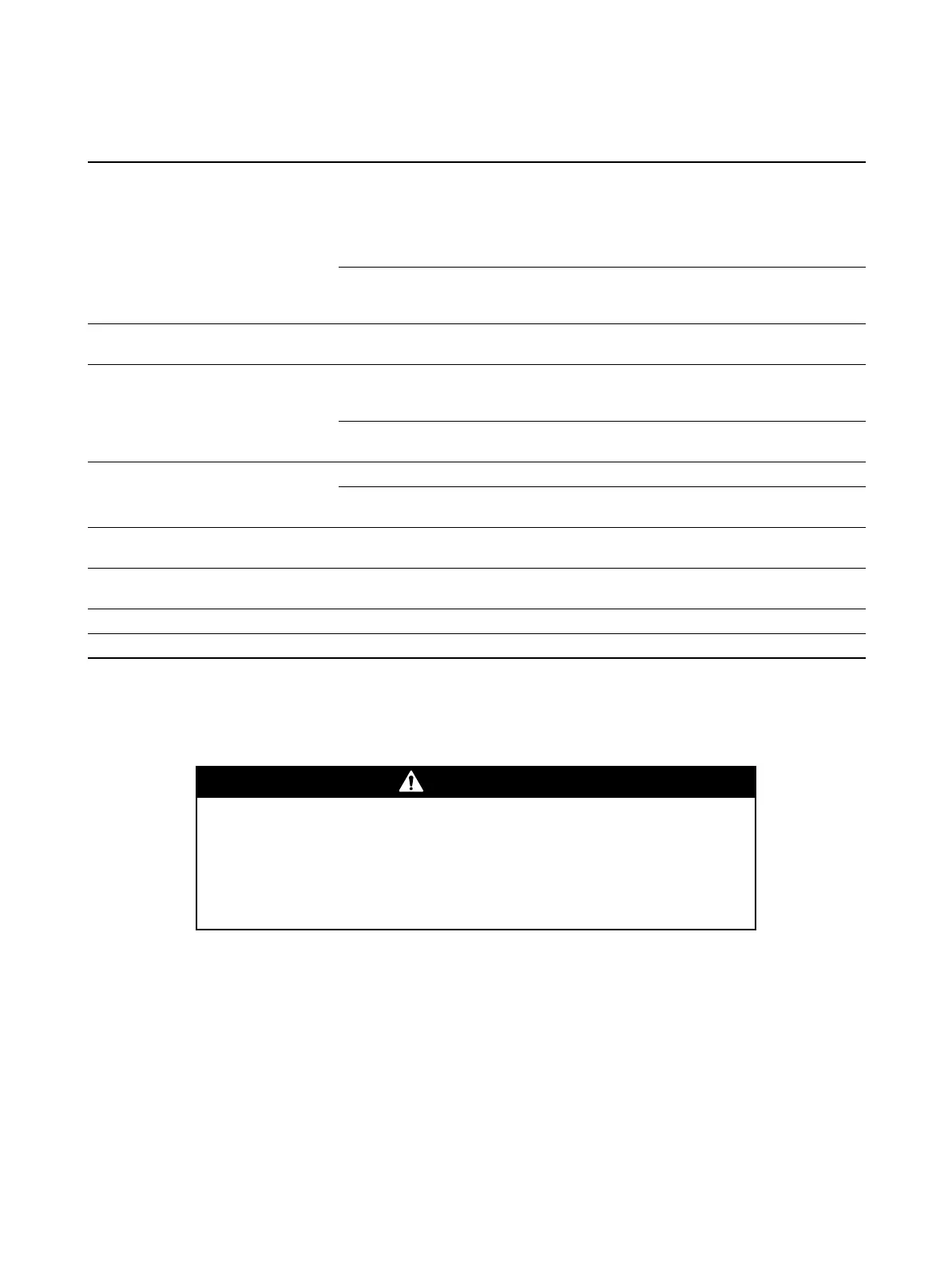144 Micro Motion Series 1000 and Series 2000 Transmitters
Troubleshooting
12.14 Diagnosing wiring problems
Use the procedures in this section to check the transmitter installation for wiring problems.
12.14.1 Checking the power supply wiring
To check the power supply wiring:
1. Verify that the correct external fuse is used. An incorrect fuse can limit current to the
transmitter and keep it from initializing.
2. Power down the transmitter.
3. If the transmitter is in a hazardous area, wait five minutes.
4. Ensure that the power supply wires are connected to the correct terminals. Refer to
Appendix B for diagrams.
Temperature reading significantly
different from process temperature
RTD failure Check for alarm conditions and follow
troubleshooting procedure for indicated
alarm.
Verify “Use external temperature”
configuration and disable if appropriate.
See Section 9.3.
Incorrect calibration factor Verify that the temperature calibration
factor is set correctly. See
Section 12.24.
Temperature reading slightly different
from process temperature
Temperature calibration required Perform temperature calibration. See
Section 10.6.
Unusually high density reading Plugged flow tube Check drive gain and tube frequency.
Purge the flow tubes or replace the
sensor.
Incorrect K2 value Verify characterization. See
Section 6.2.
Unusually low density reading Slug flow See Section 12.17.
Incorrect K2 value Verify characterization. See
Section 6.2.
Unusually high tube frequency Sensor erosion Contact Micro Motion. See
Section 12.3.
Unusually low tube frequency Plugged flow tube Purge the flow tubes or replace the
sensor.
Unusually low pickoff voltages Several possible causes See Section 12.25.5
.
Unusually high drive gain Several possible causes See Section 12.25.3.
Removing the wiring compartment covers in explosive atmospheres while
the power is on can subject the transmitter to environmental conditions that
can cause an explosion.
Before removing the wiring compartment cover in explosive atmospheres, be sure
to shut off the power and wait five minutes.
Table 12-6 Process variables problems and possible remedies continued
Symptom Cause Possible remedy
