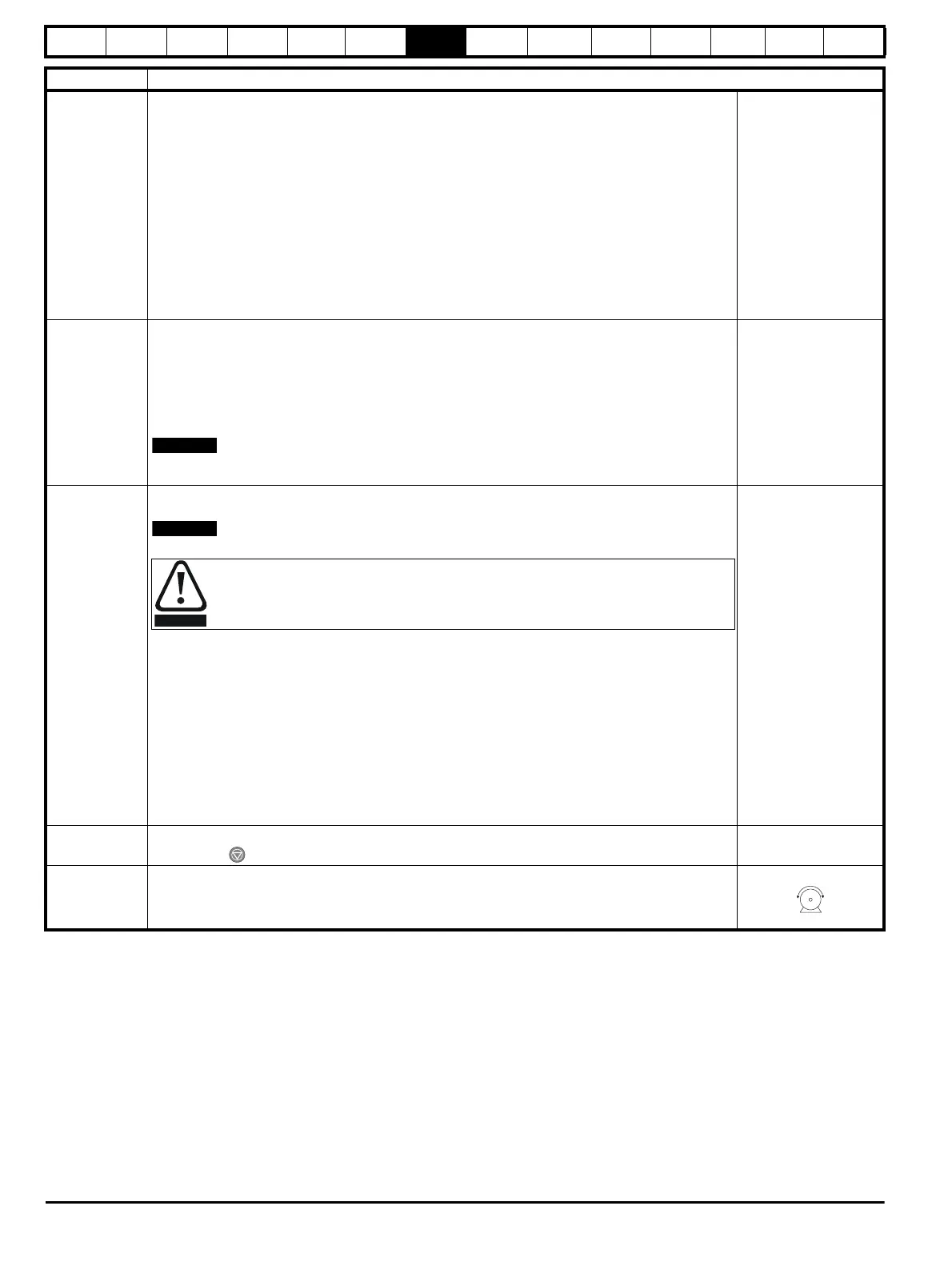Safety
Information
Product
information
Mechanical
Installation
Electrical
installation
Getting
started
Basic
parameters
Running
the motor
Optimization
SMARTCARD
operation
Onboard
PLC
Advanced
parameters
Technical
data
Diagnostics
UL
information
74 Mentor MP User Guide
www.controltechniques.com Issue: 3
Static autotune
Mentor MP is able to perform either a static, rotating or continuous autotune. The motor must be at a standstill
before an autotune is enabled.
Static autotune for current loop gains
When this operation is performed the drive will perform an estimation of Motor constant (Pr 5.15), Continuous
proportional gain (Pr 4.13), Continuous integral gain (Pr 4.14), Discontinuous integral gain (Pr 4.34), Back
EMF set point (Pr 5.59), Armature resistance (Pr 5.61) and Flux loop I gain (Pr 5.72) with respect to the
selected motor map and store the values.
To perform a static autotune:
•Set Pr 5.12 (SE13, 0.34)= 1
• Close the Drive Enable signal (terminal 31). The drive will display ‘rdY’
• Close the run signal (terminal 26 or 27). The lower display will flash ‘Auto’ and ‘tunE’ alternatively, while
the drive is performing the autotune
• Remove the enable signal when the autotune has finished
• Remove the run signal
Checking speed
feedback
• Close the enable signal. Close the run signal (terminal 26 or 27). Provide speed reference to run the drive
up to a low speed, the drive will regulate its own estimated speed.
• Check that the feedback device is functioning correctly:
For encoder speed feedback - Check encoder speed feedback Pr 3.27 (Fb09, 0.79).
For tachometer speed feedback - Check tachometer speed feedback Pr 3.52 (Fb04, 0.74).
• When the feedback device being used is seen to be functioning correctly, stop the drive and select the
correct feedback device using Pr 3.26 (Fb01, Pr 0.71)
For improved estimated speed accuracy and torque control in the field weakening range a rotating autotune is
recommended to determine the motor flux characteristics Pr 5.12 (SE13, 0.34) = 2
Rotating
autotune
Mentor MP is able to perform either a static, rotating or continuous autotune. The motor must be at a standstill
before an autotune is enabled.
A rotating autotune cannot be carried out in Estimated speed mode.
Rotating autotune for motor field flux set-up
When selected the drive will determine the rated field compensation factor (Pr 5.74) for rated flux and the
motor field winding saturation break-points (Pr 5.29 and Pr 5.30), by spinning the motor at 25% of its base
speed (Pr 5.08) with respect to the selected motor map and store the values.
To perform an autotune:
•Set Pr 5.12 (SE13, 0.34) = 2 for a rotating autotune
• Close the Drive Enable signal (terminal 31). The drive will display ‘rdY’
• Close the run signal (terminal 26 or 27). The lower display will flash ‘Auto’ and ‘tunE’ alternatively, while
the drive is performing the autotune
• Wait for the drive to display ‘inh’ and for the motor to come to a standstill
If the drive trips, see Chapter 13 Diagnostics on page 167.
• Remove the drive enable and run signal from the drive.
Save parameters
Select SAVE in Pr xx.00 (SE00, 0.21)
Press the red reset button or toggle the reset digital input (ensure Pr xx.00 (SE00, 0.21) returns to ‘no Act’).
Run
Drive is now ready to run
• Close enable signal
• Close run signal
• Provide speed reference
Action Detail
A rotating autotune will cause the motor to accelerate up to
1
/
4
base speed in the direction selected
regardless of the reference provided. Once complete the motor will coast to a stop. The enable
signal must be removed before the drive can be made to run at the required reference.
The drive can be stopped at any time by removing the run signal or removing the drive enable.