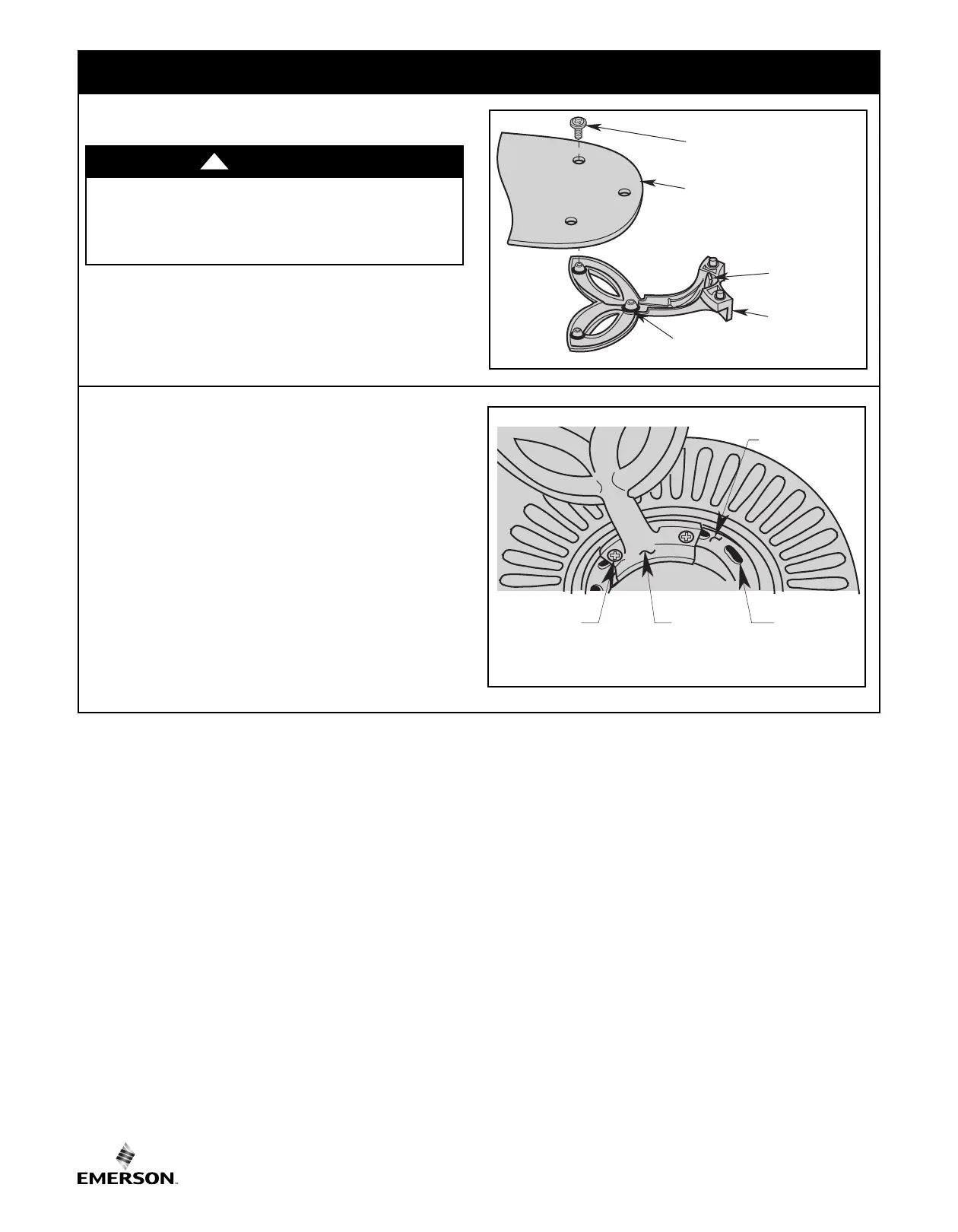16
U.L. Model No.: 52-ANT
11. Installing the Fan Blades
RUBBER GROMMETS
BLADE FLANGE
ALIGNMENT
POST
M5 x 6 WASHER
HEAD BLADE SCREW (3)
F
AN BLADE
F
igure 22
11.1
Make sure the Three Rubber Grommets are firmly
seated on each of the Blade Flanges. Then mount the
Blade Flanges to the Fan Blades using Three
M5 x 6 Washer Head Blade Screws per Blade
(Figure 22).
CAPTIVE
SCREW (2)
BLADE
FLANGE
ALIGNMENT
SLOT
MOTOR HUB
Figure 23
11.2
Mount one Blade Assembly to the Motor Hub by mating
the Alignment Post (Figure 22) of the Flange with one
of the Alignment Slots in the Motor Hub (Figure 23).
Then tighten the Two Captive Screws in the Flange to
secure the Flange to the Motor Hub.
Repeat this procedure for the other Four Blade
Assemblies. Make sure all Screws are tightened.
To reduce the risk of personal injury, do not bend the
blade flanges when installing the flanges, balancing
the blades, or cleaning the fan. Do not insert foreign
objects between rotating fan blades.
WARNING
!
