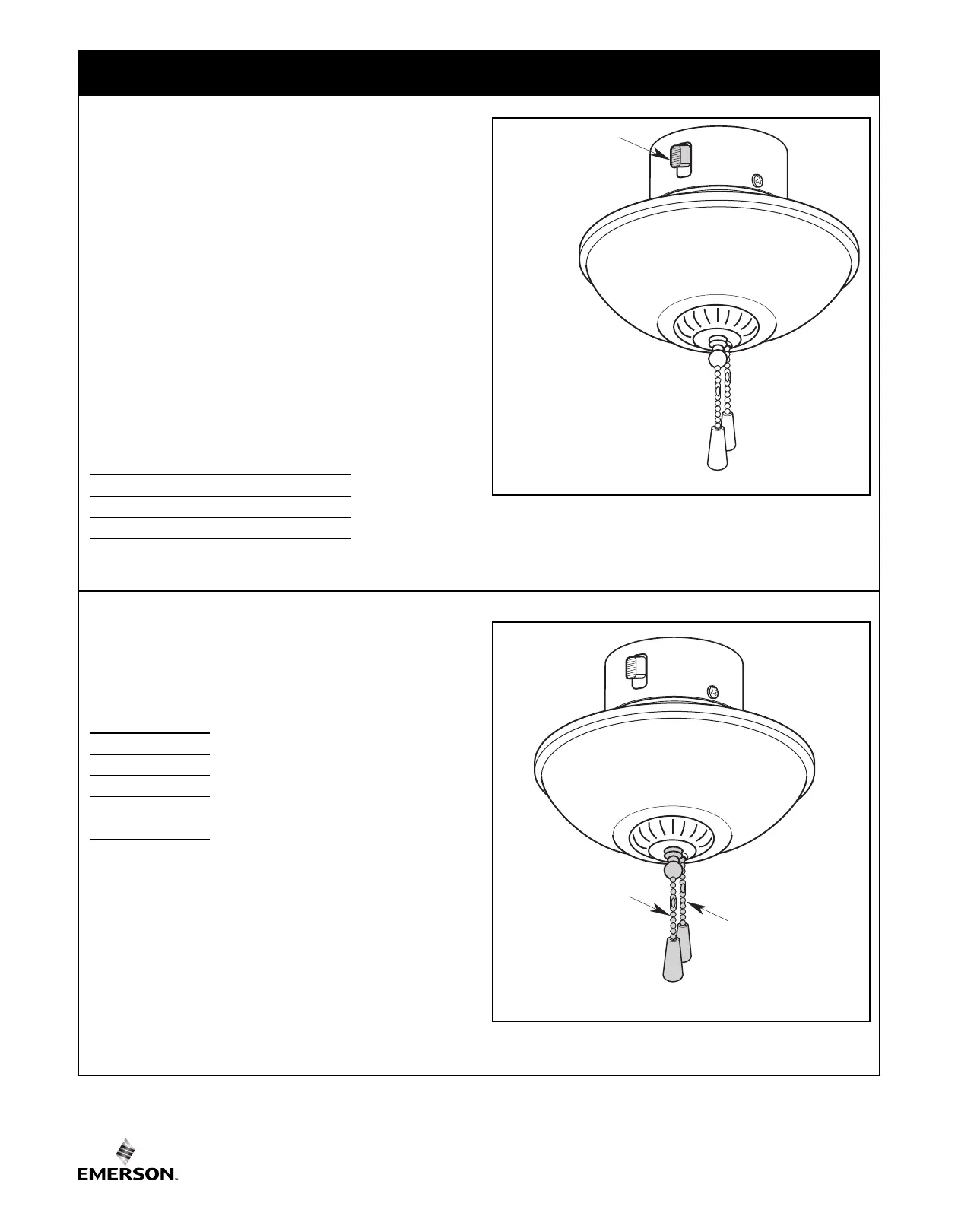22
U.L. Model No.: 52-ANT
13.1
Restore Electrical Power to the Outlet Box by turning
the Electricity on at the Main Fuse Box.
During Summer Months, run the Fan Counter-
Clockwise, as you look up at it, to direct airflow
d
ownward.
During the Winter Months, run the Fan Clockwise, as
you look up at it, to direct airflow upward.
If airflow is desired in the opposite direction, turn the
Ceiling Fan OFF and wait for the Blades to stop turning.
Slide the Reverse Switch (located on the side of the
Switch Housing Assembly) to the opposite position, and
turn the Ceiling Fan on again (Figure 36).
The Fan Blades will turn in the opposite direction and
reverse the airflow.
Reverse Switch Information
Season Blade Rotation Direction
Summer Counter-Clockwise
Winter Clockwise
13.2
Your Fan model is equipped with a 4-position,
3-speed Pull Chain Switch (Figure 37). The operating
sequence is as follows:
Three-Speed
1st Pull—HIGH
2nd Pull—Medium
3rd Pull—Low
4th Pull—OFF
13. Using Your Ceiling Fan
CEILING FAN SPEED
SWITCH PULL CHAIN
LIGHT KIT ASSEMBLY
PULL CHAIN
Figure 37
Figure 36
