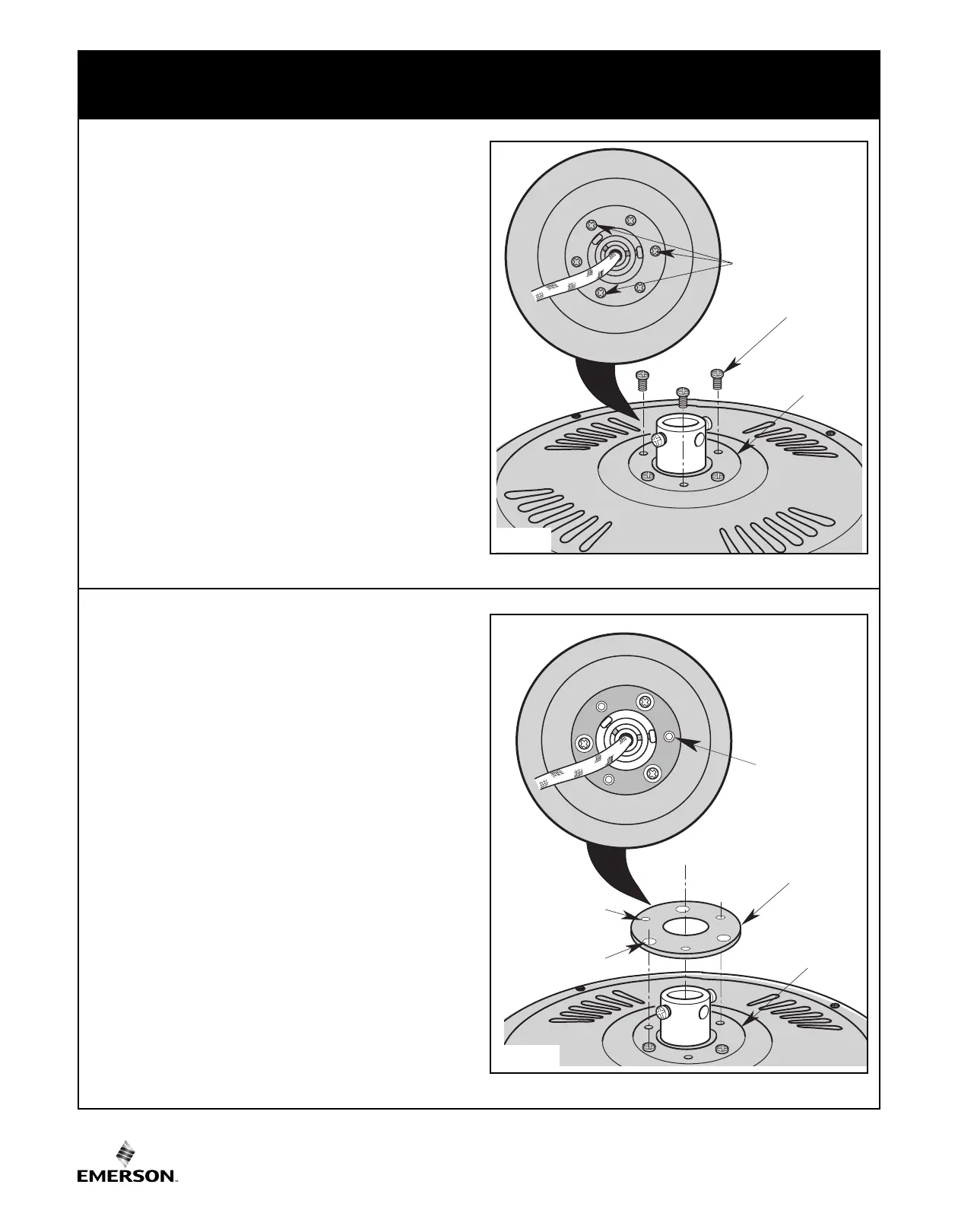8
U.L. Model No.: 52-ANT
5. Installing the Ceiling Cover on the Fan Motor
Housing (For Close-to-the-Ceiling Mounting)
MOTOR
HOUSING
SCREWS (3)
MOTOR
HOUSING
REMOVE SCREWS (3)
5.1
Remove Three Motor Housing Screws (every other
s
crew as illustrated) from the top of the Motor Housing
(Figure 6).
R
etain the Three Motor Housing Screws for future use.
Figure 6
RUBBER
GASKET
MOTOR
HOUSING
RUBBER GASKET
LARGE HOLES (3)
RUBBER GASKET
SMALL HOLES (3)
INSTALL RUBBER
GASKET
5.2
Position the Rubber Gasket (supplied in parts bag) on
the Motor Housing.
The Three Small Holes in the Gasket should center
over the Holes in the Motor Housing where the Three
Screws were previously removed (Figure 7).
The Three Large Holes in the Gasket should center
over the Three Screws still installed in the Motor
Housing.
Figure 7
