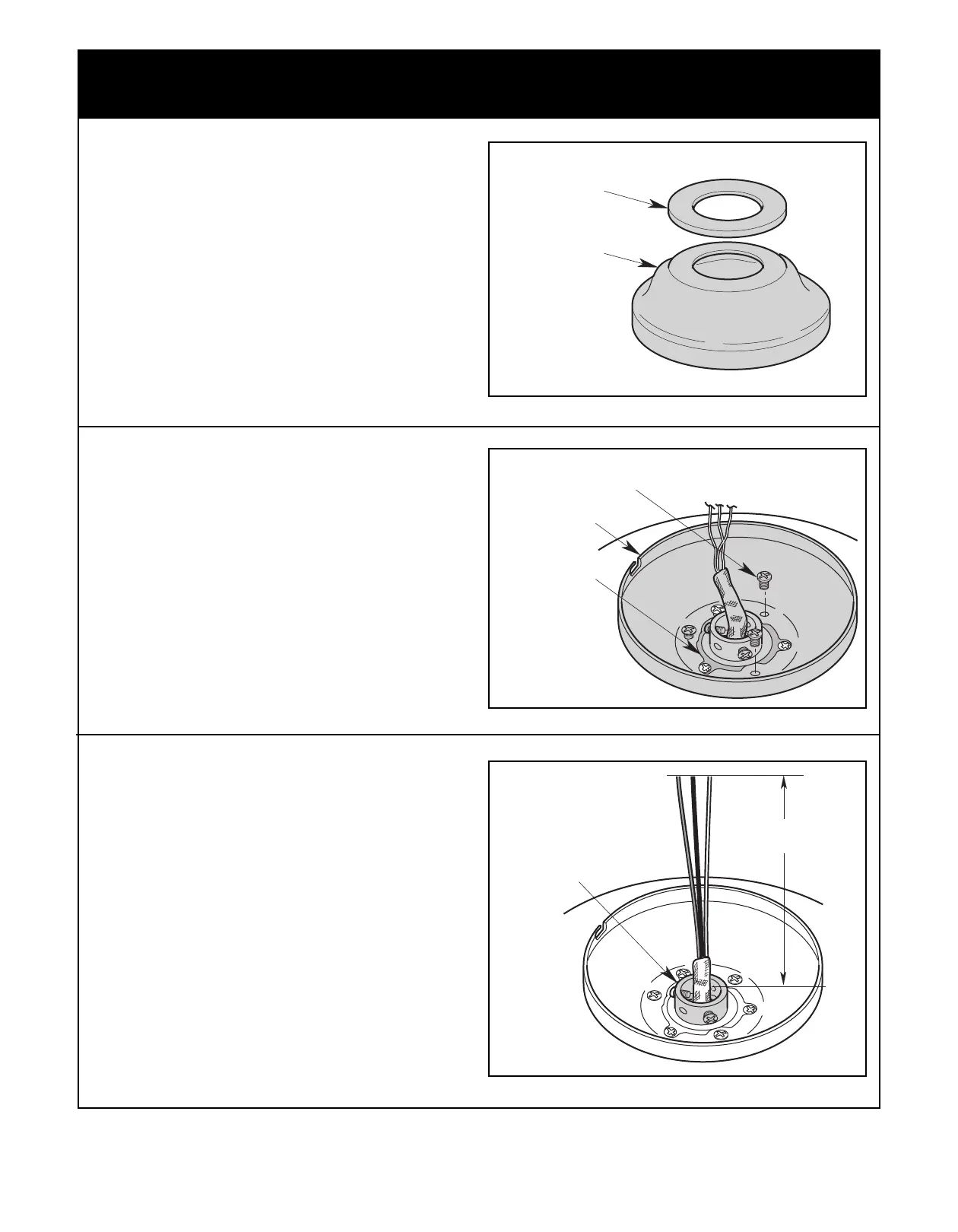DECORATIVE CAP
CEILING COVER
9
emersonfans.com
Please contact 1-800-654-3545 for further assistance
U.L. Model No.: 52-ANT
Figure 8
5. Installing the Ceiling Cover on the Fan Motor
Housing (For Close-to-the-Ceiling Mounting) (Continued)
6 TO 9
INCHES
MOTOR
COUPLING
5.5
The Fan comes with Blue, Black and White Wires that
are 80” long.
Measure up approximately 6 to 9-inches above the
Motor Coupling (Figure 10).
Cut off excess Wires and strip back insulation 1/2-inch
from ends of Wires.
Figure 10
5.3
Gently pry the Decorative Cap from the Ceiling Cover
(Figure 8).
RUBBER GASKET
SCREWS (3)
(Previously Removed)
CEILING COVER
5.4
Align the Holes in the Ceiling Cover with the Holes in
the Motor Housing and secure using the Three Screws
previously removed in Step 5.1 (Figure 9).
Figure 9
NOTE: For hanging instructions using the Close-to-
the-Ceiling Method, See Page 12, Section 8.
Hanging the Ceiling Fan (Close-to-the-Ceiling
Method with Ceiling Cover Installed on the Motor
Housing).
