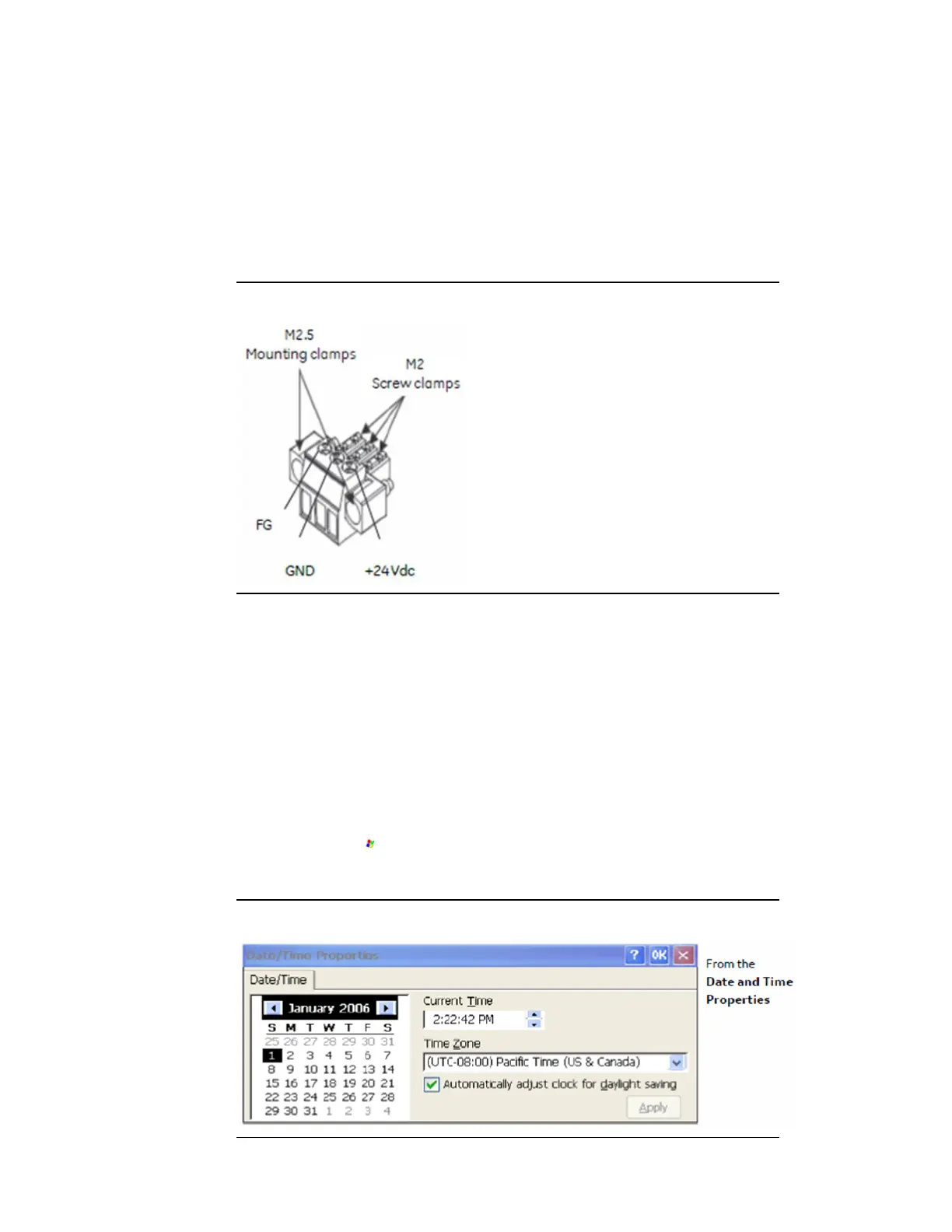Quick Panel Operator User Manual Section 4
GFK-2847AA Jan 2023
Pre-installation Checks 49
5.
Apply dc power to the unit. During normal startup and operation,
the QuickPanel
+
status LED indicator displays as follows:
•
Solid amber while the QuickPanel
+
is starting up
•
Solid green during normal operation
6.
Once power is applied, the QuickPanel
+
begins initializing. The
splash screen is the initial display.
Figure 47: Power Input Connector
To skip running any programs included in the StartUp folder: tap Don’t
run Startup programs. The Microsoft Windows Embedded Compact 7
operating system starts automatically.
4.3.2 Initial Configuration
Perform the following procedure during initial startup.
To configure the QuickPanel
+
display:
1.
Tap Start , point to Settings, then tap Control Panel.
2.
Configure the system clock.
Figure 48: Set System Clock
