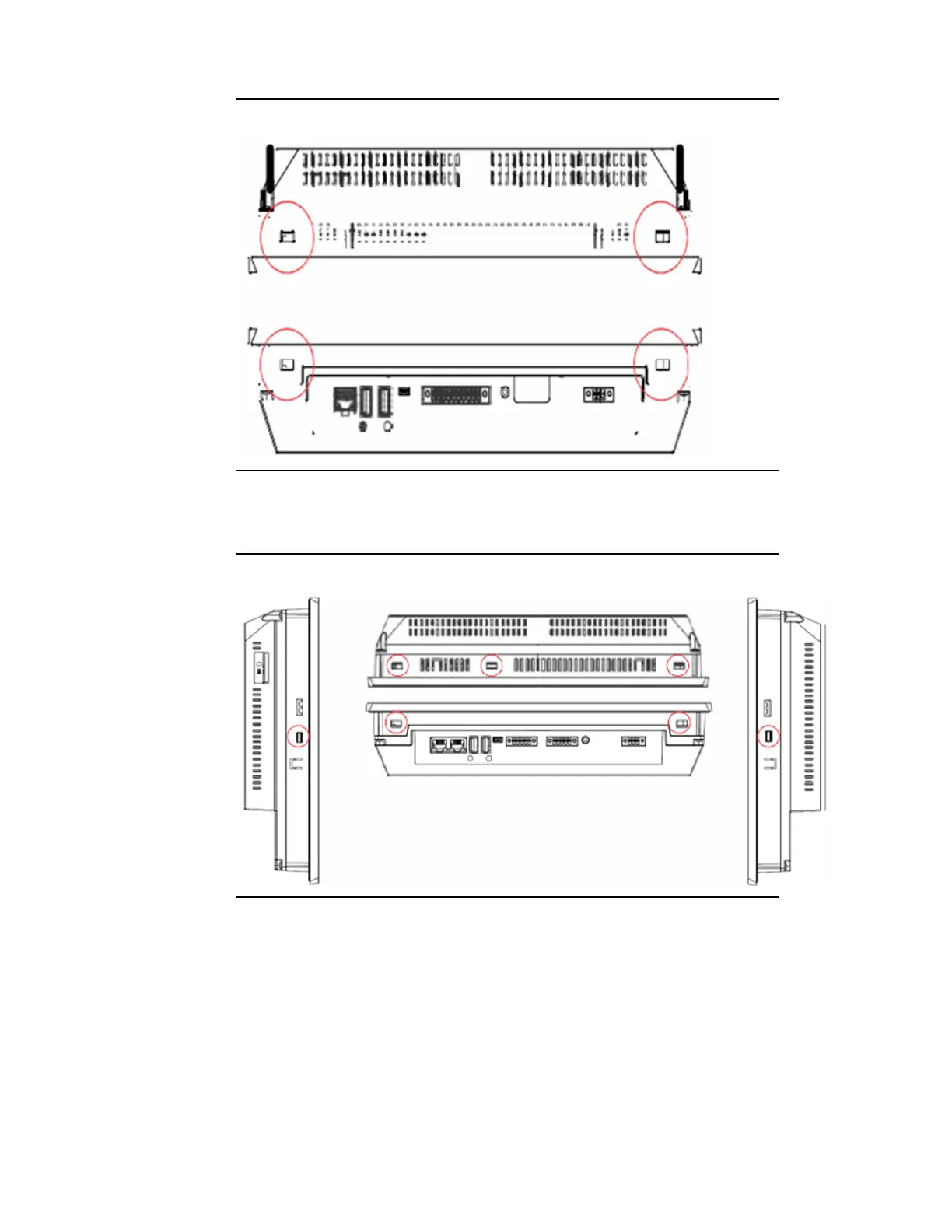Quick Panel Operator User Manual Section 5
GFK-2847AA Jan 2023
Mounting and Installation 56
Figure 52: Mounting Holes (top & bottom edges) IC755CxS10CDx
The IC755CxS12CDx and IC755CxS15CDx mounting holes are located on
the top, bottom, and sides of the unit.
Figure 53: Mounting Holes (all four edges) IC755CxS12CDx
