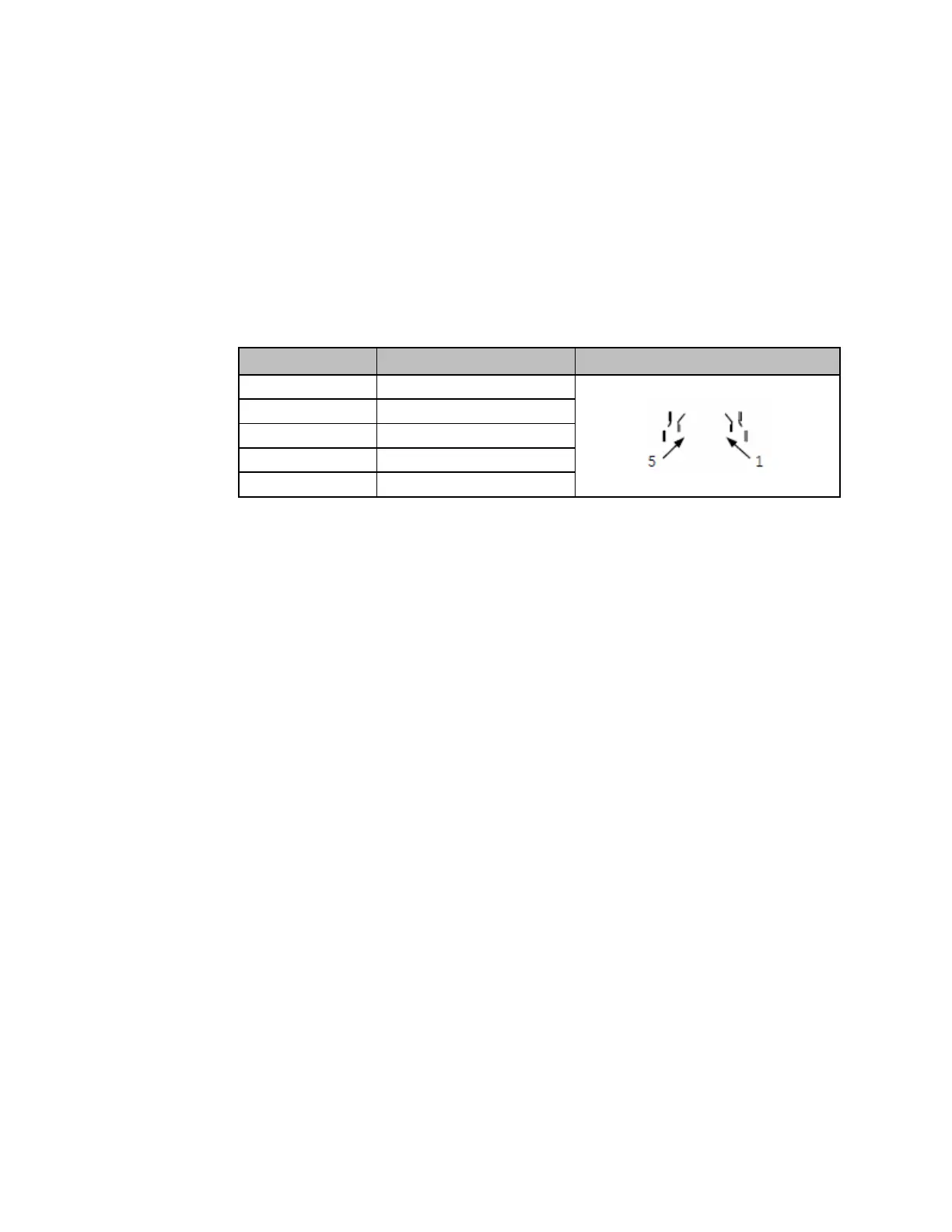Quick Panel Operator User Manual Section 5
GFK-2847AA Jan 2023
Mounting and Installation 76
USB Device Port Details for IC755CxS06RDx,
IC755CxW07CDx, and IC755CxSxxCDx
The USB device port allows the QuickPanel
+
Operator Interface to be used
as a Slave device.
Interface: USB 2.0
Number of Ports: One
Connector: Type-B Mini connector
Serial USB and Ethernet USB Adapters for All Models
Using Adapters
Recommended adapters are as follows:
•
Serial USB adapters based on FTDI chipset
•
Ethernet USB adapters based on ASIX AX88179 or AX88772B
Note: For serial USB adapters (USB to RS-485 and such), configure the correct COM port depicted in the
System Info tool and configure the same port in the Driver configuration. In the System Info tool,
the USB ports shown (COM3, COM4) is based on the USB connection sequence on the device, and
need to be configured accordingly.
Wi-Fi Support for All Models Using Adapters
Recommended USB Wi-Fi adapters based on the Ralink chipset are as
follows:
•
RT–2070
•
RT–2870
•
RT–3070
•
RT–3071
•
RT–3072
