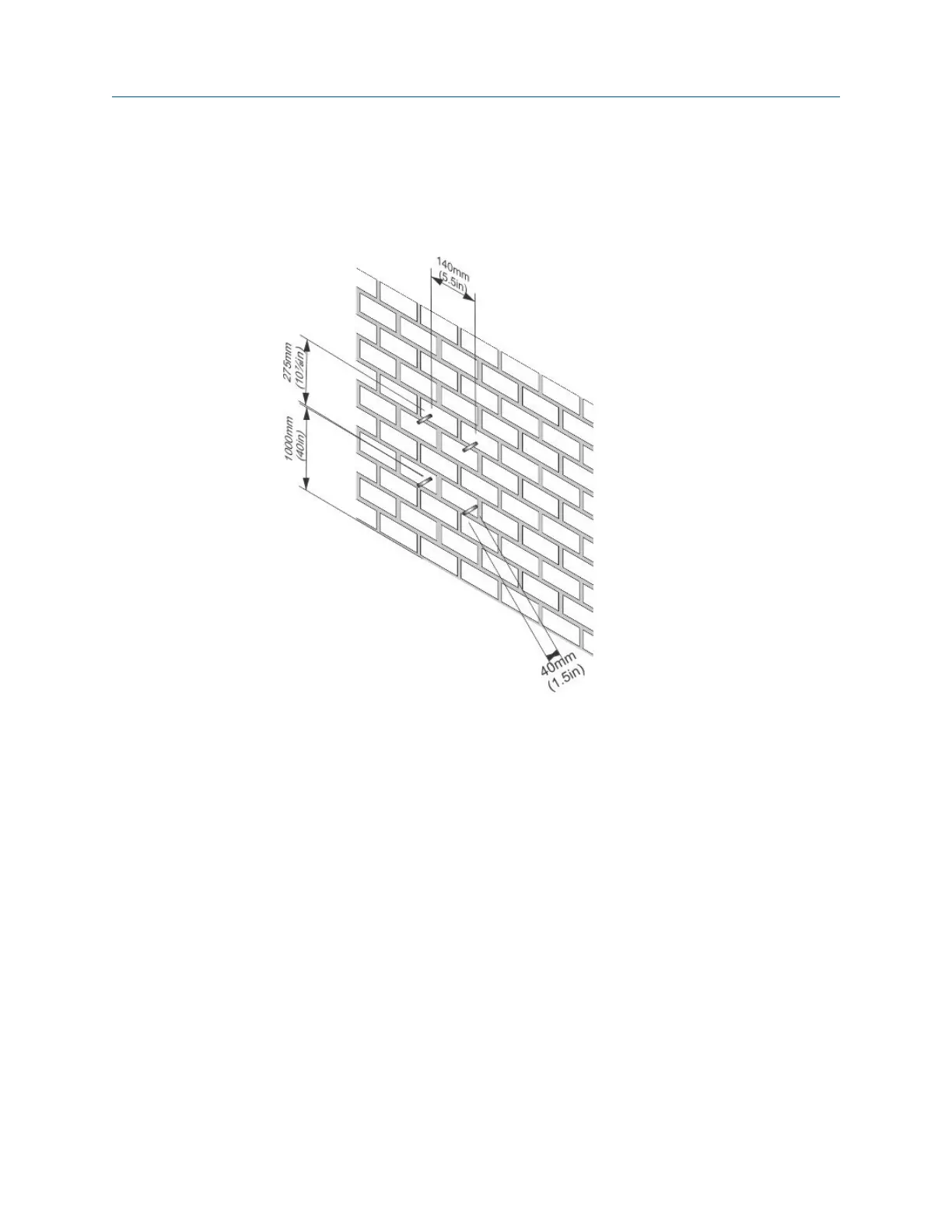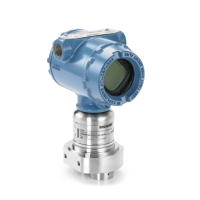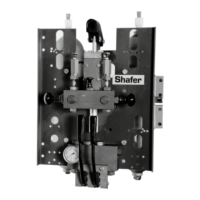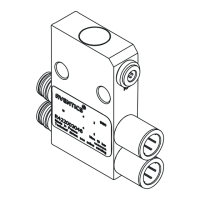Procedure
1. Install four threaded wall anchors according to the dimensions of the gas
chromatograph (GC). Use the bracket as a guide to locate the anchors correctly
before drilling the holes.
The threads of the anchors should protrude from the wall by 1½ in. (40 mm).
2. Place the mounting bracket on to the wall anchors and tighten the mounting nuts.
Ensure that the bracket is attached firmly to the wall.
Related information
Secure the gas chromatograph (GC) to the mounting bracket
3.4
Mounting the sample conditioning system
There are several sample conditioning systems (SCS) available for the Rosemount 470XA
Gas Chromatograph (GC).
For multiple stream applications, several plate-mounted options are available that can be
mounted to a pole or wall.
It is also possible to use a third-party SCS. A third-party SCS must contain the following
functional components:
• 2-micron or better particulate filter
• Liquid filter/shut-off
• Flow control to limit the sample flow to between 20 and 50 cc/min
Installation Manual
June2023 MS-00809-0100-0470
30 Emerson.com
