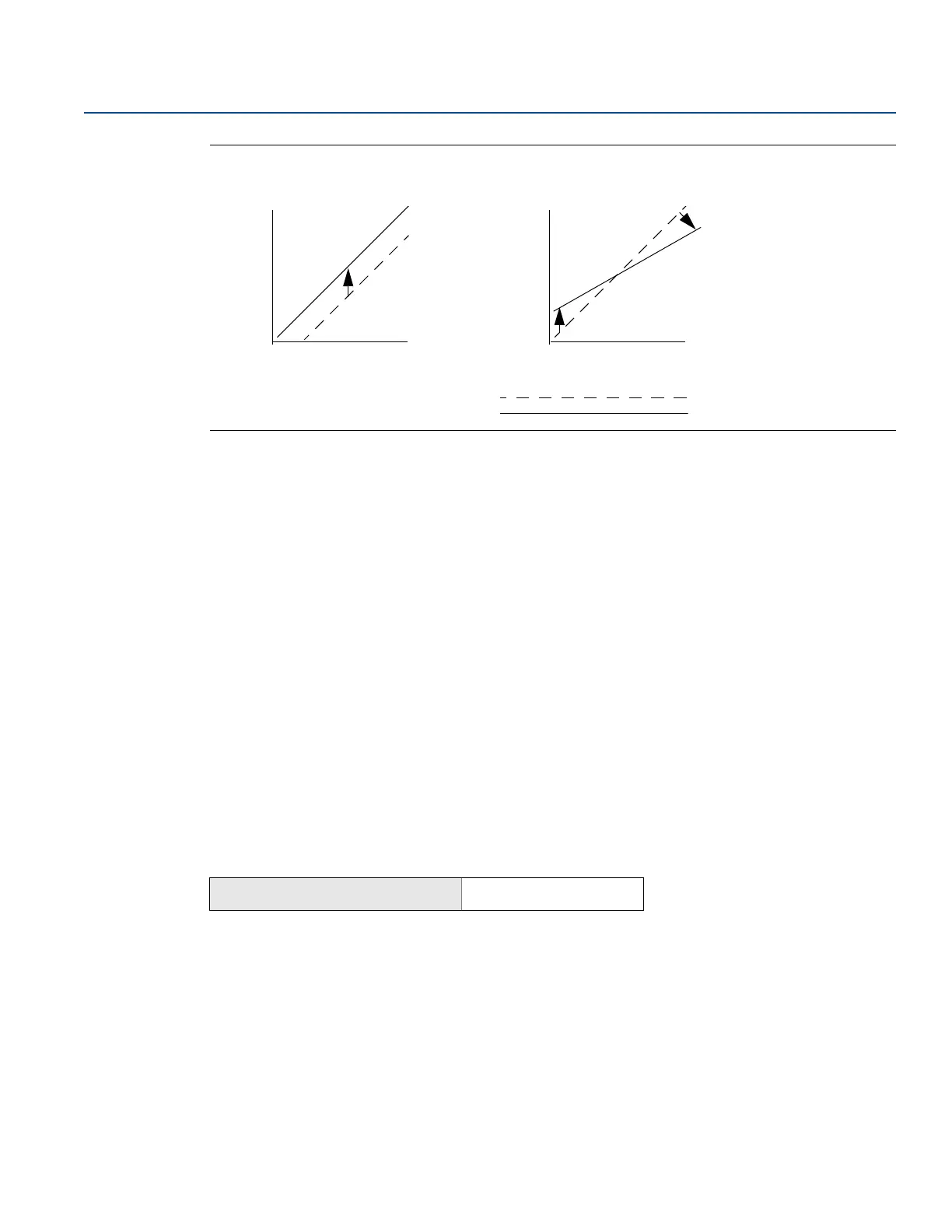67
Reference Manual
00809-0200-4728, Rev SA
Troubleshooting
July 2018
Troubleshooting
Figure 5-1. Trim
5.4.1 Application: Linear offset (single-point trim solution)
1. Connect sensor to transmitter. Place sensor in bath between range points.
2. Enter known bath temperature using the Field Communicator.
5.4.2 Application: Linear offset and slope correction (two-point trim)
1. Connect sensor to transmitter. Place sensor in bath at low range point.
2. Enter known bath temperature using the Field Communicator.
3. Repeat at high range point.
Use the following procedures to perform a sensor trim on the Rosemount 644 Transmitter:
Field Communicator
1. Connect the calibration device or sensor to the transmitter. (If using an active calibrator, see “Active
calibrator and EMF compensation” on page 69)
2. Connect the communicator to the transmitter loop.
From the HOME screen, enter the Fast Key sequence.
The communicator will ask “Are you using an active calibrator?”
a. Select No if a sensor is connected to the transmitter
b. Select Yes if using a calibration device. By selecting yes, the transmitter will switch into active
calibration mode (see “Active Calibrator and EMF Compensation”). This is critical if the calibrator
requires constant sensor current for calibration. If using a calibration device that can accept
pulsed current, select “No.”
Single-point trim Two-point trim
Transmitter System Curve
Site-Standard Curve
Device Dashboard Fast Keys
3, 4, 4, 1
Resistance (ohms)
Temp erature
Resistance (ohms)
Temp erature
