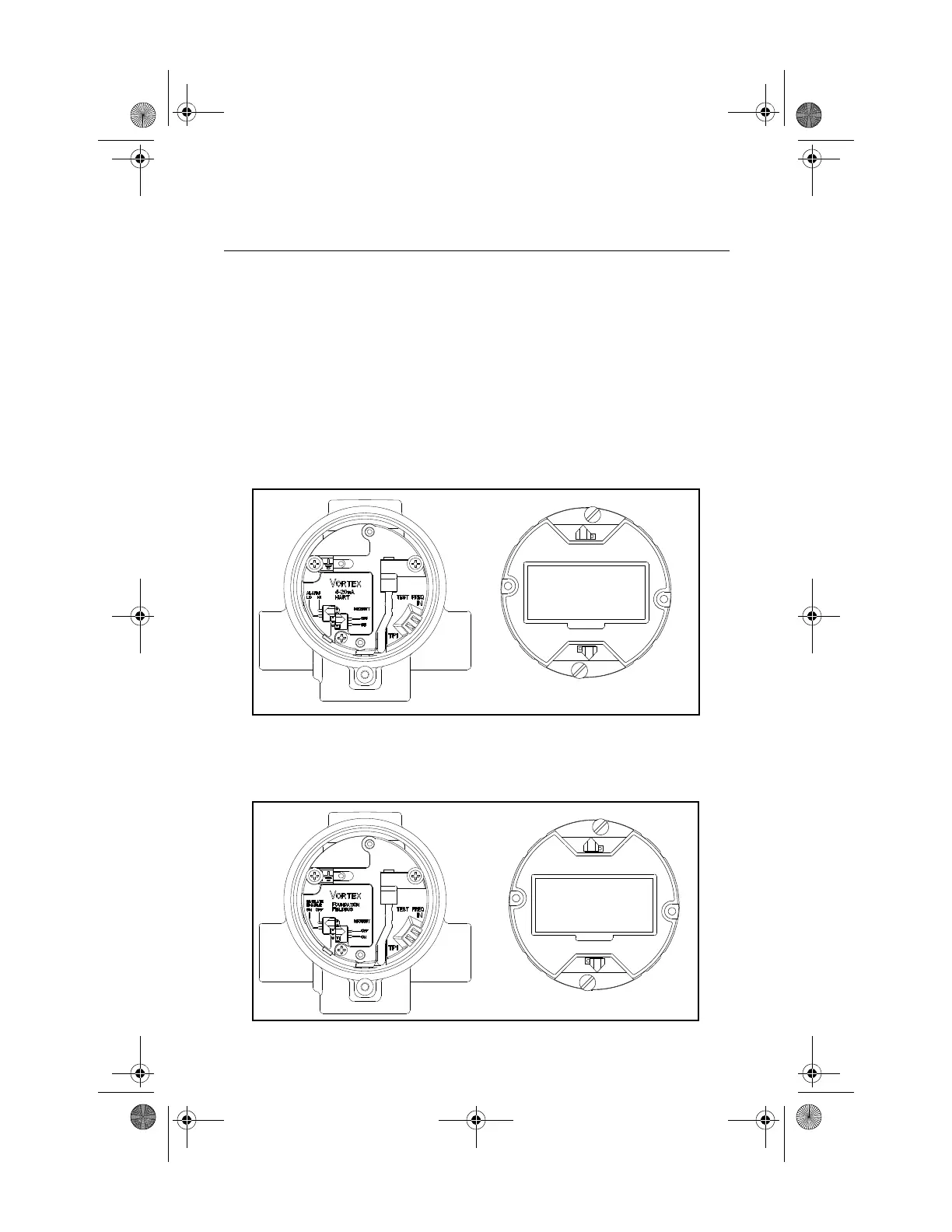Quick Installation Guide
00825-0100-4004, Rev DB
December 2011
Rosemount 8800D
8
CAUTION
Do not rotate the housing while the sensor cable is attached to the base of the housing. This
will stress the cable and may damage the sensor.
6. Place the electronics housing into the top of the support tube.
7. Use a 5/32” hex wrench to turn the three housing rotation screws counter-clockwise
(outward) to engage the support tube.
Adjust jumpers to desired settings.
HART
If alarm and security jumpers are not installed, the flowmeter will operate normally with the
default alarm condition alarm high and the security off.
Figure 9. HART Jumpers and LCD
FOUNDATION fieldbus
If security and simulate enable jumpers are not installed, the flowmeter will operate normally
with the default security off and simulate enable off.
Figure 10. FOUNDATION fieldbus Jumpers and LCD
SIMULATE ENABLE
OFF
ON
ON
OFF
SECURITY
4004_RevDB.fm Page 8 Wednesday, November 23, 2011 3:06 PM
Artisan Technology Group - Quality Instrumentation ... Guaranteed | (888) 88-SOURCE | www.artisantg.com
