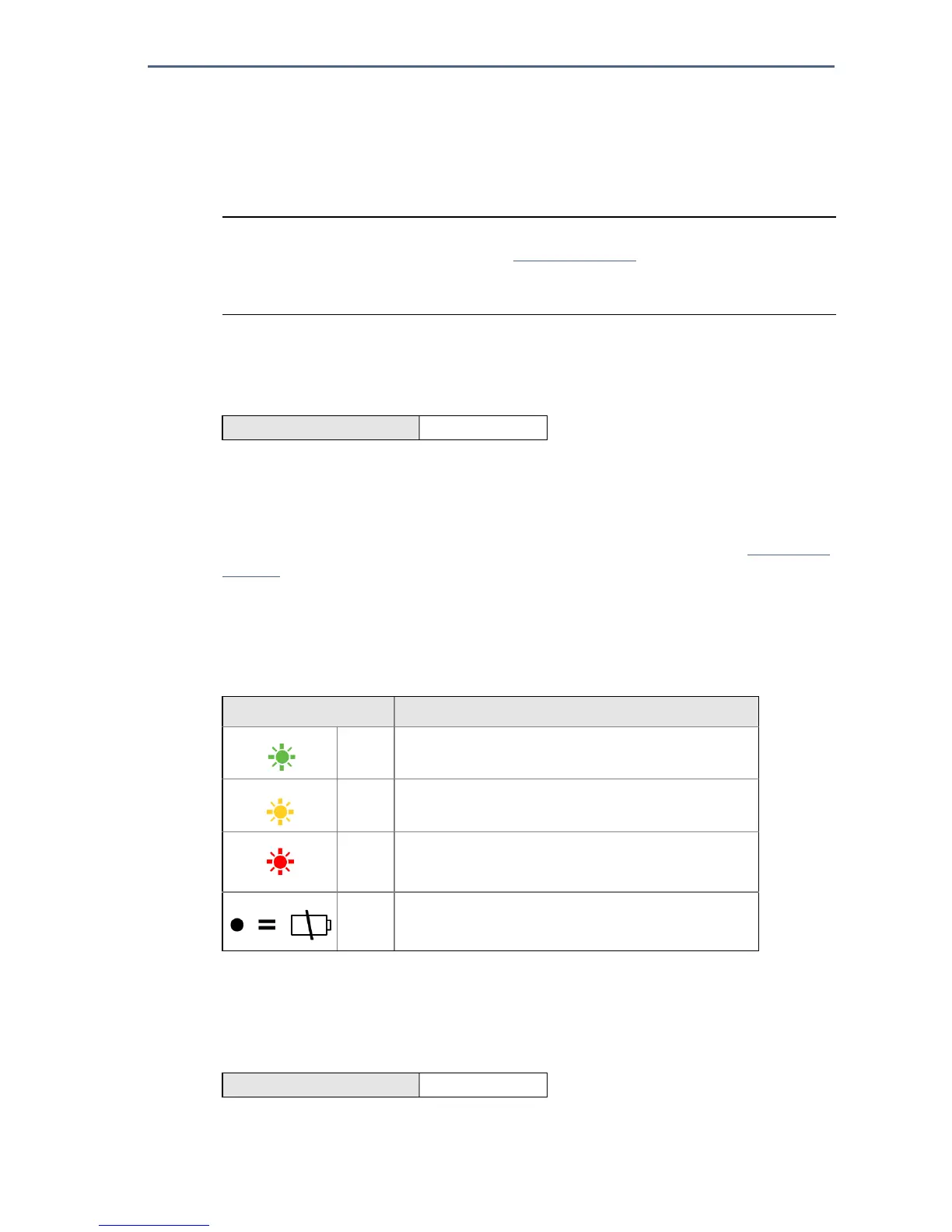Quick Start Guide
7
February 2018
Step 5: Eliminate mounting effects
Devices are factory-calibrated. Once installed, it is recommended to perform
this step to eliminate potential error caused by mounting position or static
pressure. Instructions for using a Field Communicator are listed below.
Note
See the Rosemount Smart Pressure Gauge Reference Manual for the following:
Using AMS Configurator
Sensor trim function on absolute gauge
1. Vent the device.
2. Connect the Field Communicator.
3. From the HOME screen, enter the HART Fast Key sequence.
4. Follow the commands to perform the procedure.
4.0 Troubleshooting
This section provides information for basic troubleshooting. See the Reference
Manual for advanced troubleshooting.
Device status
The flashing LED indicates device status using the colors descibed in Table 1.
Table 1. Status Descriptions
Pressure measurement
If the mounting effects have not been eliminated after completing Step 5,
perform this alternative procedure for verifying the pressure value.
1. From the HOME screen, eter the HART Fast Key sequence.
2. Follow the commands to perform the procedure.
Device dashboard Fast Keys
2, 1, 1
LED color Device status
Green Functioning properly
Amber Battery is low, battery replacement recommended
Red
Battery replacement required
OR
Device is malfunctioning
No
color
No power, verify ON/OFF switch is in “on” position
Device dashboard Fast Keys
2, 2, 1, 1, 1