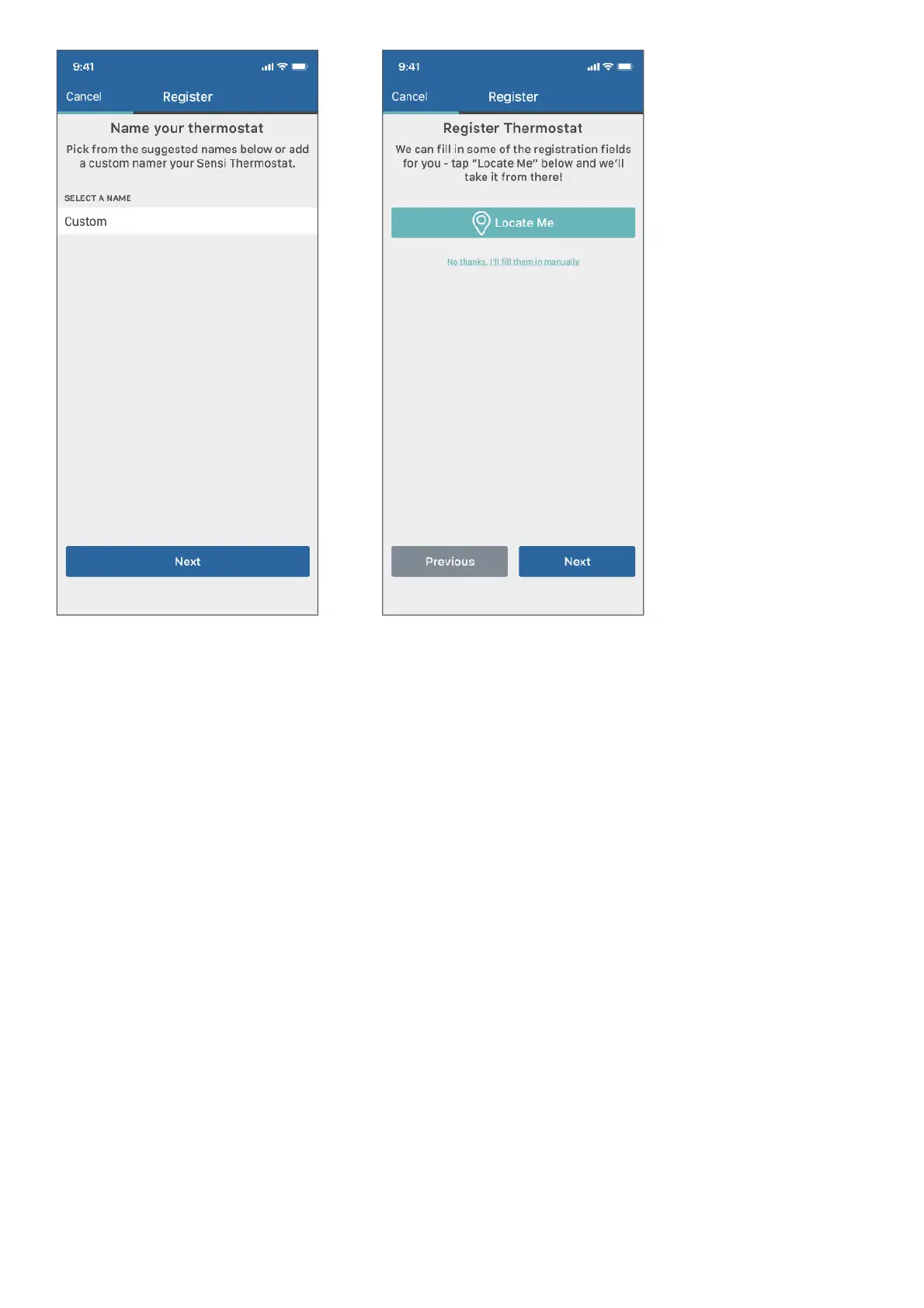Name Thermostat
You can select a name or choose a custom name for your thermostat. Press “Next” to continue.
Register thermostat
After successfully connecting Sensi, the app will prompt you to register the thermostat. You can either choose the
“Locate Me” option or fill in your street address, city, state, zip code, country and time zone manually. Press “Next” to
continue.
Contractor Information
If a contractor professionally installed your thermostat, and registered as a Sensi partner, they have the option to
input their phone number here. If there is not a registered number available, simply hit “Next” to continue.
