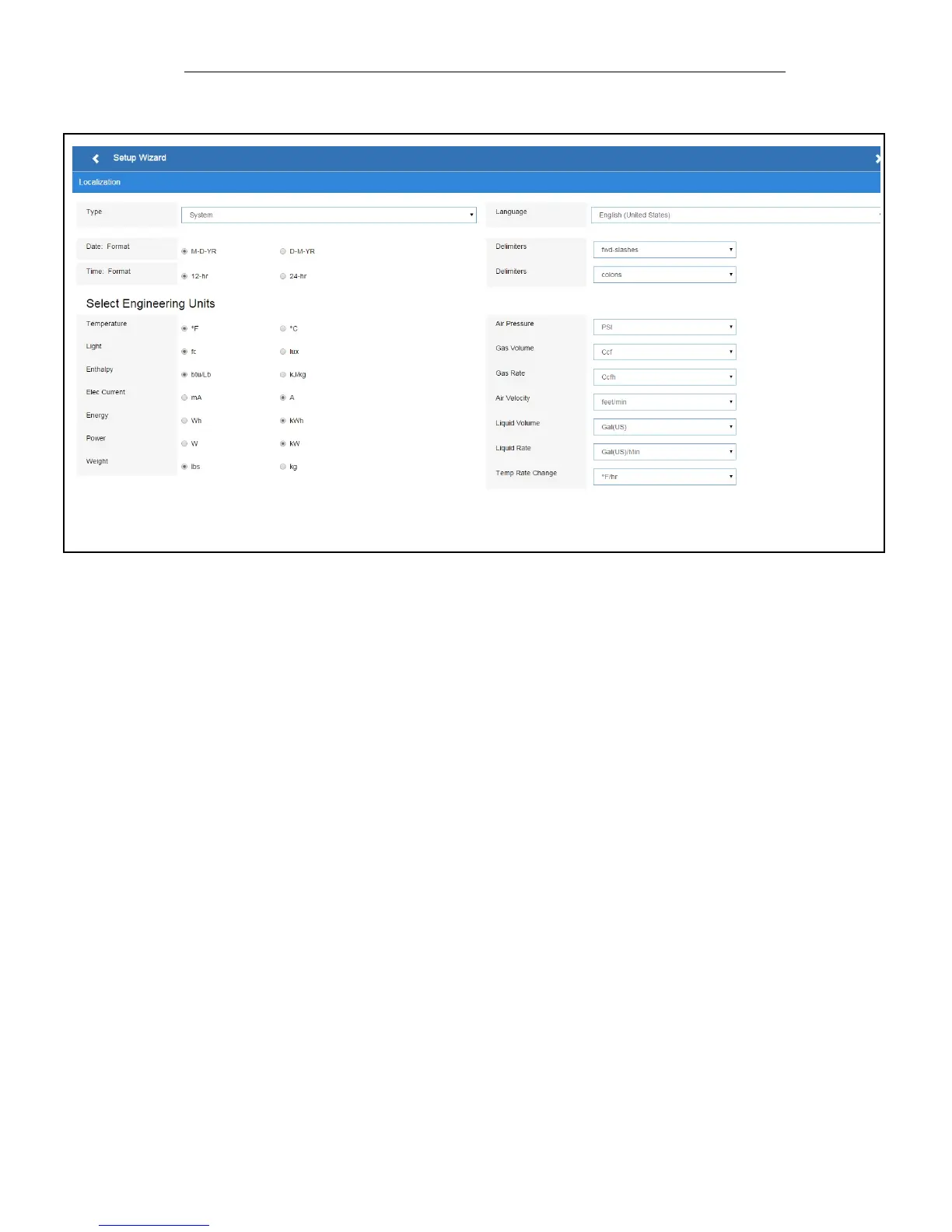Document Part # 026-4144 Rev 8 Page 5 of 10
©2018 Emerson Climate Technologies Retail Solutions, Inc. This document may be photocopied for personal use.
Visit our website at http://www.emerson.com for the latest technical documentation and updates.
Setup Wizard Note that if setpoints have been pre-loaded in the unit, the Setup Wizard will not auto-start after logging in.
If your unit has been received directly from the Emerson factory, the Setup Wizard will open and take you through the following setup screens:
Localization Screen
Set the Site Supervisor’s localization data such as language, date and time formats, and engineering units from the Localization screen.
Language: The default for the language selection is American English (United States). The system stores a setting for the preferred system language
(internal language code). The default language is used when no user is currently logged into the Supervisor or when the currently active preferred lan-
guage does not have a translation for a given label, prompt, or display text.
Date: The Date format can be set to either Day, Month, and full Year
(D-M-YR) or Month-Day and full Year (M-D-YR) format. The day, month, and year values are separated by either a forward slash or a dash line depending
on user selection.
The Date Format can be changed based on user preference and saved to user profiles. On initial Supervisor startup, the Date format defaults to the for-
mat of the language selected. For example, en-US will default to D-M-YR and all others will default to M-D-YR.
Time: The Time format can be set to either a 12-hour (12-hr) format or 24-hour (24-hr) format. The hour, minute, and second values are separated by
either a colon or a period depending on user selection.
The Time format can be changed based on user preference and saved to user profiles. On initial Supervisor startup, the Time format defaults to the for-
mat of the language selected.
Date and Time delimiters default to forward slashes and colons.
Engineering Units: The default engineering units are based on the assigned units for the chosen preferred language. Users can choose or change their
preferred set of engineering units and save them to their user profiles.
The default engineering units are based on the International System of Units (SI System) format.
Set the system language type in the Language drop-down menu. Click the right arrow > to save and proceed to the System Values screen.
Figure 10 - Localization Screen