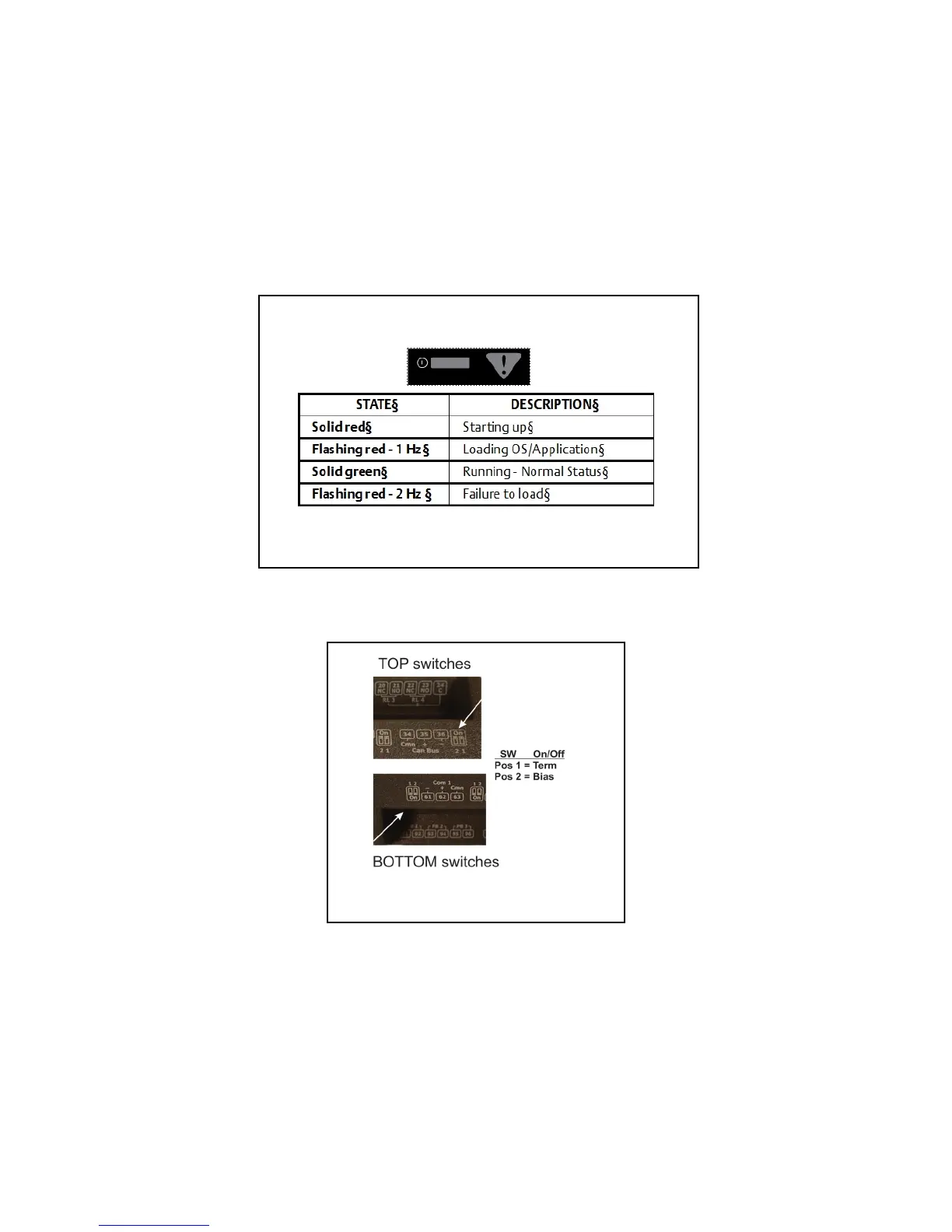Document Part # 026-4144 Rev 8 Page 7 of 10
©2018 Emerson Climate Technologies Retail Solutions, Inc. This document may be photocopied for personal use.
Visit our website at http://www.emerson.com for the latest technical documentation and updates.
Basic Navigation
For every Site Supervisor screen, the Main Menu, Home, Back Arrow, Control Inventory, and Schedules/Events icons appear at the first row of top of the
screen. A screen title also appears at the top left of the screen.
Basic Screen Parts and Elements:
• Main Display - this is the main section of the screen, which contains and displays the content of the chosen selection such as reports, device
information, configuration settings, and more.
• Menus and Submenus - these can be viewed on the Main Menu Panel. The Menus and Submenus are grouped into different categories. Each menu
selection can have several submenus. When you click on a lowest submenu level, the screen of the chosen selection is displayed.
Note: When some screen information and contents are clicked, more or related information can be displayed or additional screens accessed. For more
information about icon descriptions and buttons, refer to the latest Site Supervisor full manual P/N 026-1800.
LEDs
Termination Jumper Settings
Figure 13 - LED Information
Figure 14 - Termination Jumper Settings