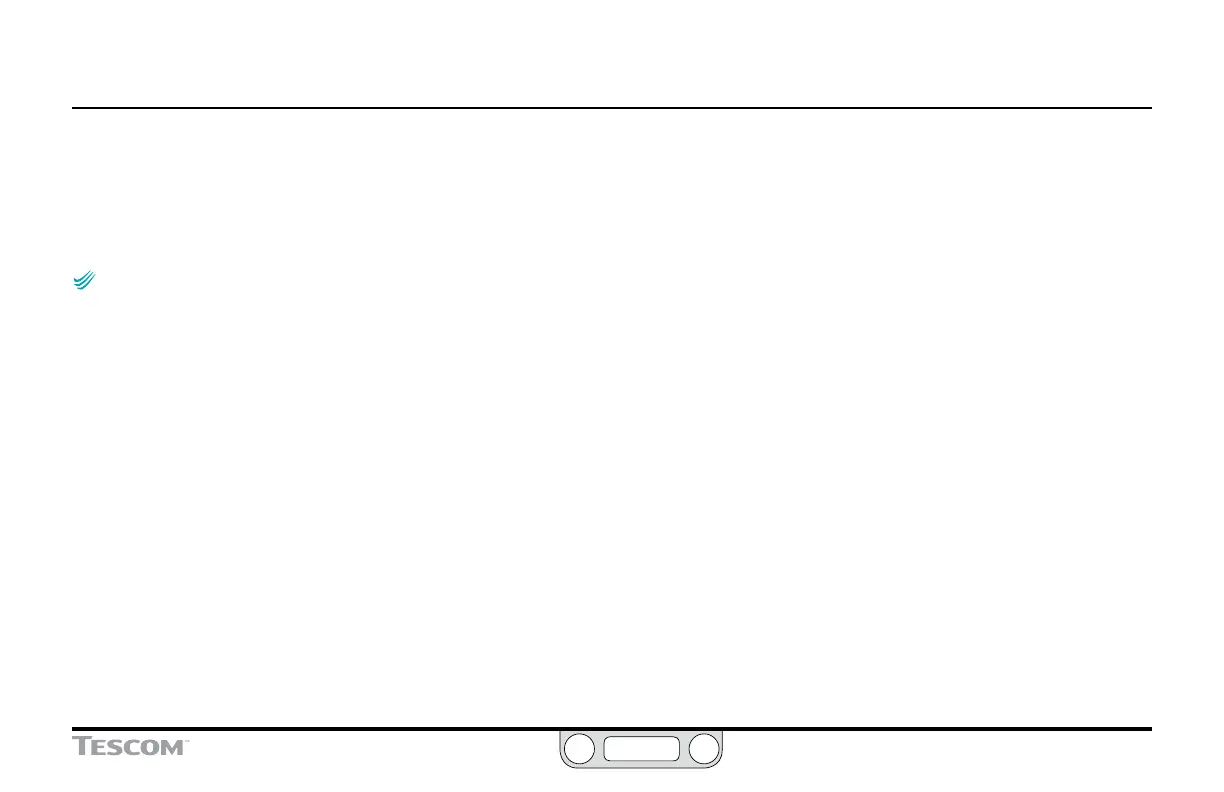ER5000 —
129
The ERTune™ Program: Basic Features
The Tab Area
The ve tabs on the left of the screen organize the controls and
entry elds of the ERTune™ program.
A brief explanation of each tab is given below. Click the tab title
for detailed information on the features and function of the tab.
NOTENOTE
CAUTIONCAUTION
WARNINGWARNING
The Power User Tab, which gives you access to advanced
conguration functions that are not required by most applications, is not
displayed by default. You access it through a command in the Help menu.
The Tuning Tab
This tab displays the controls for choosing the setpoint source and
for tuning the PID parameters for the ER5000.
The Profile Tab
This tab displays the controls for creating, editing, saving and
opening Proles. Proles are multi-step command sequences for
the ER5000.
The Data Tab
This tab displays the controls for collecting, exporting and
retrieving data generated during tuning or operation of the
ER5000, using text les with the .dat le extension which can be
stored on your computer or network.
The Configure Tab
This tab displays the controls for setting and changing basic
conguration options for the ER5000, including regulator
information, control mode, calibration, control limits and
diaphragm protection.
The Diagnostic Tools Tab
This tab gives you access to the automated Solenoid Valve Leak
Test and reference materials to help you optimize performance
and troubleshoot your system.
The Power User Tab
This tab displays the controls for setting and changing advanced
conguration options for the ER5000. It is not displayed
by default.
To display the Power User Tab
1. Select Help -> Power User. The Power User Tab appears to the
right of the Diagnostic Tools Tab.
2. Click the Power Users Tab to make it active.
