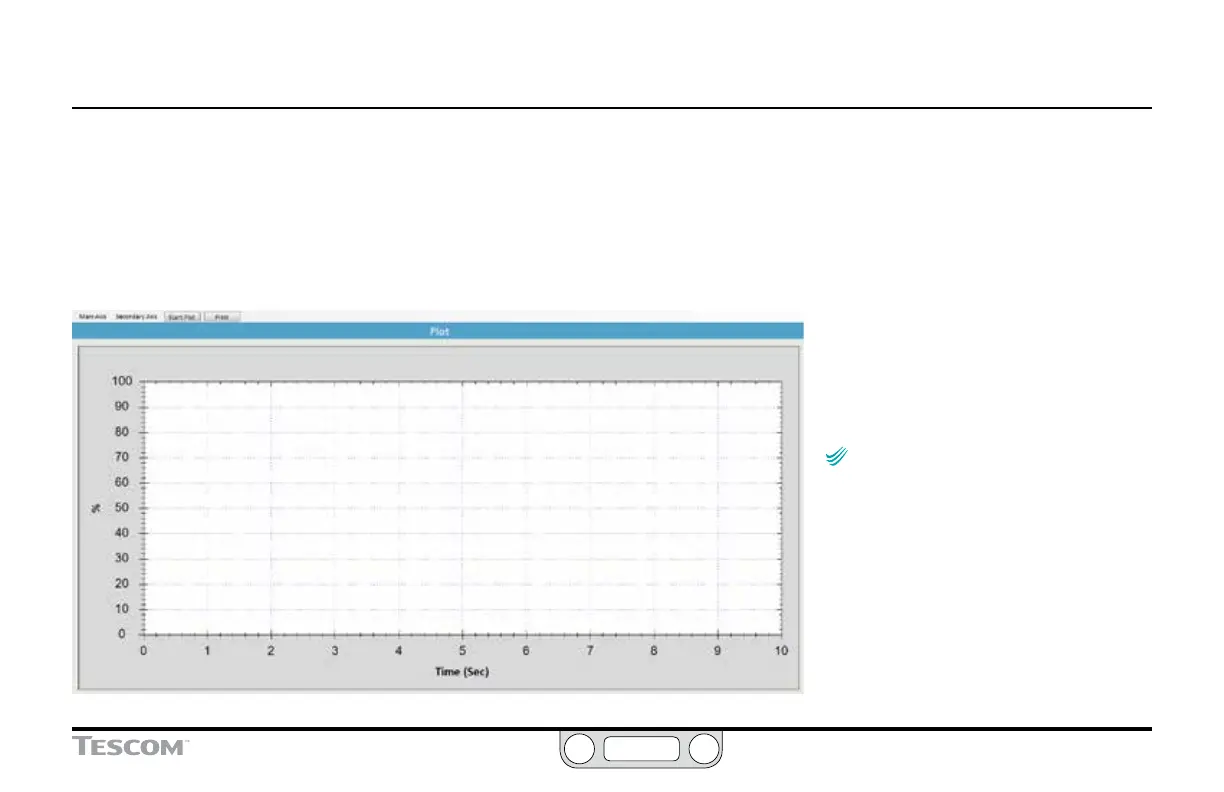ER5000 —
130
The ERTune™ Program: Basic Features
The Plot Screen
The Plot Screen gives you a precise visual display of the moment-
by-moment interaction between setpoint changes and the
ER5000’s response. Watching changes to PID parameters play out
in real time makes tuning a more intuitive process.
The main (left) vertical axis of the Plot Screen defaults to the
feedback range you set during Step 7 of the Setup Process.
If you add additional variables to the display using The Plot Screen
Variable Controls, a secondary (right) vertical axis appears on the
right side of the Plot Screen to track these values.
The horizontal axis defaults to a cycle of 10 seconds.
You can change the cycle time and the range of values shown in the
Plot Screen displays using commands in The Plot Screen Menu Bar
or by interacting directly with the Plot Screen using your mouse.
You can change the actual range of values
tracked by the ERTune™ program by
changing the range of the Feedback (44)
variable in The Plot Screen Variable Controls.
Refer to page 141.
NOTENOTE
CAUTIONCAUTION
WARNINGWARNING
The Plot Screen has two distinct areas:
the active area, which is the space within the
horizontal and vertical axes and the margin,
which is the space that displays the ranges and
units of measurement. The margin area has been
grayed out in Figure 47 and Figure 49. It is not
grayed out in the actual program.
Figure 47: The Plot Screen
