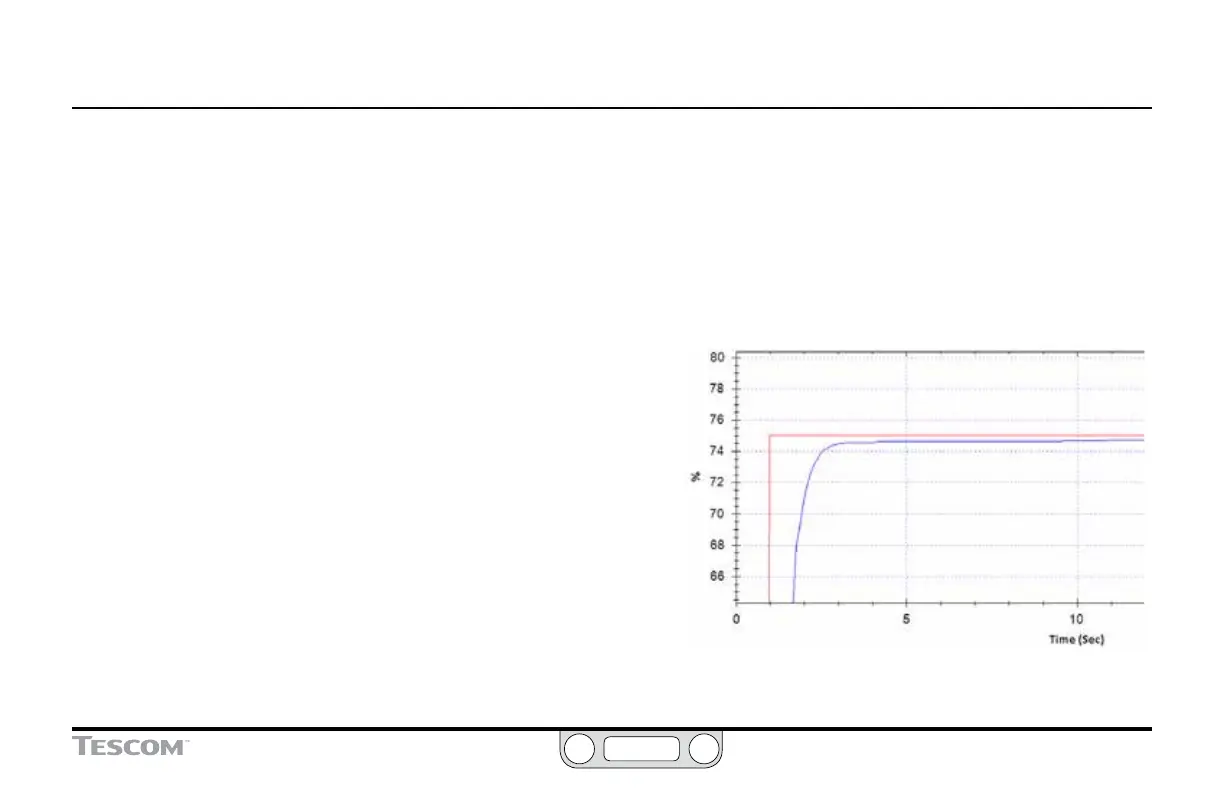ER5000 —
156
The ERTune™ Program: Basic Features
To add the Integral Term
1. Move the Integral slider to the right or enter a value of 50.
2. Toggle the setpoint and note the change in system response.
3. Increase Integral until you note the signs of instability.
4. Step back the Integral and begin using the Integral Limits.
To limit the effect of the Integral Term using the Integral Limits
1. Increase magnication in the Plot Screen to zoom in closely
at the level of Setpoint 2 (75%). Refer to Resizing the Range
Displayed by the Plot Screen Using the Mouse.
2. Toggle the setpoint to Setpoint 2.
3. Wait for the system to reach a stable state.
4. Look closely for offset between the setpoint and feedback
level once the system reaches stable state.
Figure 57: Typical Tuning: Offset at Setpoint 2
Stable state is reached slightly below the setpoint.
(continued next page)
