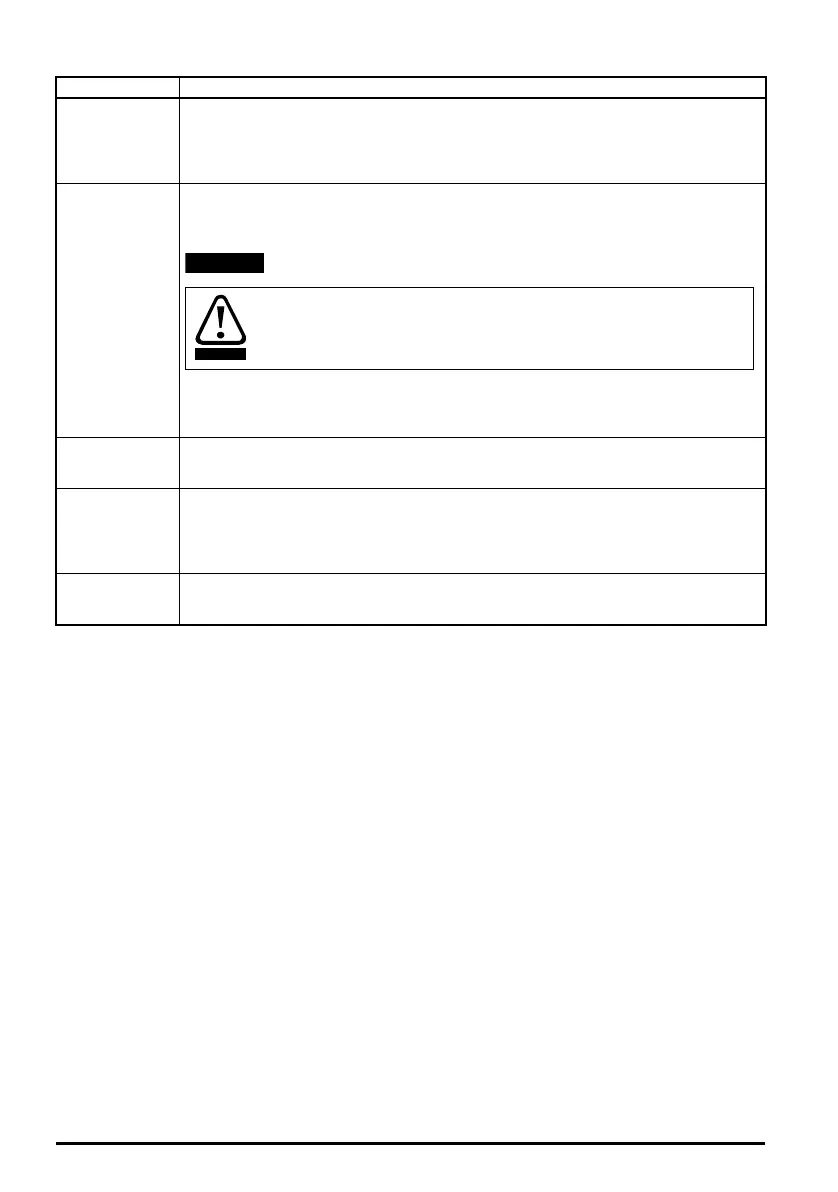14 Unidrive M702 / HS72 Control Getting Started Guide
Issue Number: 2
4. Select 'Save parameters in drive' to perform a parameter save.
The drive is now ready to run.
Action Detail
Motor Setup
Unidrive M Connect contains a database for induction motors and permanent magnet motors.
Provision is also made to enter motor nameplate data.
The next section describes the use of the motor database for a Leroy Somer LSRPM motor
used in RFC-S Sensorless mode.
Motor Feedback
Setup
This only needs to be performed in RFC-A (with feedback) mode
Set Pr 03.024 = Feedback (0)
Enter:
• Encoder power supply in Pr. 03.036 = 5 V (0), 8 V (1) or 15 V (2).
If output voltage from the encoder is >5 V, then the termination resistors must be
disabled Pr 03.039 to 0.
• Drive encoder Lines Per Revolution (LPR) in Pr 03.034 (set according to encoder)
• Drive encoder termination resistor setting in Pr 03.039:
0 = A-A\, B-B\ termination resistors disabled
1 = A-A\, B-B\, termination resistors enabled
Analog I/O
The motor thermistor can be selected in Pr 07.015. Refer to the parameter help for Pr 07.015
for further information.
Ramps Setup
Enter the required Acceleration rate and Deceleration rate
Note: If a braking resistor is installed, set 'Ramp mode' to 'Fast'. Also ensure Pr 10.030 and
Pr 10.031 and Pr 10.061 are set correctly, otherwise premature 'Brake R Too Hot' trips may
be seen).
Autotune
Not required when using data from the motor database for a Leroy Somer LSRPM motor used
in RFC-S Sensorless mode.
Setting the encoder voltage supply too high for the encoder could result in
damage to the feedback device.
Unidrive M702_HS72 Control GSG Iss2.book Page 14 Friday, December 12, 2014 1:05 PM
