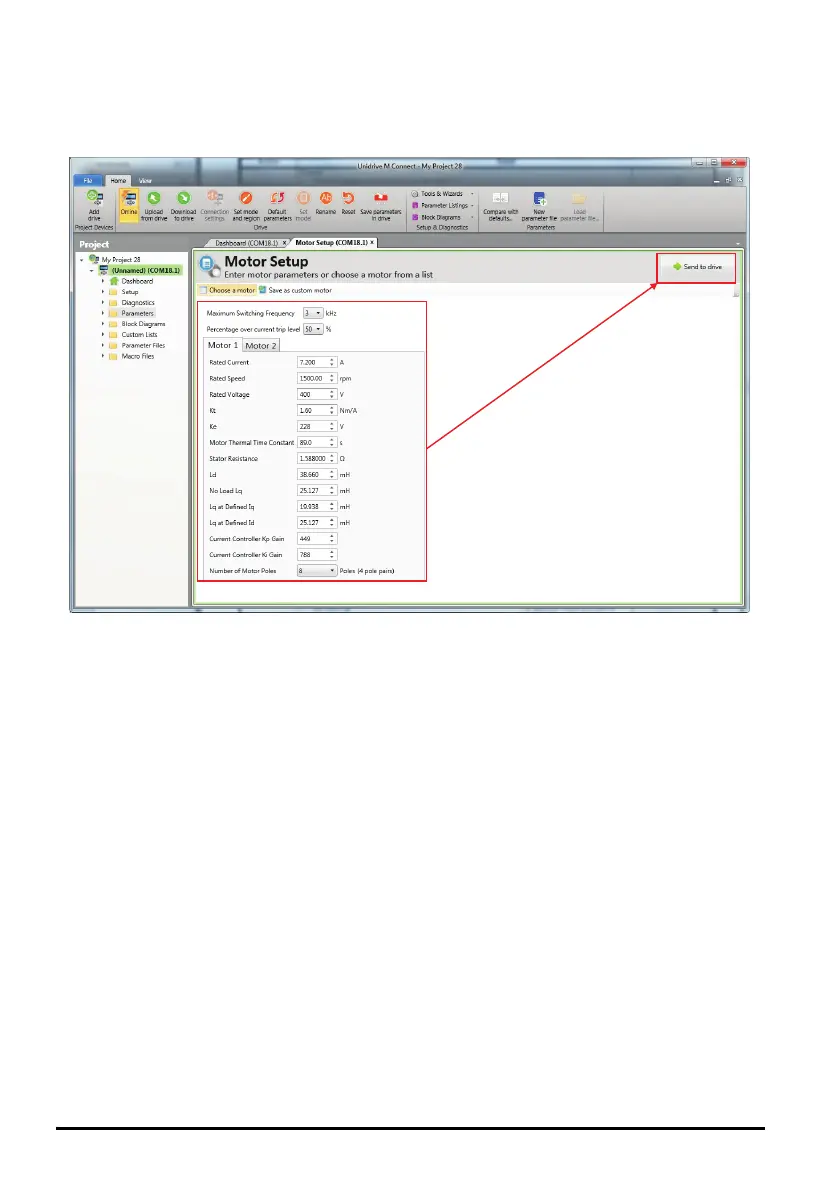44 Unidrive M702 / HS72 Control Getting Started Guide
Issue Number: 2
The data for the selected motor is displayed on the 'Motor Setup' screen. Click 'Send to drive' to set the
associated parameters.
It is possible to set motor parameters for motor 2, by selecting the 'Motor 2' tab and following the same procedure.
Unidrive M702_HS72 Control GSG Iss2.book Page 44 Friday, December 12, 2014 1:05 PM
