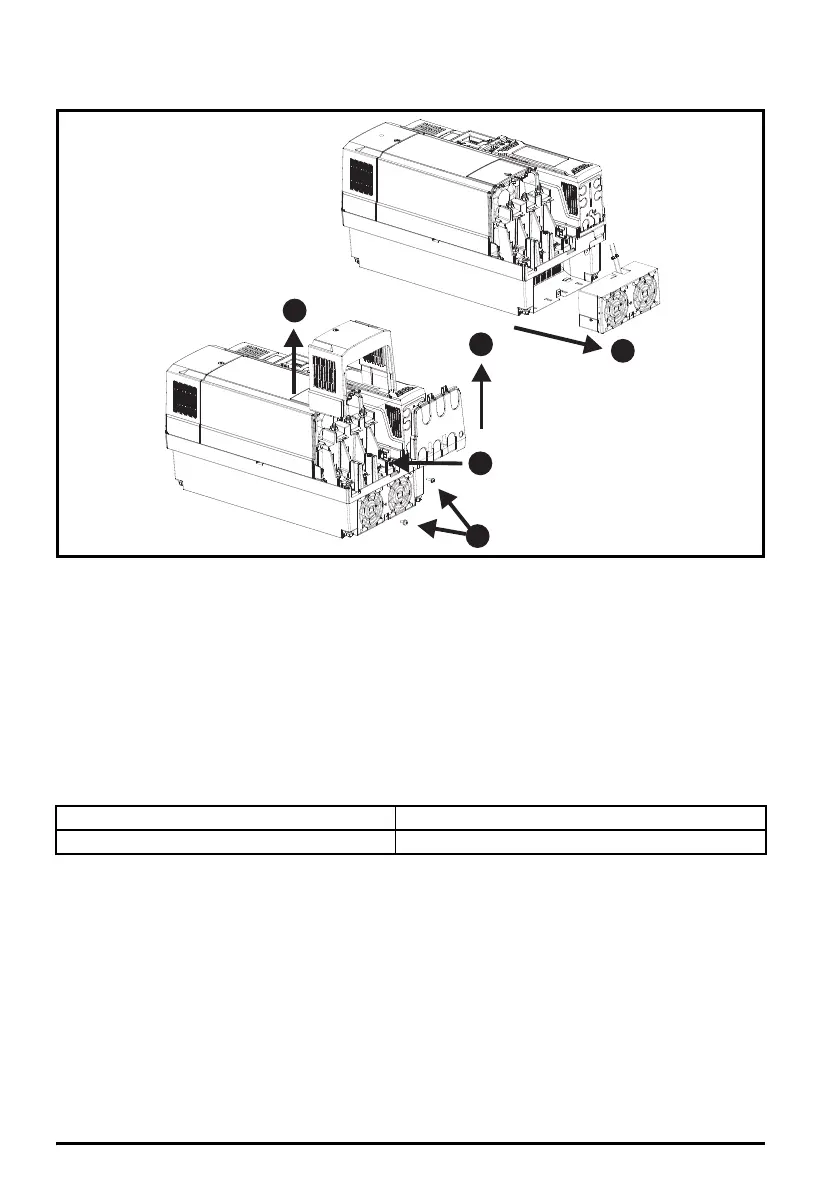46 Unidrive M / HS Frame 7 to 10 Power Installation Guide
Issue Number: 5
3.11.1 Size 7 heatsink fan replacement
Figure 3-21 Size 7 heatsink fan replacement
Size 7 heatsink fan removal procedure
1) Remove terminal cover
2) Remove finger guard
3) Disconnect fan cables from drive (making a note of the order) and push grommets down prior to
attempting fan removal
4) Remove the mounting screws using a T20 and T25 torque driver
5) Withdraw fan housing from the drive
After fan(s) have been replaced, reverse the above steps to refit.
Table 3-18 Size 7 heatsink fan part number
Drive model Heatsink fan part number
Size 7 3251-8247
Unidrive M frame7 to 10 Power Installation Guide issue5.book Page 46 Tuesday, May 24, 2016 11:52 AM
