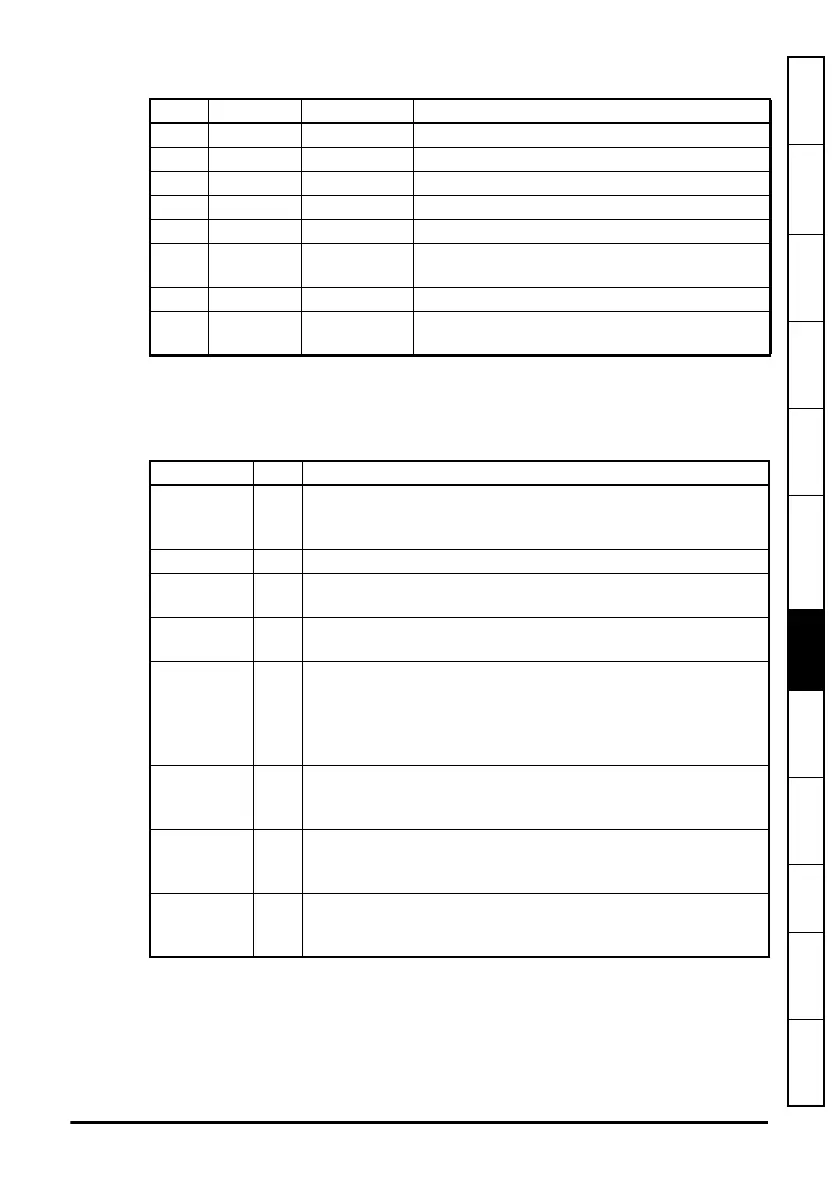SI-Ethernet User Guide 159
Issue: 1
Safety
information
Introduction
Mechanical
installation
Electrical
installation
Getting started Parameters
Key features
and Protocols
PC Applications Security Diagnostics
Glossary of
terms
Index
The individual bits of the low byte of the extended status word are described in Table
7.20 Extended status word (low byte) on page 159.
Table 7.19 DriveState codes
Code b15 - b8 State Description
1 00000001 Startup This state is skipped over on CT drives.
2 00000010 Not_Ready Inhibit.
3 00000011 Ready Ready.
4 00000100 Enabled Run or Stop.
5 00000101 Stopping Deceleration or Injection.
6 00000110 Fault_Stop
AC_UU (this will only occur if Mains Loss is
enabled).
7 00000111 Faulted Tripped.
0 00000000
Vendor
Specific
All other DriveType states, e.g. Scan, Orienting,
Regen Active, etc.
Table 7.20 Extended status word (low byte)
Name Bit Description
Faulted b0
Indicates whether the drive is OK or tripped.
0=OK (Pr 0.10.001=1).
1=Tripped (Pr 0.10.001=0).
Warning b1 Indicates if one of the drive alarms is active.
Running1
(Fwd)
b2
Indicates if the drive is running in the forward direction.
0=False, 1=True.
Running2
(Rev)
b3
Indicates if the drive is running in the reverse direction.
0=False, 1=True.
Ready b4
The ‘Ready’ bit is set depending on which state the drive is in.
Ready = True.
Enabled = True.
Stopping = True.
All others = False.
CtrlFromNet b5
Indicates if the drive is being controlled from the ‘Drive Control
Word’.
0=False, 1=True.
RefFromNet b6
Indicates if the speed reference is derived from Pr 0.01.021.
0=False (Pr 0.01.050<>1 OR Pr 0.01.049<>3).
1=True (Pr 0.01.050=1 AND Pr 0.01.049=3).
AtReference b7
Indicates if the drive speed has reached the set reference.
0=False (Pr 0.10.006=0).
1=True (Pr 0.10.006=1).
