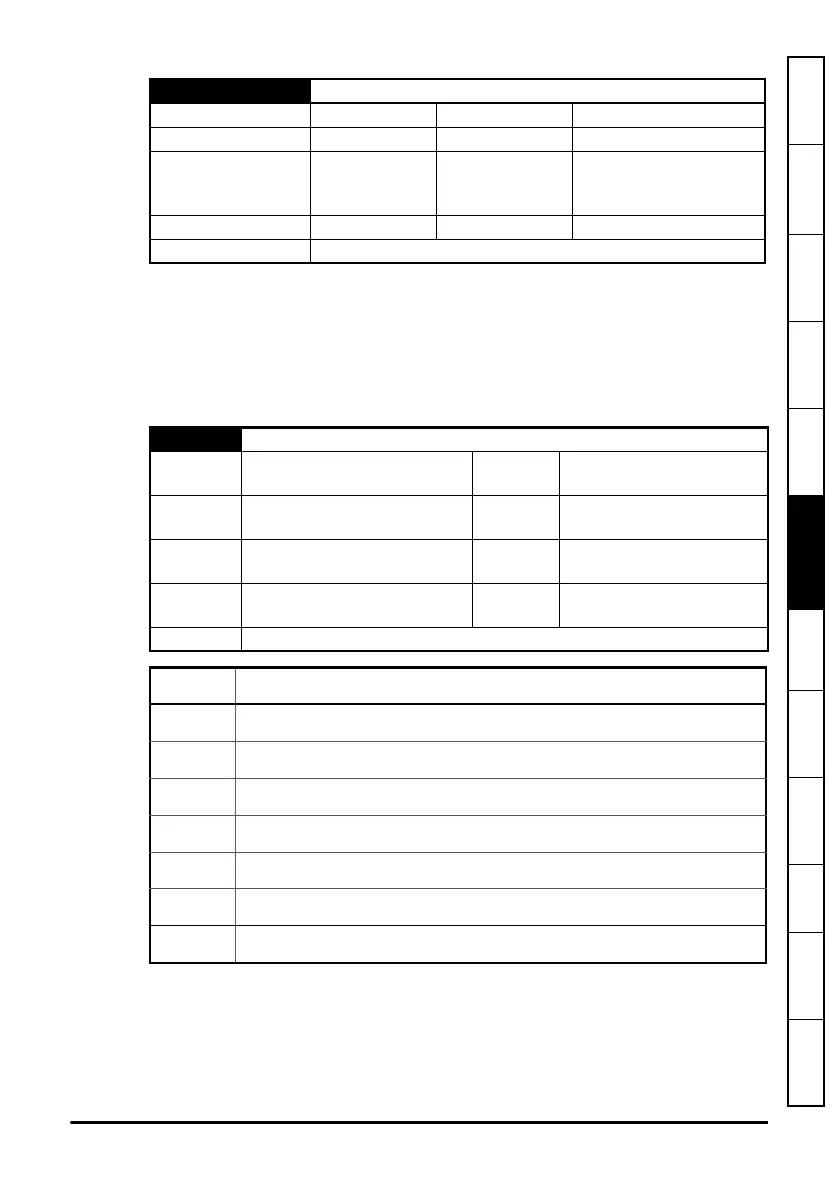SI-Ethernet User Guide 41
Issue: 1
Safety
information
Introduction
Mechanical
installation
Electrical
installation
Getting started Parameters
Key features
and Protocols
PC Applications Security Diagnostics
Glossary of
terms
Index
If set to “ON” when the module is reset, this parameter will cause the option module to
return to it’s “Out of box configuration” and any settings stored on the module will be
returned to their default values. This will include any Web page customisations, e-mail
settings, etc. Following the default the module will set the parameter to “OFF” and the
module will reset.
Take care using this parameter as any configuration information will be irretrievably lost!
S.00.008 Default
Minimum 0 Maximum 1
Default 0 Units
Type 1 Bit Volatile Update Rate
Read every 200 ms,
Written to 0 on module
initialization.
Display Format None Decimal Places 0
Coding RW, NC
S.00.009 Active Alarm Bits
Minimum
0
(Display:0000000000000000)
Maximum
65535
(Display:1111111111111111)
Default
0
(Display:0000000000000000)
Units
Type 16 Bit Volatile
Update
Rate
Background
Display
Format
Binary
Decimal
Places
0
Coding RO, NC, BU
Bit Alarm
0
User Program
1
eCMP
2 Modbus
3
Ethernet/IP
4
Reserved
5
Filesystem
6
Too Hot
