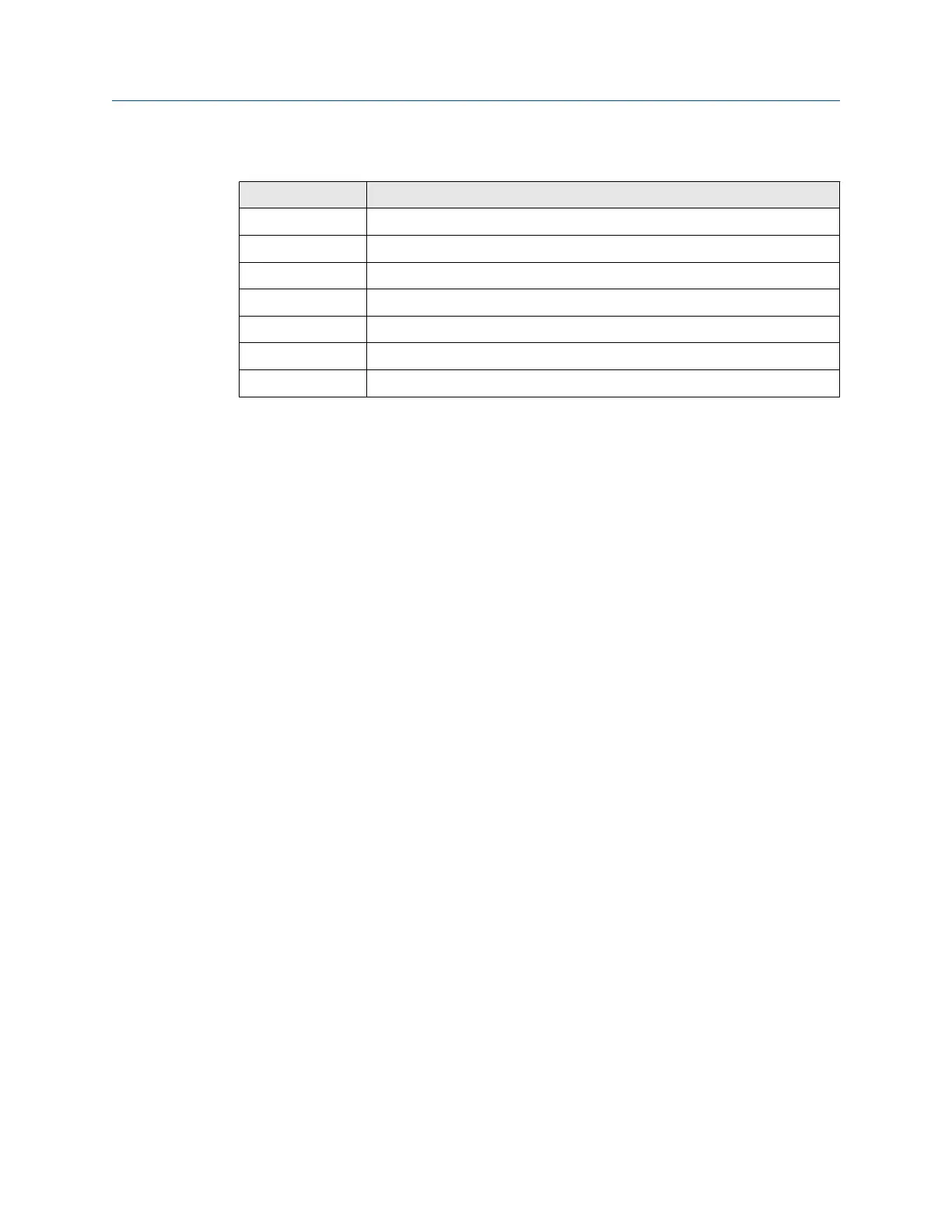Table 5-4: Summary of Terms Used for EtherNet/IP Mapping Page (continued)
Terms Description
Last>> Navigates to the last page of this table
Terms Description
Delete Selected Removes the selected entry from this table
Select All Selects all table entries
Select None Deselects all table entries
Select Errors Selects all table entries that have an error message
Submit Accepts all changes (highlighted in yellow)
To add a new data point to the EtherNet/IP register map:
Procedure
1. Select New entry.
2. Complete all of the table entries for the new data point (note that the entry
columns may vary based on the EtherNet/IP communications settings).
3. Repeat for each new data point.
4. Select Submit.
5. When changes have been accepted, select Return to form.
See Table 5-1 for options of parameters that can be mapped.
Operation and Maintenance Reference Manual
September 2020 00809-0200-4410
44 Emerson.com/Rosemount
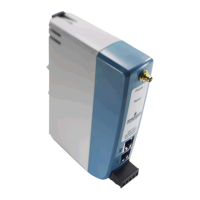