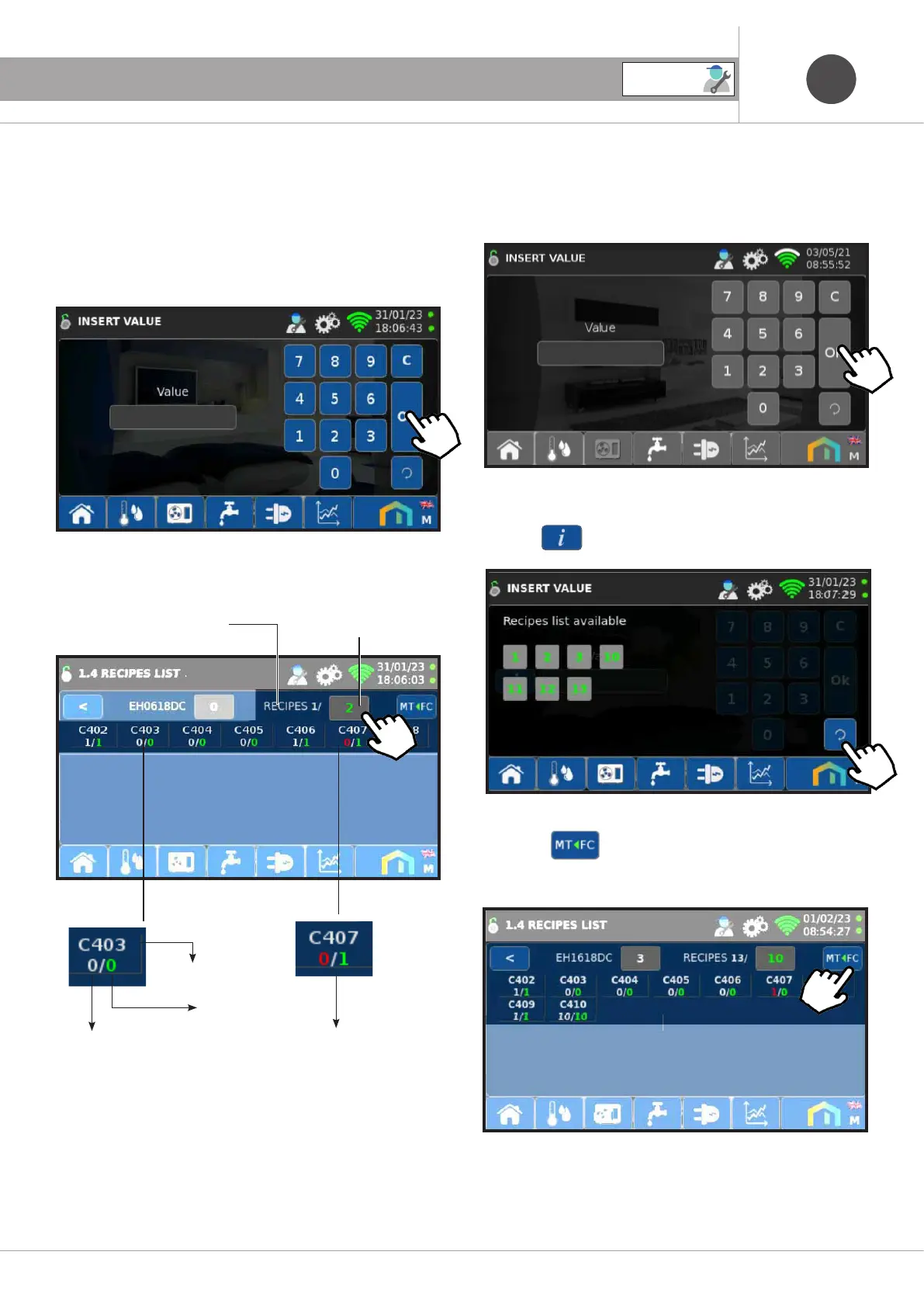ENEN
15
4. FIRST START-UP
Enter the value corresponding to the Heat Pump model
installed:
0 = EH0618DC
1 = EH1018DC
2 = EH1218DC
Then press Ok
d. Press the Recipe dial for the relevant setting
3 = EH1618DC
4 = EH1718D3
Recipe on
SMART-MT
Recipe uploaded
from the database
Parameter
Value
SMART-MT=
Recipe value
1
Value
uploaded
from
the data
base
If the value present on the
SMART-MT is different
from the one loaded
from the database,
it is highlighted in red.
NOTE:
Pressing
the list of available Recipes is displayed.
Enter the number of the Recipe you want to load.
Then press OK
SERVICE
e. To press to download the Recipe parameters on the
SMART-MT.
2
