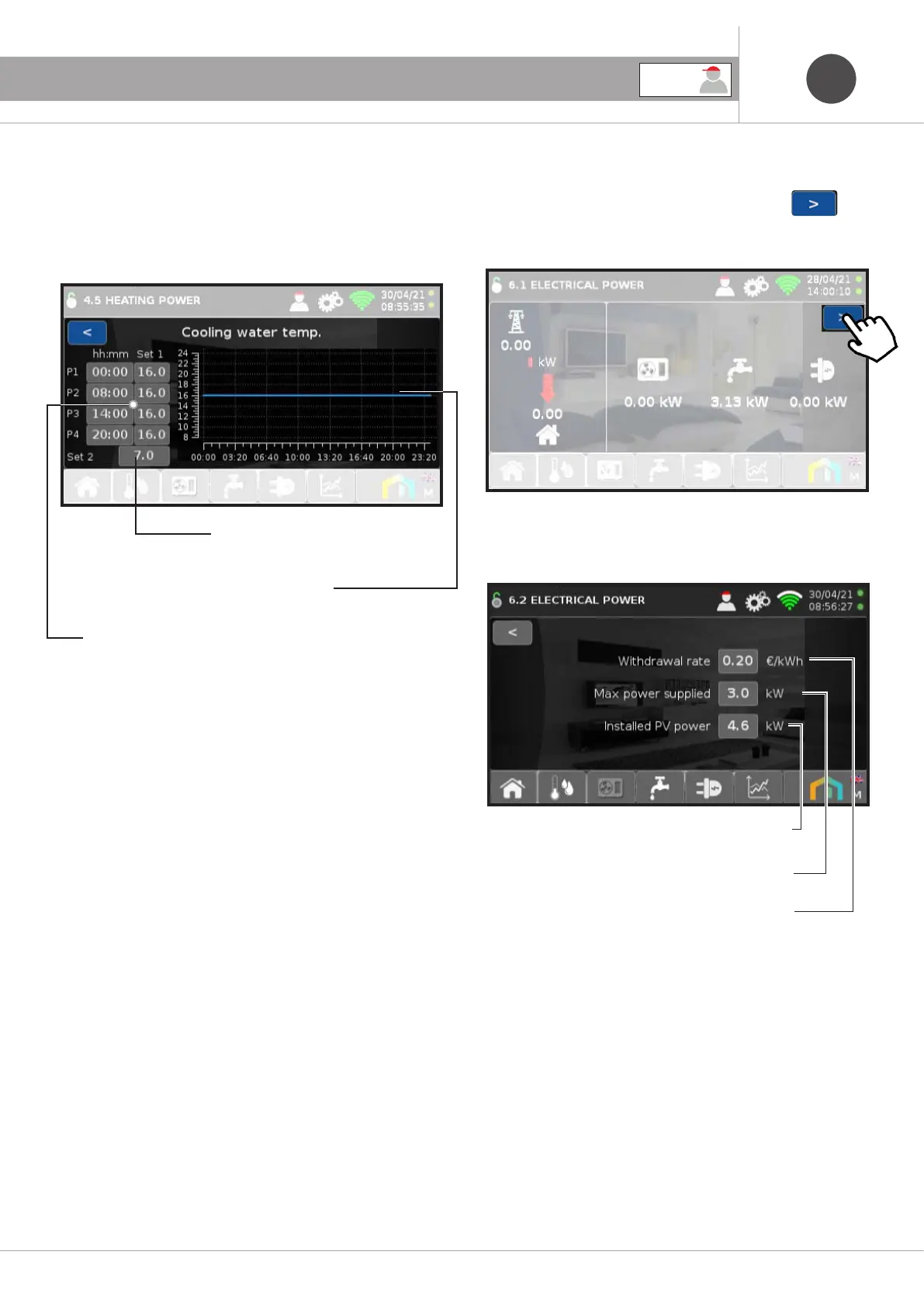ENEN
36
7. USER VISUALIZATION AND SET-UP
7.2.4 Screen 4.5 – Cooling water temperature
On screen 4.5 it is possible to set the Target temperature of the
cooling water:
Press on the cell to change its value
Daily programming
of the screed: (Set 1)
Start time
and Target temperature
Temperature
of Target for fan-coils (Set 2)
Graphic representation
of the daily screed pro-
gramming
7.3 Electrical Power User Screen
On screen 6.1 ELECTRICAL POWERS the icon is now
visible, as an additional screen is available.
The following settings are available on this screen:
Average cost of energy in the bill
Power supply available
Photovoltaic installed power
USER
