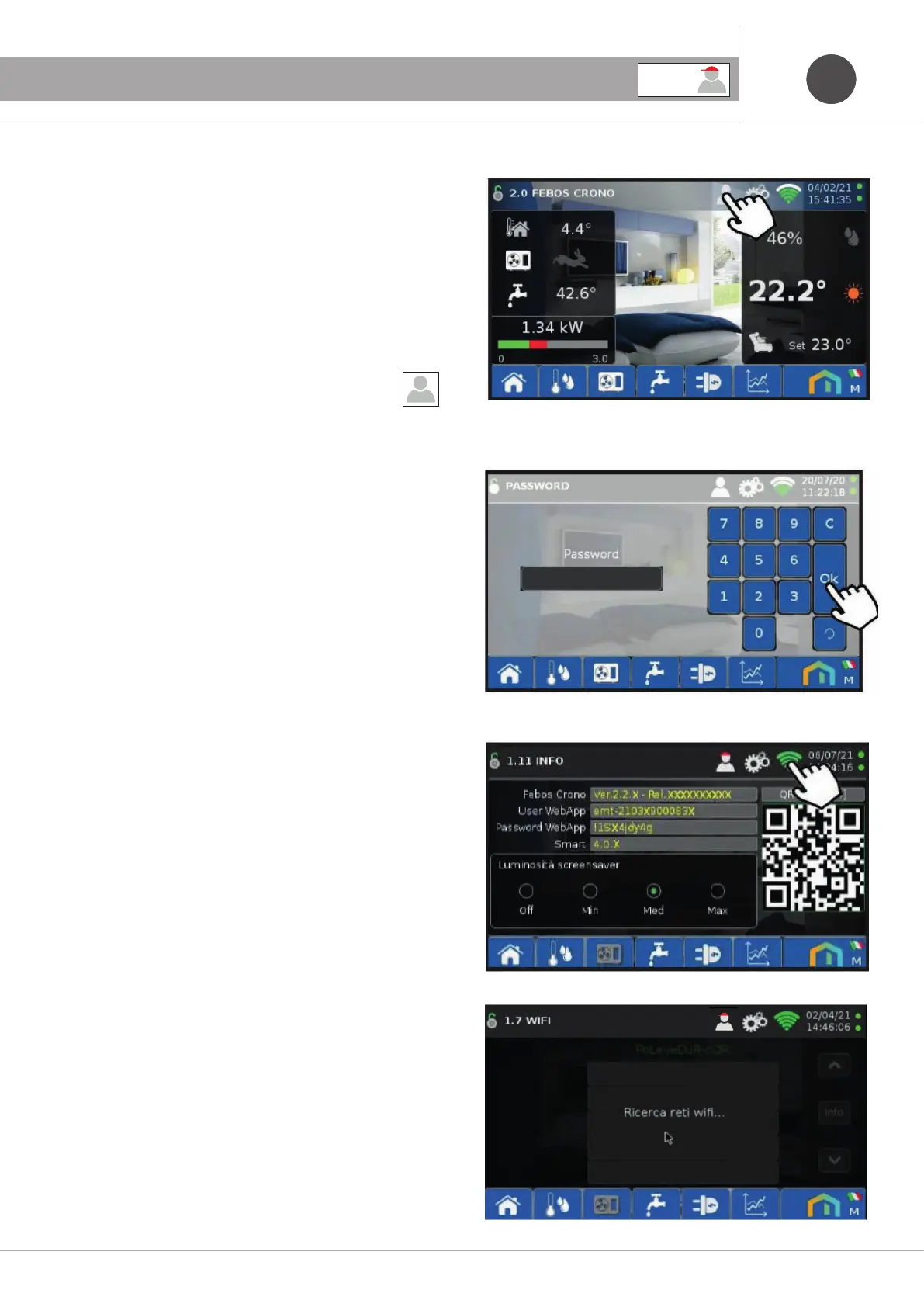ENEN
33
7. USER VISUALIZATION AND SET-UP
To find the serial number and the Tun0 you can follow the
procedure below:
ATTENTION!!!
The following operations must be performed
only and exclusively on the FEBOSCRONO Master panel
of a system (the screenshots should not be acquired and sent
of any Slave terminals installed).
1. In the Home screen of the FEBOS-CRONO Master, click on the icon
2. Enter the Password 2022 and click OK:
3. Click on the icon “Wi-Fi”:
4. Wait for it to search for networks Wi-Fi available:
USER