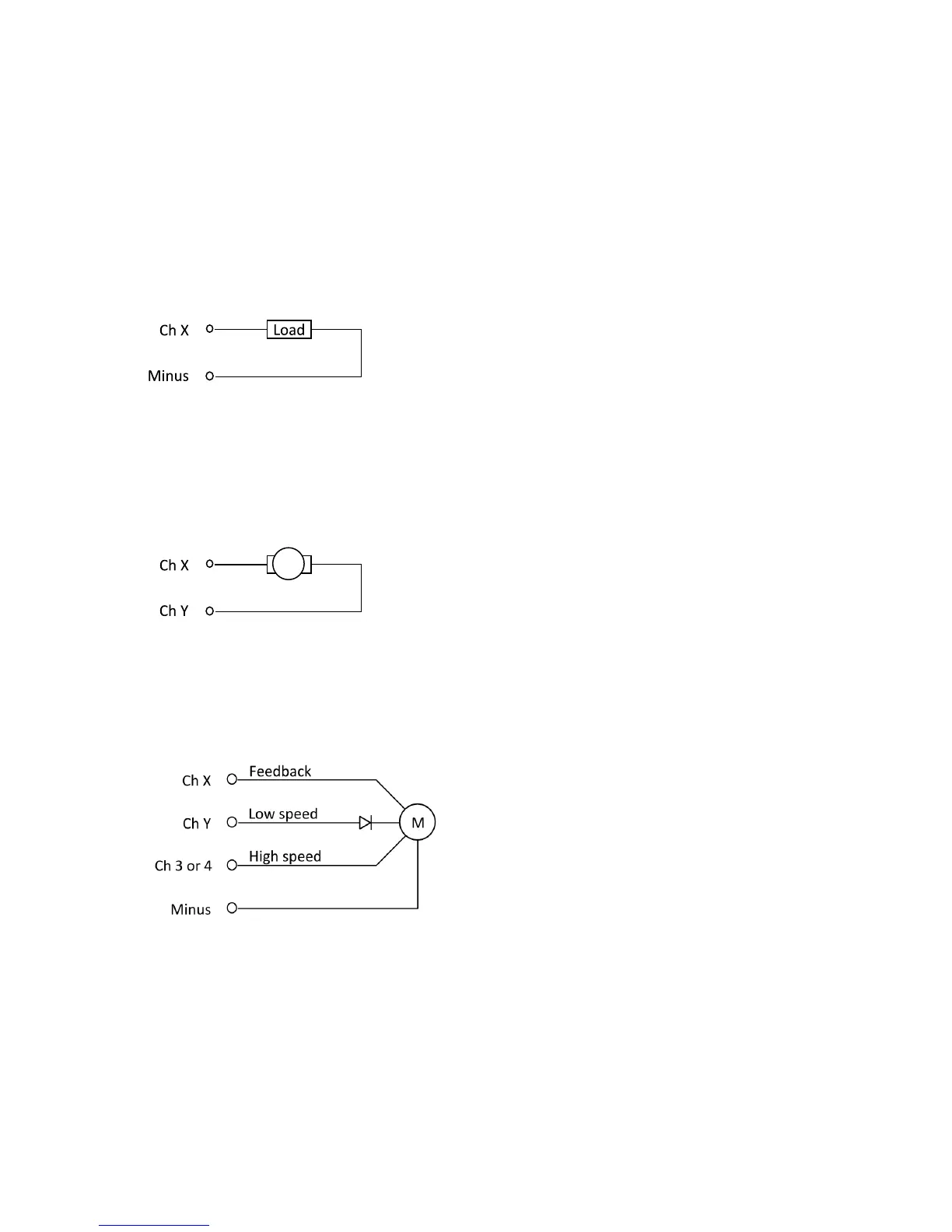9/15 EmpirBus Connect-50 User manual Ver. 1.33
6.2!Outputs!
Depending on the model, certain channels can be configured to be outputs. See the table 4.1 for
model specification.
6.2.1!Digital!output!–!positive!
Connect the load directly between the desired channel and minus. Note: Not use “Sensor GND”
pin 32 as a Negative.
6.2.2!Digital!output!–!half!bridge!
For actuators and other equipment that use shifting polarity, connect the equipment directly
between two channels with minus output capability.
6.2.3!Digital!output!–!Window!wiper!
Connect-50 can support up to two window wipers. Depending of the electrical design of the window
wiper, two different circuits are possible. Most common is window wiper circuit 1. See figure 6.2.
Any channel can be used for Ch X and Ch Y. Channel 3 or 4 is used as high speed channel. Note: The
diode is never connected to channel 3 or 4.