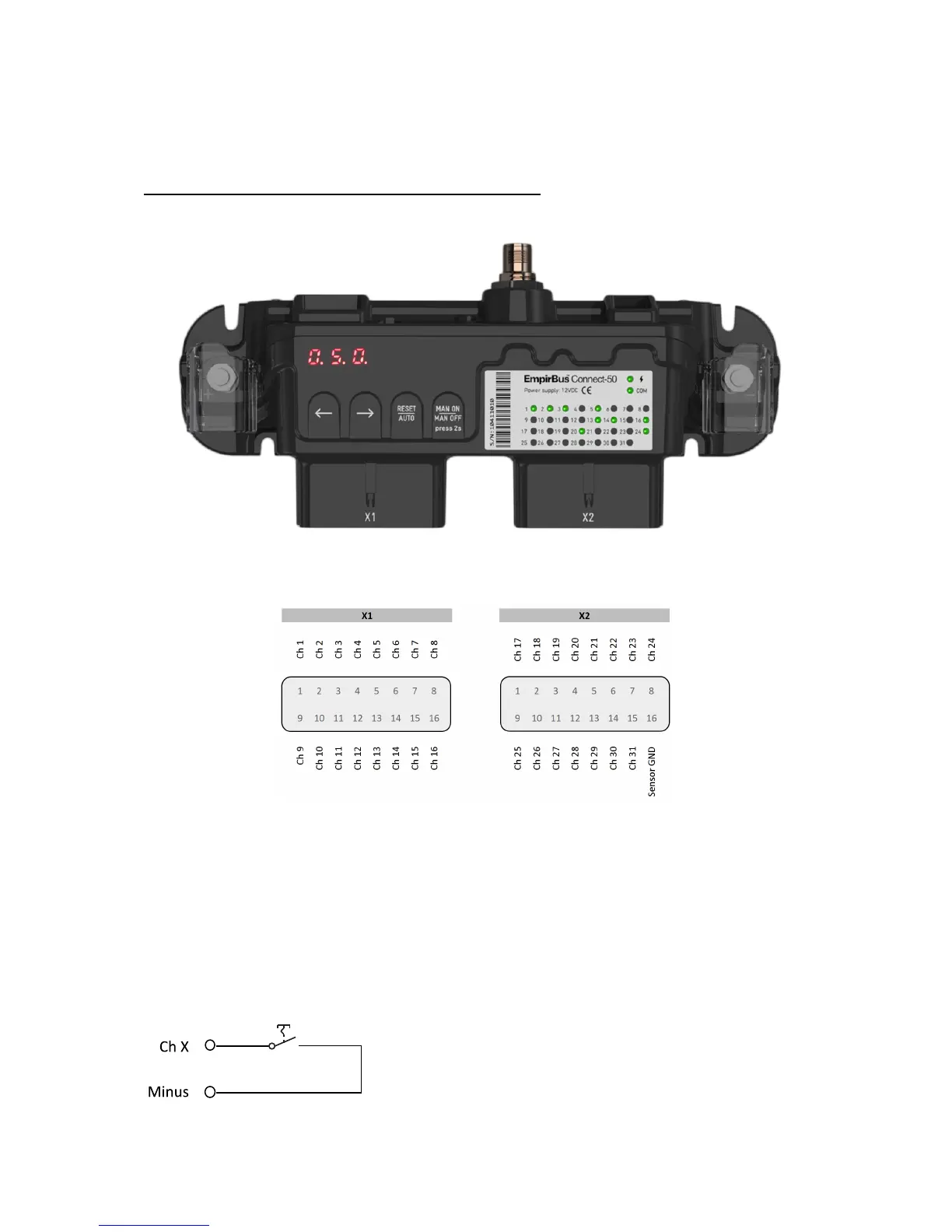EmpirBus Connect-50 User manual Ver. 1.33 6/14
6. Circuits!
The usage of a channel is determined by the model, option configuration and programming. For
pinout, see figure 6.1. The Connect-50 connector accepts cable dimensions up to 2.5 mm
2
.
No LED indicators and touch control on 2110000 & 2110001.
!
6.1!Inputs!
Any input channel can be configured as digital or analog input.
6.1.1!Digital!input!–!negative!
Connect the switch directly between minus and the desired channel.