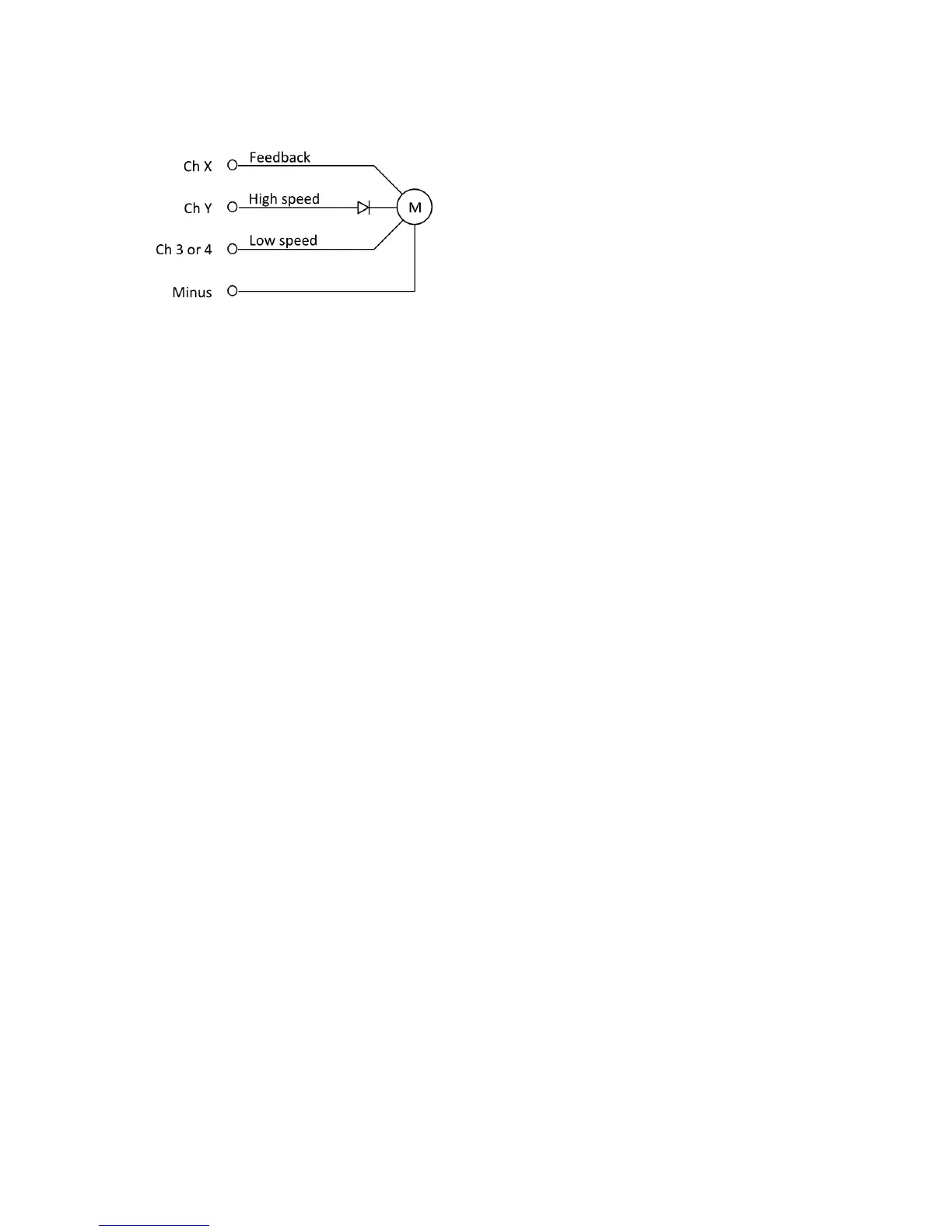EmpirBus Connect-50 User manual Ver. 1.33 10/14
Less common is window wiper circuit 2. See figure 6.3.
Any channel can be used for Ch X and Ch Y. Channel 3 or 4 is used as low speed channel. Note: The
diode is never connected to channel 3 or 4.
6.3!Serial!interface!
Depending on the model optional CAN and RS485 is available. See the table 4.1 for model
specification.
6.3.1!Optional!CAN-bus!
The optional CAN-bus is galvanic isolated, Ch 23 = CAN Hi and Ch 24 = CAN Low. LED indication 23 will
indicate when transmitting message “Tx” and LED indication 24 will indicate when receiving message
“Rx” to Connect-50.
Two external 120-ohm terminal resistor must be installed in each end of the CAN-bus.
6.3.2!RS485!
RS485 is galvanic isolated, Ch 30 = A and Ch 31 = B. LED indication 30 will indicate when transmitting
message “Tx” and LED indication 31 will indicate when receiving message “Rx” to Connect-50.
Two external 120-ohm terminal resistor must be installed in each end of the RS485-bus.
7. Configuration!(Not!existing!on!2110000!&!2110001)!
The settings covered by this chapter are settings that can be set directly on the unit. Some of these
settings can also be set from the EmpirBus Studio PC software, and some settings needs to be set
both in the PC software and on the unit. For further information, see the EmpirBus Studio
documentation.
7.1!Bus!ID!
All units needs to have a unique bus ID. On the Connect-50 the bus ID can be read from the display
on the upper left corner. Factory preset is bus ID 0 (000).
To change bus ID on a Connect-50 unit: