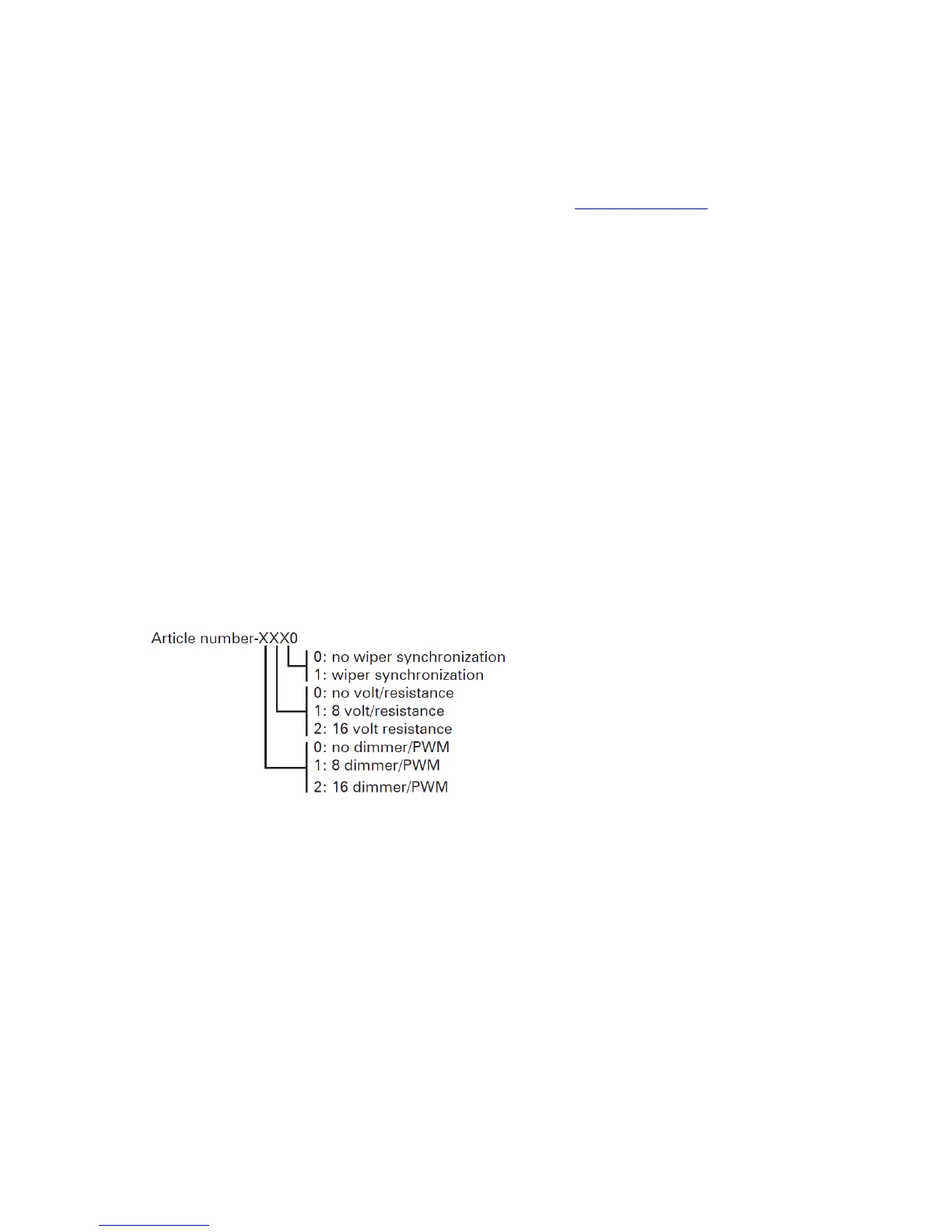EmpirBus NXT DCM User manual Ver 1.53 2/15
1. Introduction!
The DCM is a product from the EmpirBus NXT product family.
This document contains basic specifications, installation instructions, manual channel override and
fuse reset instructions. This and other documents are available at www.empirbus.com.
2. Safety!guidelines!and!measures!
In order to avoid accidental short circuits, make sure to disconnect the power supply to the DCM
before making any connections.
Never use this product where there is a danger of dust or gas explosion or other potentially
flammable products.
3. Scope!of!Delivery!
If the DCM is equipped with an integrated wireless receiver, a stub antenna is included in the box.
4. Model!Range!and!options!
Both the unit and the box are marked with model number and option specification. Each unit has a
total of 16 configurable channels. For channel specification, see table 9.1: Model range
The options are specified by the last four digits in the article number.
E.g. A 2010103-1100 can control up to 8 analog inputs and 8 PWM outputs.
5. Installation!
5.1!Mounting!
The DCM should be mounted on a flat vertical surface with four screws (not included), with the
orientation as shown in figure 5.1.
