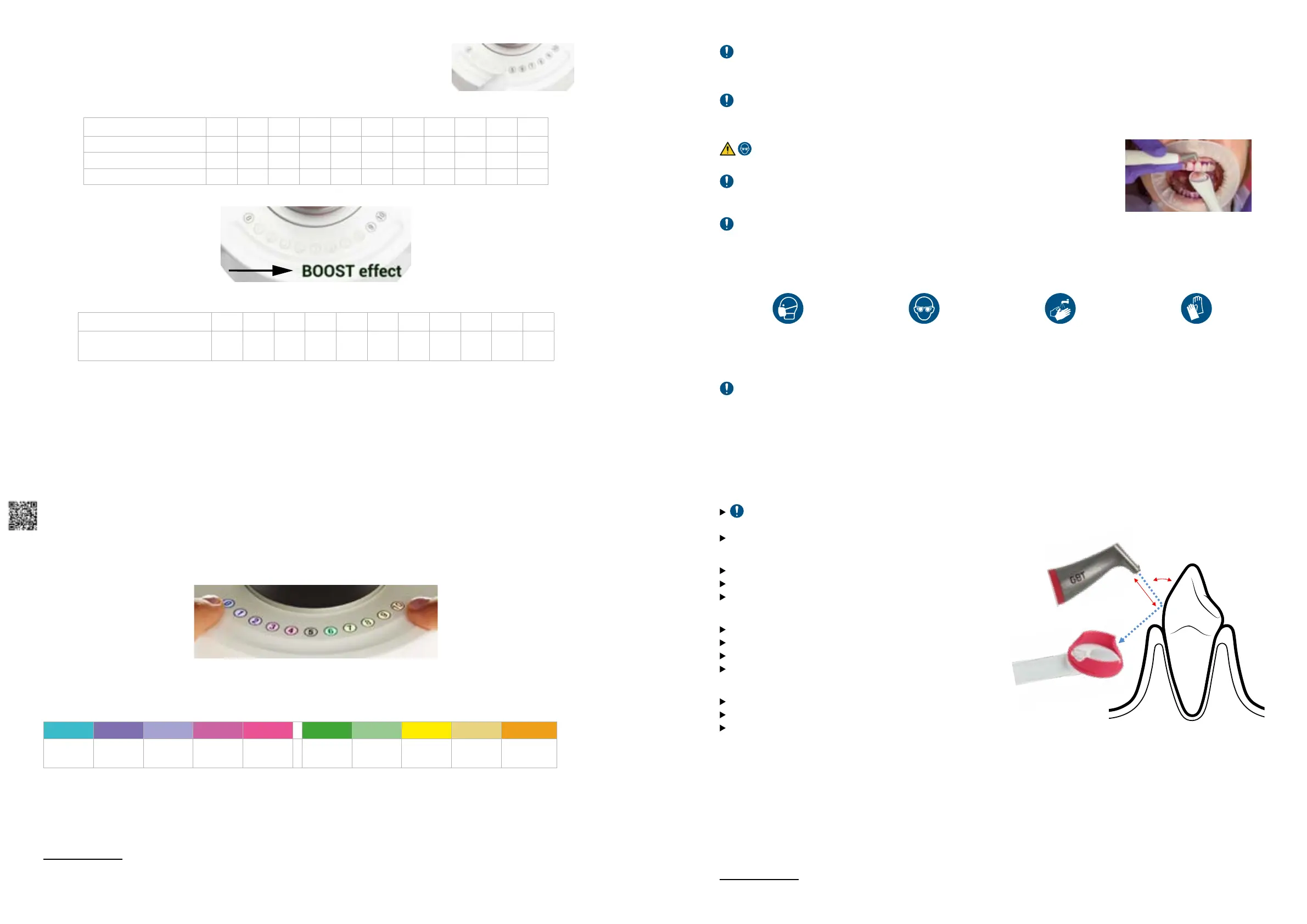12 13
II- TREATMENT SEQUENCE
Consult the Treatment Recommendations (FB-648/US) before starting any treatment to the patient.
2.1- Patient and dental professional precautions
For your protection and the protection of your patient, start by rinsing with an antimicrobial mouth rinse.
2.1.1- Patient preparation
Eye protection is mandatory.
It is also recommended to remove the patient‘s glasses and optical lenses.
OptraGate for lip and cheek retractor protection is recommended for maximum
patient comfort and improved access to the treatment field. If a retractor is not used,
place cocoa butter or equivalent on the patient‘s lips.
If PERIOFLOW
®
treatment has to be performed, radiographs is mandatory to correlate
clinical probing depth.
EMS Nyon
2.1.2- Dental professional preparation
Protect yourself with the following measures:
Wear protective mask Wear protective glasses Wash your hands Wear protective gloves
Additional personal protective equipment can be used.
High vacuum suction (HVS) and saliva ejector are mandatory. They evacuate the air/powder mixture deviated by the treated
tooth. Study
12
on aerosol management shows that if AIRFLOW
®
is used as recommended, the risk is negligeable for the clinician.
2.2- AIRFLOW
®
and PERIOFLOW
®
2.2.1- AIRFLOW
®
treatment
2.2.1.1- Recommended position and movement
Angle
Aerosol management:
Use high-speed suction cannula. Positioning the HVS in opposite nozzle direction.
Direct the jet projections towards the cannula.
15° to 80°
2-5mm
Optimal efciency
Avoid using the AIRFLOW
®
Handpiece at 90°
Continuously adapt the angle while working
Maximal range of usage is between 15°-80°
Distance
General rule: With AIRFLOW
®
MAX, work closer!
Keep the handpiece at 2 to 5 mm during work
In case of heavy stains, keep the handpiece at max 2mm
More than 5mm, it will lose efficiency
Movement
Make continuous semi-circular movement
Small smileys mesial to distal
Never hold the handpiece stationary
12 Aerosols in Dentistry: The Bacterial Contamination of the Room Air During an AIRFLOW
®
Treatment. Marcel Donnet, Klaus-Dieter Bastendorf, Magda Mensi,
Adrian Lussi. www.ZM.ONLINE.de 12/2020
1.1- AIRFLOW
®
pressure setting
Both the PLUS and CLASSIC powder chambers have an integrated dynamic pressure
regulator that automatically set the optimal pressure range for the selected powder chamber
and related powder type as detailed in chapter “Powder Chambers”.
The following table shows the static and approximate dynamic pressures
10
as per selected powder chamber and user power
setting:
Pressure settings
0 1 2 3 4 5 6 7 8 9 10
Static (Bar) / 2.5 2.7 3.0 3.2 3.5 3.7 4.0 4.2 4.5 4.7
CLASSIC dynamic (Bar) / 1.9 2.1 2.3 2.6 2.8 3.0 3.2 3.5 3.7 3.9
PLUS dynamic (Bar) / 1.5 1.7 1.9 2.0 2.2 2.4 2.6 2.7 2.9 3.1
1.2- AIRFLOW
®
BOOST
Pressing hard on the center of the wireless pedal activates the BOOST mode and results in an increase of power, as the
following table shows:
Power settings
0 1 2 3 4 5 6 7 8 9 10
AIRFLOW
®
corresponding Boost level
0 6 7 8 8 8 9 10 10 10 10
1.3- Wireless pedal battery saving
Each time the wireless pedal is released, it enters into a low power mode. Even if unused for long, it is not required to remove
the batteries.
To avoid an involuntary depletion of the wireless pedal batteries, in case the pedal remains pressed without interruption for 10
minutes, it will automatically enter into switch-off mode.
To resume from the switch-off mode, it is required to first release the wireless pedal and then power cycle the device (switch
off for 30s and then power on again).
1.4- Water temperature and acoustic feedback settings
AIRFLOW
®
water temperature is 40°C by default.
To adjust the water temperature or the acoustic feedback, follow the procedure below:
1. Turn the device ON.
2. Securely place the AIRFLOW
®
handpiece back into its holder.
3. Press 0 + 10 simultaneously to access the menu. (See image below – place fingers in the groove below the numbers)
4. Colors will appear on the numbers:
• 0 to 4 for setting water temperature (5 is not used)
• 6 to 10 for setting acoustic feedback (5 is not used)
Water temperature
11
Acoustic feedback
0 1 2 3 4 6 7 8 9 10
No
Heating
25° 30° 35° 40°
No
sound
Low
volume
Medium
volume
High
volume
Maximum
volume
5. Change the settings according to your wish.
6. Press the ON/OFF button to save the setting and exit.
Note:
• After a few seconds of keyboard inactivity, the device automatically exits the mode.
10 Dynamic pressures depend on handpiece and powder type too. The listed pressures are for information purpose and referring to the commonly used EL-308
AIRFLOW
®
Handpiece with DV-082 and DV-048 powders.
11 The target temperature is determined into the device’s body.
On AIRFLOW
®
side, water temperature decreases along the cord. Air spray also decreases the temperature. Final temperature of AIRFLOW
®
spray is lukewarm, lower
than 40°C.
Scan
for
support