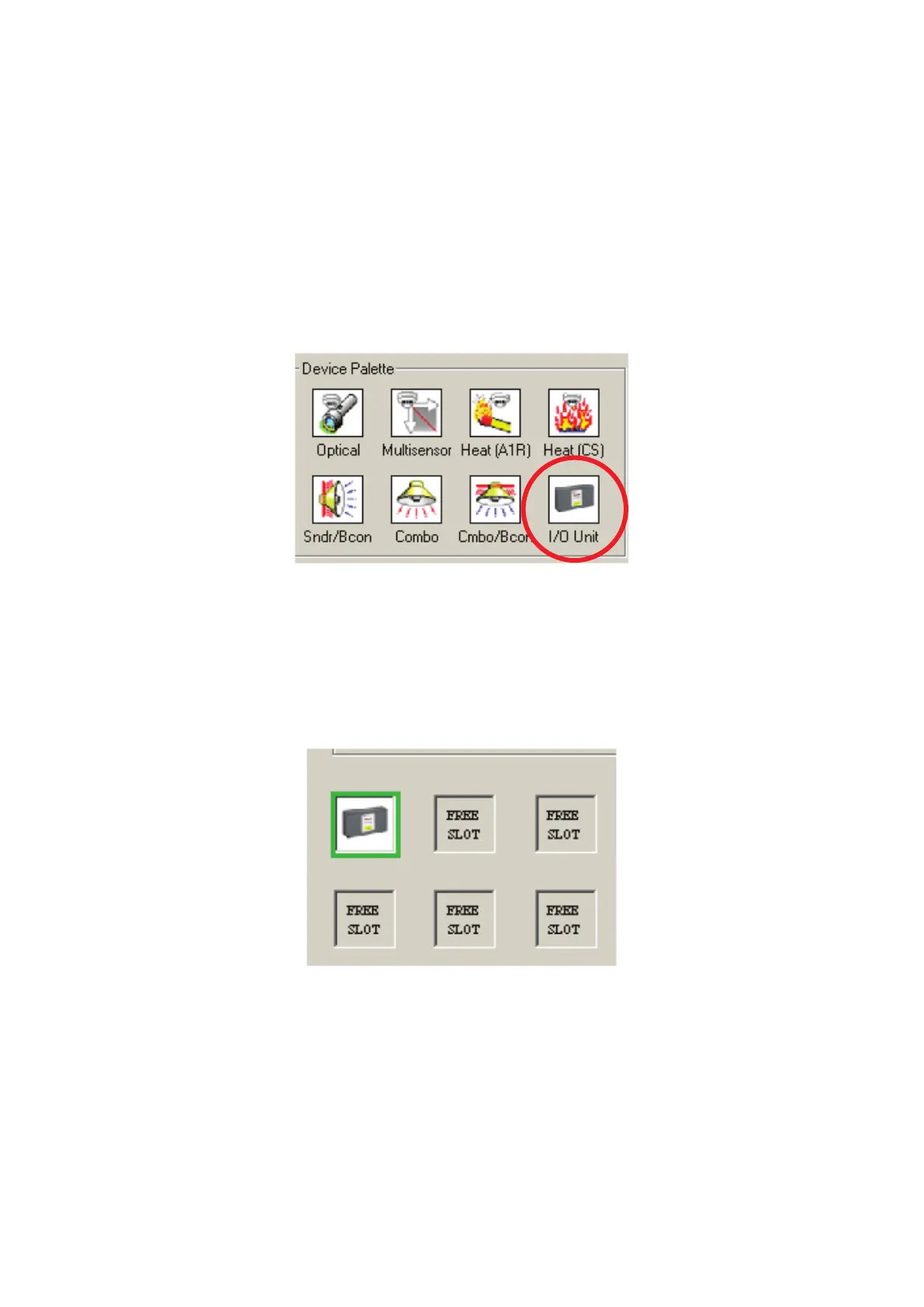©2018 EMS Ltd. All rights reserved. Page 8 of 24 TSD115 Iss2 17/09/2018 AJM
Adding a Wireless RIM to a FireCell Radio Hub (via software)
When programming the Wireless RIM to a FireCell system via the conguration tool software, the
device should be added as an Input/Output unit.
All of the standard programming features for the device remain the same.
Details are explained below:
Add the Wireless RIM, by clicking on the ‘I/O Unit’ icon from the ‘Device Palette’.
The new device will be shown in the main window, allocated to the RCC as shown.
