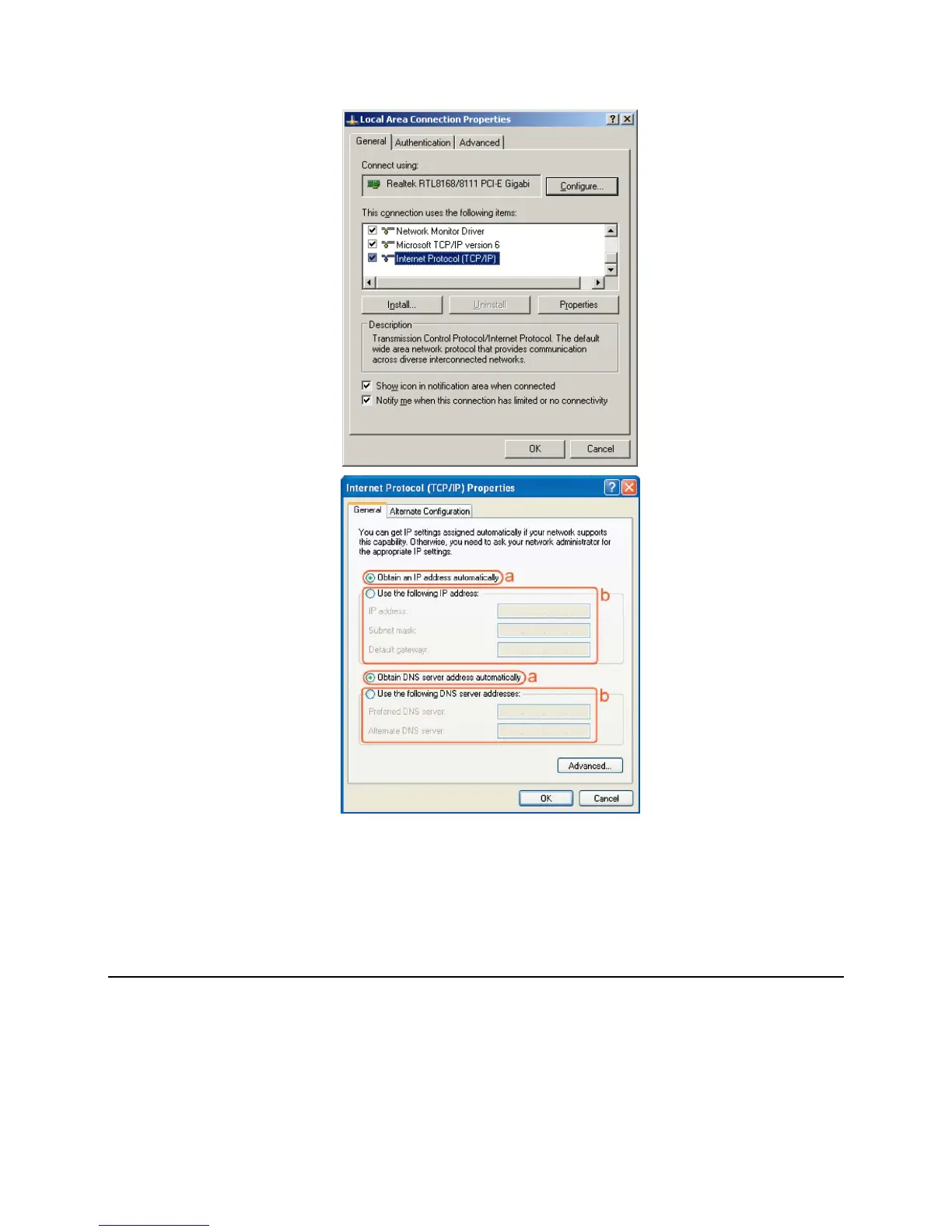ENHWI-3GN3 User’s Manual
www.encore-usa.com
11
• Select the “General” tab.
The ENHWI-3GN3 supports DHCP Client function, select both “Obtain an IP address
automatically” and “Obtain DNS server address automatically”
2.6 – POWERING UP THE ENHWI-3GN3
Connect the supplied power-adapter to the power port and then plug it to a wall
power outlet. The ENHWI-3GN3 automatically enters and run the self-test or
initialization in just a few seconds. The Power LED will light a steady red light
indicating that the ENHWI-3GN3 is ready for operation.
